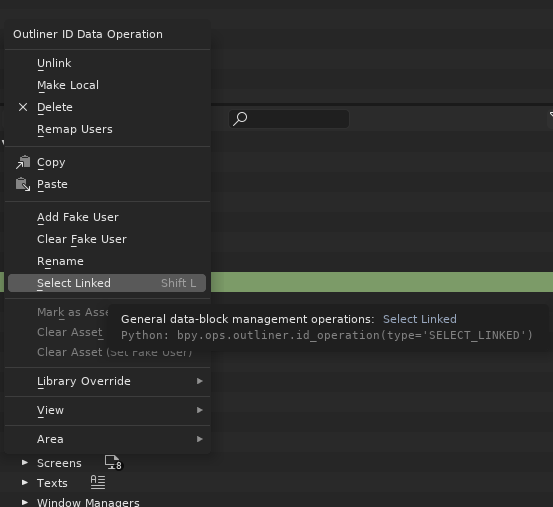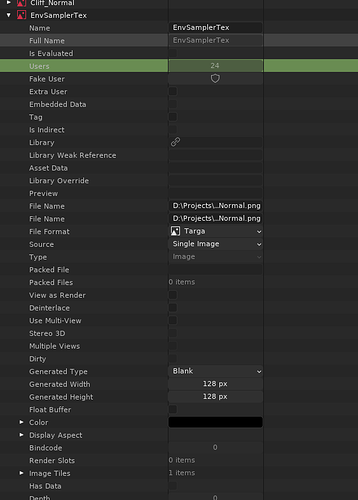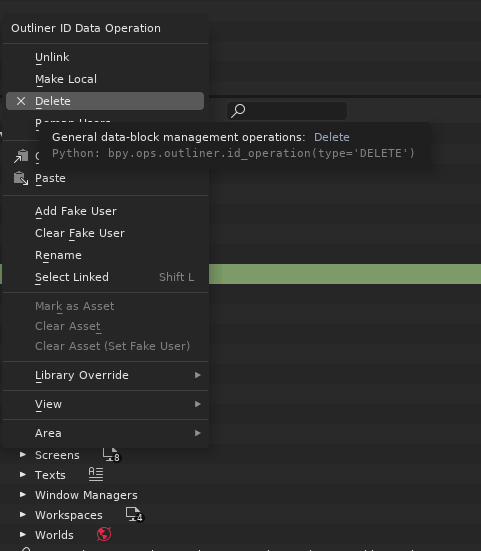Hi,
unlike most other 3D software, Blender expects users to manage the file data manually. It does not provide any smart tools for checking datablock references, and just straight up deletes them unless user manually marked them as not for deletion.
If I switch outliner to blend file view, and I for example see this:
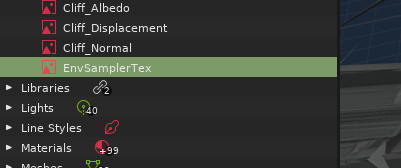
How do I figure out where is this datablock used, if I no longer want the blend file to be dependent on it?
The select linked operator does not work. It does nothing, it doesn’t select anything:
The Data API Outliner view just shows integer count of the datablock users, but does not show what they are:
And the Delete operator just nukes the datablock, breaking all the references, instead of first providing a list of dependencies and asking the user if they really want to delete it:
I am aware this can be scripted, but I am talking about Blender out of the box. If Blender expects us to manage our data manually, but gives us no tools to do so, how should we go about it?
If I see an external file I don’t think given blend file should reference, there does not seem to be any straightforward way to see why that file is being used by the scene. Unless the user knows scripting, then if the requirement is for the file not to be referenced, then the only tool the user has at their disposal is “Click delete and just pray nothing breaks”.