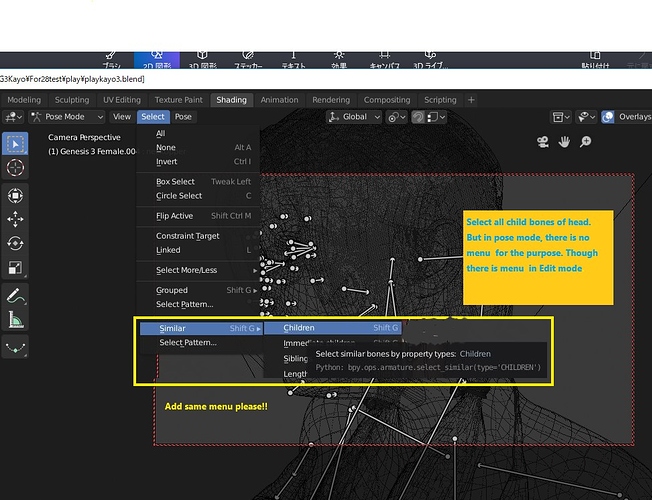Select all child bones in pose mode, it seems must need action. But blender not offer one click way. So we can find same question with google.
It seems simple, but there is not. I suppose, someone may recommend to use link with connect all bones once, or circle ,Lasso selection, or you may say, make bone selection group for the purpose.
But Actually we have this menu only in edit mode, select>Similar>children.
Then to do it,
I need these step. (Of course I have no plan to edit bone, for posing)
1 change mode to edit mode by tab.
2 go to top menu then serch Select>similar>chidren, or add to your favorite etc,
3 change mode to pose mode by tab.
So what I ask is, we may need same action in pose mode too.
I do not think, it is new future request, but this selection menu seems simply forgotten for pose mode bones. Consider it please. I do not know why blender have not offered this menu for bone selection, to easy pose bone (or change setting with mulit selection) though there have been more complex tool enhancement.
1 Like
And even though I change mode from pose to edit (Though I can not believe 3d animation aprication need to change pose mode for select all child bones)
The "select Similar > children " only work for one active bone.
Eg Now I hope to select all child finger bones from both hands to make bone selection groups from visible bone layer .
But blender not offer way ,without I directly select each bones, ( lasso selection etc.) or
1 I need to go edit mode
2, select r-hand
3 use select Similar >Children.
4 with shift click, change active bone as l-fhand
5 select Similar>children.
6 return pose mode
Most of standard 3d apricaiton which can pose rig, offer way to select all children bones from currentl selection.
Recently I know There are many things for key-map etc , but This standard option for posing are perfectly forgotten long time, And there seems no to do list about it. .
Under outliner, you can ctrl click on parent bone icon to select all its children.
There is also shift ] shortcut to extend selection to immediate children.
By repeating it, it does not take long to select all children.
L permits to select a complete bone chain.
There is also Bone Selection Sets addon to make more pertinent selection than parent/children.
I am not saying that would not make sense. But that allows to understand why the need of a Select All Children is not so much spread.
Thanks reply but your first suggestion only work with outliner. I think using outliner to select parent bones (eg r- hand) and “foot” in complex rig is not so flexible to quick select .
Everytime you may need to extend long bone hieralchy and serch a few bones with name.
Then “]” key never work to select all children from current selection. it only get one chain . eg, you now need to select all finger include r- hand, with r-foot ,how you do it with L and “]” or “[” , many steps to achive it. or your figure have many Facial controll bones as Head child. I can not select them with “]” or “L” .
I often use bone selection sets, but to use bone selection or Bone groups etc, at first I need to make group . To make gorup easy and fast . I believe blender should offer , “Select (deselect) bone children from current selection” , (not only for outliner)
(About bone group, I found bug for selection then reported today. so I remember this topic and added new one about edit mode option)
To make script for this action, is not so difficult. But If blender user need to learn and use python , just for “select all children from current selection” is not user friendly.
Ctrl + LMB click bone icon not work in outliner! What mode should I use it?
shift+] not good, can’t select siblings.
I agreed with OP. The ‘edit mode selecting and geting back’ is the closest method to do what I expected, but it can be better.