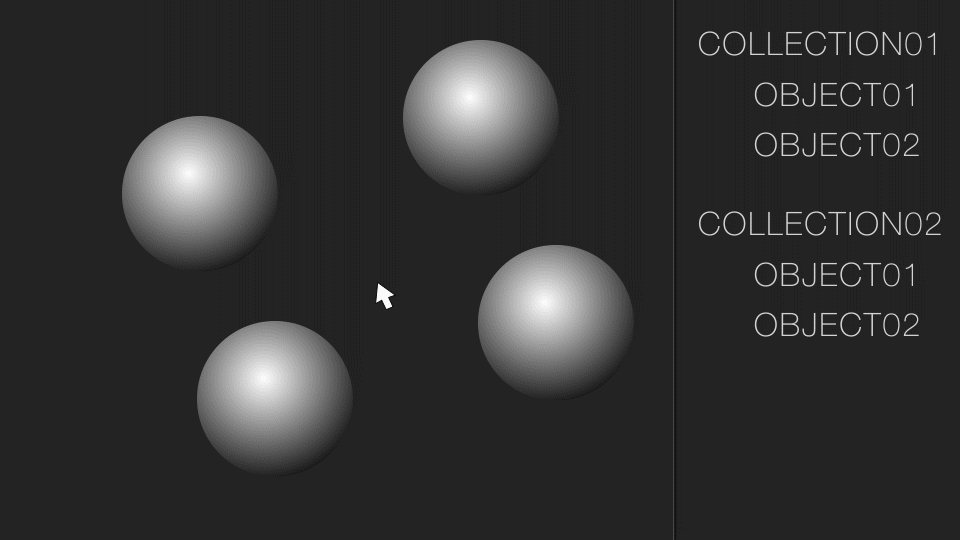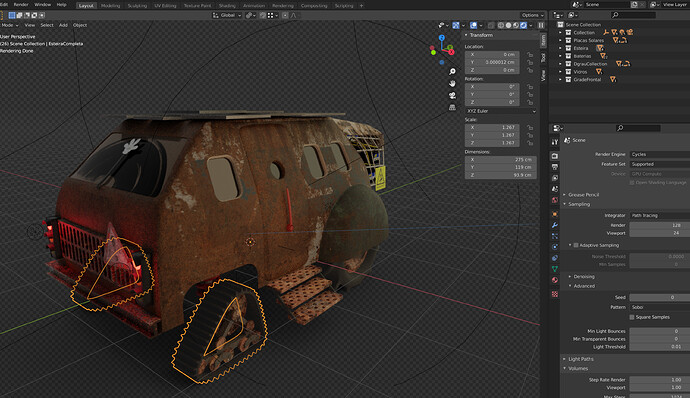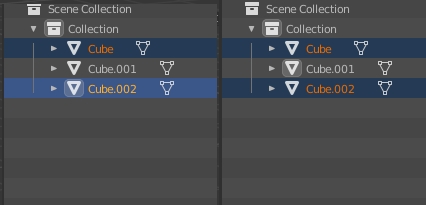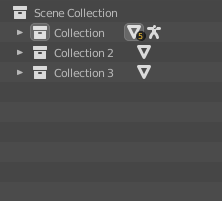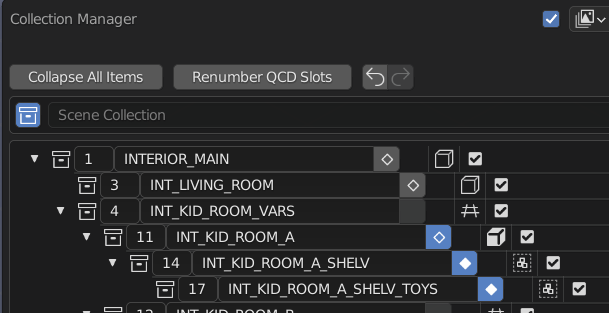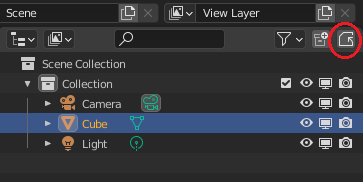The only thing for me, it’s Switch Active Collection with hotkey.
I made this little addon for one person who asked for this feature.
Switch_Active_Collection_0_1_0.py
# ##### BEGIN GPL LICENSE BLOCK #####
#
# This program is free software; you can redistribute it and/or
# modify it under the terms of the GNU General Public License
# as published by the Free Software Foundation; either version 2
# of the License, or (at your option) any later version.
#
# This program is distributed in the hope that it will be useful,
# but WITHOUT ANY WARRANTY; without even the implied warranty of
# MERCHANTABILITY or FITNESS FOR A PARTICULAR PURPOSE. See the
# GNU General Public License for more details.
#
# You should have received a copy of the GNU General Public License
# along with this program; if not, write to the Free Software Foundation,
# Inc., 51 Franklin Street, Fifth Floor, Boston, MA 02110-1301, USA.
#
# ##### END GPL LICENSE BLOCK #####
import bpy
bl_info = {
"name": "Switch Active Collection",
"location": "3D View / Outliner, (Hotkey Y)",
"version": (0, 1, 0),
"blender": (2, 90, 0),
"description": "Switching active Collection to the active Object selected",
"author": "APEC",
"category": "Object",
}
#Recursivly transverse layer_collection for a particular name
def recurLayerCollection(layerColl, collName):
found = None
if (layerColl.name == collName):
return layerColl
for layer in layerColl.children:
found = recurLayerCollection(layer, collName)
if found:
return found
class OUTLINER_OT_switch_collection(bpy.types.Operator):
bl_idname = "outliner.switch_collection"
bl_label = "Switch Collection"
bl_options = {'REGISTER', 'UNDO'}
@classmethod
def poll(self, context):
ar = context.screen.areas
__class__.area = next(
(a for a in ar if a.type == 'OUTLINER'), None)
return __class__.area
def execute(self, context):
obj = bpy.context.object
ucol = obj.users_collection
#Switching active Collection to active Object selected
for i in ucol:
layer_collection = bpy.context.view_layer.layer_collection
layerColl = recurLayerCollection(layer_collection, i.name)
bpy.context.view_layer.active_layer_collection = layerColl
return {'FINISHED'}
addon_keymaps = []
def register():
bpy.utils.register_class(OUTLINER_OT_switch_collection)
wm = bpy.context.window_manager
kc = wm.keyconfigs.addon.keymaps
km = kc.get("Object Mode")
if not km:
km = kc.new("Object Mode")
kmi = km.keymap_items.new("outliner.switch_collection", "Y", "PRESS")
addon_keymaps.append((km, kmi))
km = kc.get("Outliner")
if not km:
km = kc.new("Outliner", space_type="OUTLINER")
kmi = km.keymap_items.new("outliner.switch_collection", "Y", "PRESS")
addon_keymaps.append((km, kmi))
def unregister():
bpy.utils.unregister_class(OUTLINER_OT_switch_collection)
for km, kmi in addon_keymaps:
km.keymap_items.remove(kmi)
addon_keymaps.clear()
it assigned for “Y” key, you can change it for any.
And yes, it need to every time hit it to make active collection. The active collection depend of active object selected. If you select multiple objects it make active only one collection which active object is highlighted.
Added:
Or this variant with icon in outliner header
Switch_Active_Collection_0_1_0.py
# ##### BEGIN GPL LICENSE BLOCK #####
#
# This program is free software; you can redistribute it and/or
# modify it under the terms of the GNU General Public License
# as published by the Free Software Foundation; either version 2
# of the License, or (at your option) any later version.
#
# This program is distributed in the hope that it will be useful,
# but WITHOUT ANY WARRANTY; without even the implied warranty of
# MERCHANTABILITY or FITNESS FOR A PARTICULAR PURPOSE. See the
# GNU General Public License for more details.
#
# You should have received a copy of the GNU General Public License
# along with this program; if not, write to the Free Software Foundation,
# Inc., 51 Franklin Street, Fifth Floor, Boston, MA 02110-1301, USA.
#
# ##### END GPL LICENSE BLOCK #####
import bpy
bl_info = {
"name": "Switch Active Collection",
"location": "3D View / Outliner, (Hotkey Y)",
"version": (0, 1, 0),
"blender": (2, 90, 0),
"description": "Switching active Collection to the active Object selected",
"author": "APEC",
"category": "Object",
}
#Recursivly transverse layer_collection for a particular name
def recurLayerCollection(layerColl, collName):
found = None
if (layerColl.name == collName):
return layerColl
for layer in layerColl.children:
found = recurLayerCollection(layer, collName)
if found:
return found
class OUTLINER_OT_switch_collection(bpy.types.Operator):
"""Switch Active Collection"""
bl_idname = "outliner.switch_collection"
bl_label = ""
#bl_options = {'REGISTER', 'UNDO'}
@classmethod
def poll(self, context):
ar = context.screen.areas
__class__.area = next(
(a for a in ar if a.type == 'OUTLINER'), None)
return __class__.area
def execute(self, context):
obj = bpy.context.object
ucol = obj.users_collection
#Switching active Collection to active Object selected
for i in ucol:
layer_collection = bpy.context.view_layer.layer_collection
layerColl = recurLayerCollection(layer_collection, i.name)
bpy.context.view_layer.active_layer_collection = layerColl
return {'FINISHED'}
def draw_sync_collection(self, context):
self.layout.operator("outliner.switch_collection", icon="FILE_TICK")
addon_keymaps = []
def register():
bpy.types.OUTLINER_HT_header.append(draw_sync_collection)
bpy.utils.register_class(OUTLINER_OT_switch_collection)
wm = bpy.context.window_manager
kc = wm.keyconfigs.addon.keymaps
km = kc.get("Object Mode")
if not km:
km = kc.new("Object Mode")
kmi = km.keymap_items.new("outliner.switch_collection", "Y", "PRESS")
addon_keymaps.append((km, kmi))
km = kc.get("Outliner")
if not km:
km = kc.new("Outliner", space_type="OUTLINER")
kmi = km.keymap_items.new("outliner.switch_collection", "Y", "PRESS")
addon_keymaps.append((km, kmi))
def unregister():
bpy.types.OUTLINER_HT_header.remove(draw_sync_collection)
bpy.utils.unregister_class(OUTLINER_OT_switch_collection)
for km, kmi in addon_keymaps:
km.keymap_items.remove(kmi)
addon_keymaps.clear()
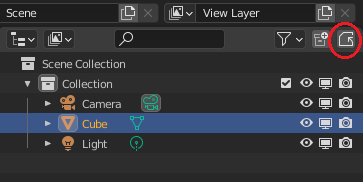
icon can be changed to any you want here
self.layout.operator("outliner.switch_collection", icon="FILE_TICK")
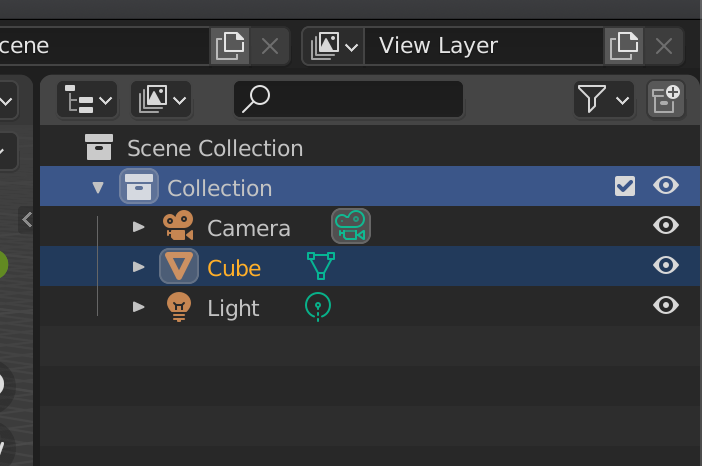

 It’s not allowed to post screen caps from other softwares on devtalk.
It’s not allowed to post screen caps from other softwares on devtalk.