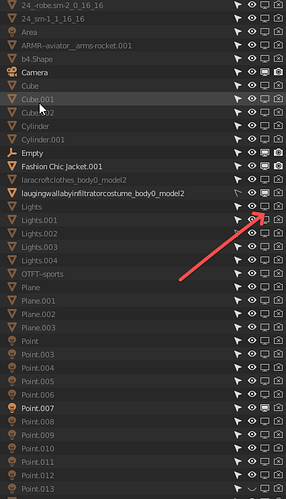The Hide in Viewport button is potentially redundant and confusing.
PROBLEM
For new users (how I assume things look):
- In the Outliner I press the button that seems like it should to hide objects
- I render the scene but the objects that I though I had hidden still show up
- Get frustrated and search on Google for a solution (when the user has to search Google for a solution then that means the UX/UI has issues)
For experienced users (If I have a lot of objects that I want to toggle, such as lights - pic related):
- Need to enable the Disable in viewport and Disable in render buttons (which eat up more horizontal space)
- Have the Hide in viewport button be 100% redundant
- For every item that I want to toggle I have to click 2 buttons to perform one action (hide)
SOLUTION
The Hide in viewport button, which is also the only one visible by default, should be just HIde, and cover both the viewport and the render. For people who want that granularity, they can just enable the Disable in viewport / Disable in render buttons and use those.