Name
Ruoyu Lin
Contact
Email: [email protected] [email protected]
Blender.chat nickname: alxdsptr
Synopsis
The project focuses on the strips in video sequencer and the goal is to improve users experience when editing video and audio in Blender Video Sequencer. The main goal is to add a function to link strips, which allow two strips to have strong bound between each other, and when applying tools like transform, retime, cut, to one strip, another strip will change at the same time. Another goal is to improve positioning of strip on adding and pasting. I plan to add a function to select channels just like in Premiere, when adding or pasting strips, strips will appear first on the selected channel. Then if time permits, I will try to add a function to allow retiming the audio strips without changing its pitch.
Benefits
Adding the link strips function will allow users to edit videos and sounds more quickly and easily, improving the Sequencer workflow overall. Currently the selection of a channel when adding new strip or pasting them from a clipboard feels random on user-level, and the improvement of positioning will make this behavior clear and predictable. Pitch correction allows users to do something that in the past they can’t do in blender. Ultimately, the project would improve users experience when editing video and audio in Blender Video Sequencer.
Deliverables
-
a function to link strips
-
better positioning when adding and pasting strips
-
pitch correction when retiming audio strips
Project Details
For the link strips function, I would add a button to right click menu that says “link strips” or things like this. If the user selected one strip and click this button, then if he clicks another strip, these two strips will be linked together. If the user selected two strips and click the button, these two strips will be directly linked together. (Since I don’t see points for linking two strips with different length, and it’s hard to implement and maintain consistency if the two strips have different length and need to retiming or cut them at the same time, so I would restrict this function to strips with same length). And when a video with sounds is dragged into sequencer, it will be automatically linked with its sound strip. After two strips are linked, when you select one strip, the other strip will be automatically selected, and when you drag the strip, they will move together, when you add retiming keys, dragging the retiming keys and cut the strip, the two strips will have the exactly same changes.
For channel positioning improvement, I will add a select channel function, when clicking areas around the channel name, the background of this channel will turn blue, meaning that it’s selected. When adding or pasting strips, the strips will appears on selected channels, channels near the bottom will have higher priority, and if after pasting (or adding) the strip will overlap with another strip, blender will act correspond to current selected “overlap mode”. If no channels are selected, blender will act just like now.
And for the pitch correction function, I plan to add a option “pitch correction” in “Time” (like in the figure), if it’s selected, when retiming the audio strip, its pitch will remain unchanged. After doing some search, I think implementing this from scratch and get a good result is quite hard, I would consider using soundTouch to implement this.
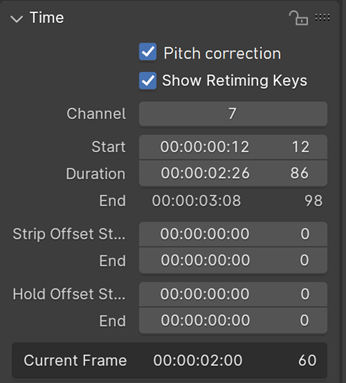
Project Schedule
My last final exam is on June 19th and I can start to work on June 20th. I expect the project lasts 12 weeks and ends on September 12th.
Timeline:
June20-30 (1.5weeks) get familiar with the blender codebase and discuss about the details with mentor
July1-21(3weeks) Work on and complete Link Strips deliverable
July22-Aug11(3weeks) Work on and complete Channel Positioning deliverable
Aug12-Sep1(3weeks) Work on and complete Pitch Correction deliverable
Sep2-Sep12(1.5weeks) clean up time and add documentation
Bio
I’m currently an undergraduate student in Peking University. I’m interested in computer graphics and I’m currently doing research about character animation in my school’s Visual Computing and Learning Lab. I learned to use Blender several months ago, and as for video editing, I’ve used premiere pro for a long time and edited lots of video (including a micro film of my class). I’m familiar with C/C++ (since I use this to solve algorithm problems, and I’ve also write a few little projects using c/c++), and I’m getting familiar with python (I’ve use python to write web crawlers and deep learning, but haven’t systematically learn its syntax). I’ve trying to get familiarized with blender now by looking at past projects submission.
Here is my pull requests for a bug fix: #120184 - Fix the alignment issue caused by fix for #120077 - blender - Blender Projects