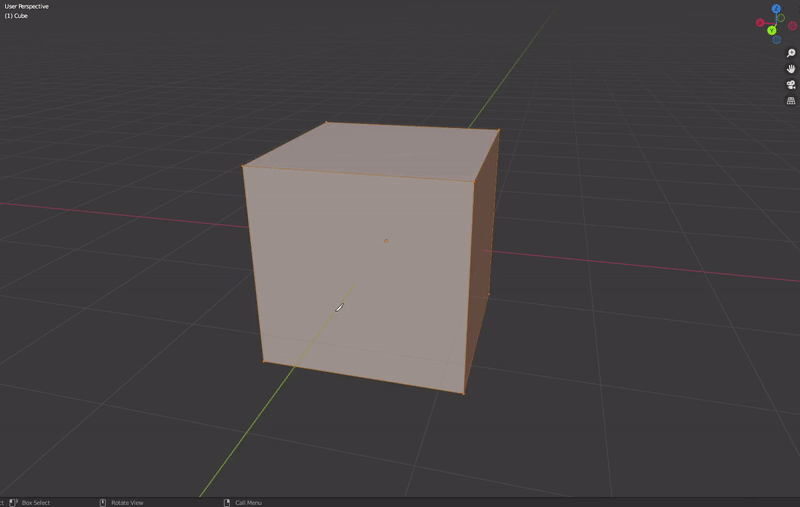Week of June 21st - 27th
This week I finished up the visible distance and angle measurements, added a few quality of life improvements and implemented a new local constrained angle mode:
- Visible Distance and Angle Measurements
- Now shows a second angle, between current cut segment and previous cut segment
- Support for measurements when cut intersects with vertices (works well but still not perfect)
- Many bug fixes on last week’s implementation
- Quality of Life Improvements
- Added current snapping angle to the header/footer for constrained angle mode alongside the previously displayed snapping angle increment
- Swapped functionality of ‘E’ with ‘Right Mouse Button (RMB)’
- ‘E’ now cancels the entire cut along with ‘Escape’ and ‘RMB’ will break off from the current cut and alllow you to start a new one
- Local Constrained Angle Mode
- Pressing ‘C’ once will enter “screen-space” constrained angle mode (same as before), but now pressing ‘C’ again will enter “local” constrained angle mode
- In this mode the angle is snapped along the current cut segment’s face and relative to the previous cut segment
- In the case where the current cut segment started on an edge or vertex the angle is snapped along the face the mouse is currently over, if it is adjacent to that edge or vertex
- When no angle can be snapped to in this mode, for example when there is no previous cut segment yet, the cut point can move freely
Next week I will be start on implementing undo capabilities for the knife tool. I expect this to be a difficult task and will likely take at least the entire week.
Media
Visible Distance and Angle Measurements
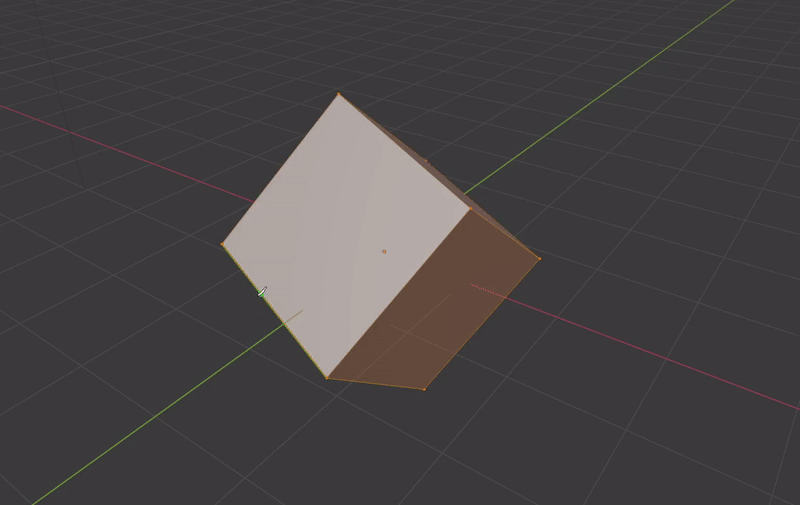
Current Snapping Angle in Header/Footer
![]()
Local Constrained Angle Mode
- Initially, I show switching between the old constrained angle mode and the new
- I also change the snapping increment from 30° to 20° throughout using number key input
- Lastly, I show the cut moving freely when no angle can be snapped to