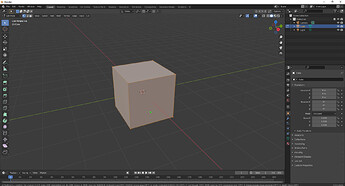and finally how to do this, no needs in additional modal key
I’m glad the list was of use, looking forward to seeing the next version!
The only point I would contest is getting rid of “ignore snapping”. I would consider this a useful feature to some, and not everyone is going to make use of the knife tool with angle snapping always on as you perhaps would.
That’s fair, I only know my own preferences. How easy or hard would it be to allow users to change that in the tool hotkey settings? More options → more better ![]()
How would you propose to toggle between edges for snapping relative to? I could see pressing ‘A’ further times to cycle between edges while in local angle snapping mode, but only when there is multiple edges
I agree that “A” is already overcrowded, its not a function I’d use all the time and I don’t think “R” is occupied so for me that would be a candidate. Not that I agree with the “hotkey based on name of tool” system for hotkeys but “R” is close and sort of makes sense with “Reverse edge angle”
@APEC Didn’t think of doing it like that and it’s good that you can, although it isn’t very intuitive or fast. I’d prefer it be a quick toggle and then you keep going instead of having to stop and reverse.
Would it be nice if every operator that could utilize snapping actually used it?
Actually - yes. Would be I think, as well as I don’t see reasons why would it not be. Would be nice to have such unified snapping API implementation for addon developers to use in their addons.
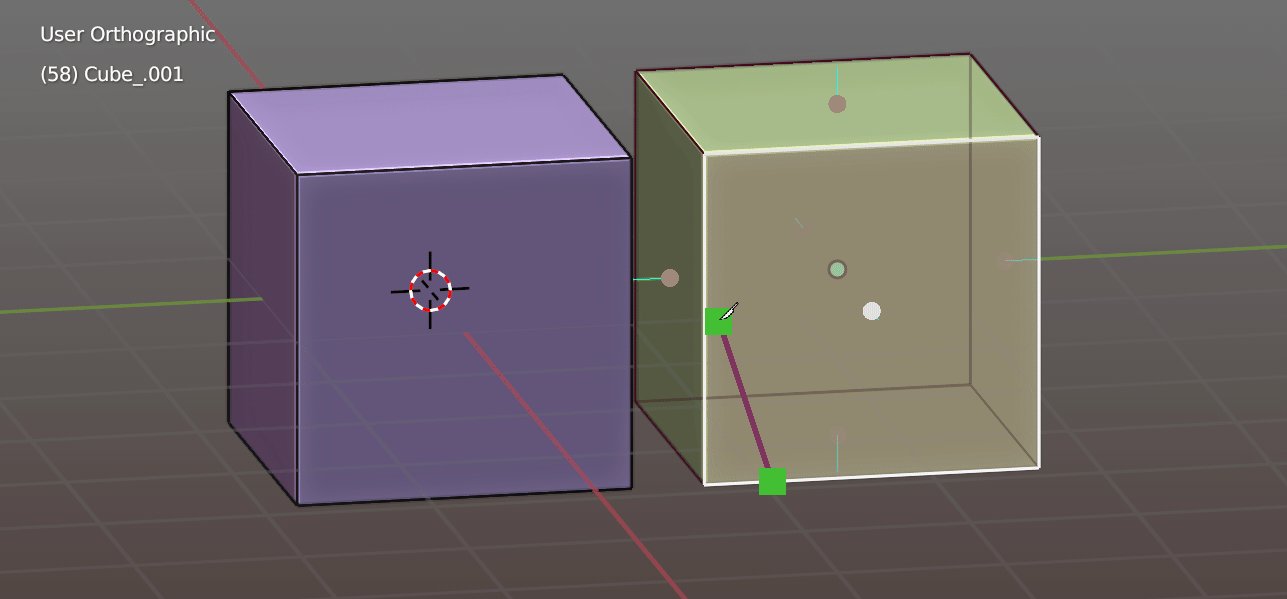
From user perspective I dont see that much difference between extruding vertices and drawing Knife cuts. Both about same shit - create point in space and snap it to something in scene if needed. Why Knife in 99% similar case should not use same snapping behavior? Modal, not modal… who care.
If it was implemented from start in way that not allow to use general snapping, than this implementation is wrong and has to be remade. Instead of adding angle snaps or so it need to work on this.
Angle snaps is cool, no doubt, undo functionality even cooler, big thanks of course for working on it. Big thanks to you HobbesOS bro for doing this. I appreciate it.
But still, from my pro user perspective this is nothing but adding spoilers to car with no wheels. It has engine, nice and loud in test room, it has cool aerodynamic now with new spoilers… but it still can’t ride real roads without danm wheels. So what the point of all those spoilers?
Actually - if Snap Bisect addon not exist I would never switch to Blender as main modeling soft. I think in 90%+ cases in my work on modeling houses and everything around - Knife Tool as cutting tool are absolutely useless. Same as default Bisect tool useles because of same lack of snapping.
No snapping = no precise modeling. No precise modeling = useless tools. What else to say here…
I think you’re bringing up good points and I agree with them but the way you phrase them isn’t very friendly. There’s a lot I wish was better in Blender but there’s no reason to be rude to the people working on fixing them
I have not done much with the hotkey settings menu yet, I will see if it is possible.
I like the idea of using “R”. I would have it only work while in local angle snapping mode and with multiple edges that can be cycled between. My main concern would be the sheer number of modal keys that the knife tool is beginning to have, but for the time being I will add it and see what people think when I publish a next build. (cc @APEC , @1D_Inc)
Thanks, I will try fixing these things this week!
When you wait for so many years for any progres in some sensitive question and finally something is going on, but it seams like people have no understanding what really mater. It burn me out of course.
Someone/sometimes have to say something not 100% complimentary to get only likes. Let it be ugly me. If someone disagry - I always opened for argued discussion.
I do appreciate all of the concerns you have with the tool, but in its current state changes like this would require a lot of work to the existing code. It certainly could be argued that the initial design of the tool was flawed if this is the case. Nonetheless, I would really like to see these changes myself and I believe that the work I am doing in these last weeks (aside from the various bug fixes suggested by you all) will enable such changes to be made, whether by me or someone else.
At the end of the day, these features were not included in my initial project proposal and as the GSOC period comes to a close I cannot make promises about implementing them myself in the future. If I do work further on it I will make sure to share.
Actually I have say no bad word against any “people working on fixing them”. But someone someshere in offise lead this fixing and choose what to do. It seams that this someone have no experience of using tools in real work cases.
Eg. if I asked here - did anyone of those who responsed on Knife development have at least few years of experience working on some complex poly modeling (hypothetic modeling spaceships for Star Citizen, tanks for WarThunder, huge houses, like me). I can’t be sure, but answer will be silence, probably .
I understand you are passionate about this topic, but I would prefer if we leave it rest until after the GSOC period is over. There is no time to include it in the project and at the moment I am primarily looking to receive feedback and discuss in this thread about the work I have already done, specifically any bugs or quality of life improvements.
Dude, big thanks to you for all what is done. My criticism is more to people (I don’t know who exactly) who lead development and guide it. I wrote it with hope that my arguments posted here may be see by such people.
Yes but you are hijacking a student’s feedback thread to push your agenda. You made your point, now move on. If you still have an axe to grind, make your own thread.
I like the Idea of using “A” and “R” in context of “Absolute” and “Relative”.
In case if I got the context right.
Nice presentation)
We solved this with Polyedge tool that retrieves edges selection of connected faces.
Now it is available by default with ctrl+2 shortcut (switching from faces to edges), so you can retrieve such an edges and split it with regular Subdivide from Edges Context menu.
you can just ctrl+alt+click on edge and it selects all parallel edges in a loop.
But back to the knife tool.
It already have a huge list of modal keys, and without refactoring a UI, there is place for only one additional key
just look at this list, it’s already hard to search a proper key for your action…
So we need a checkbox somewhere in the properties - interface to see modal keys on screen in the corner of 3dView or as default under, something like this
Well, first, redesign never took into account expandability - as far as I remember, the only goal was to lower entry threshold (the same issue, for example, is about T panel, which was limited only to primitive single button tools).
Second, flooding screen with text already doesnot work because of a bad readability.
The same problem faced onscreen statistics, which is only suitable for limited cases with tiny objects in the center of a screen, for example, character/asset creation, not for editing massive scenes with lots of geometry or interior modeling.
Both cases are nice examples of insufficient design, so it should not limit covering essential demands.
It should take them into account.
ctrl+alt+click.
It is different, and based on quad loops while ctrl+2 is based on polygonal selection.
Yes! I am also annoyed by these problems. One thing I don’t understand is why the Knife tool in the T-bar is one thing, but the K hotkey is another.
Isn’t it logical that when you activate a tool on K, the tool in the T-panel is automatically activated? And so are most of the tools. They have a different code ???
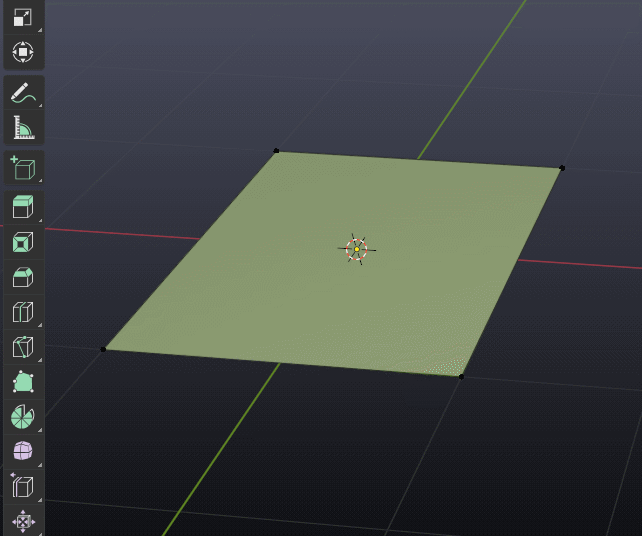
Indeed.
Devs removed background images because of doubling code, so now you loose your reference every time when entering isolation mode or navigate collections, however all the other tools was duplicated during redesign because of… hard to say, Blender was designed like that.
Maybe because of adding widgets, which are easier to learn, but bring a lot of limitations, so you have to stop using them at some point in order to work faster to satisfy production speed requirements.
The final report is now up on my weekly reports thread. I will likely still post there in the future to update everyone on the current status of the project, this is just the final report of the GSOC period.
Also:
@CybranM You’ll notice I was not able to expose more settings in the knife tool modal map. I tried it but it appeared to break a few things and so I will have to look into this further in the future.
@DotBow I also tried making middle-mouse + alt panning work but was unsuccesful, I will look into it more in the future as well.