Sure. Sounds good.
Cool work! Nice to hear it’s useful 
Sure. Sounds good.
Cool work! Nice to hear it’s useful 
Bug report (or super cofusing ux ?)
what happend
what happend
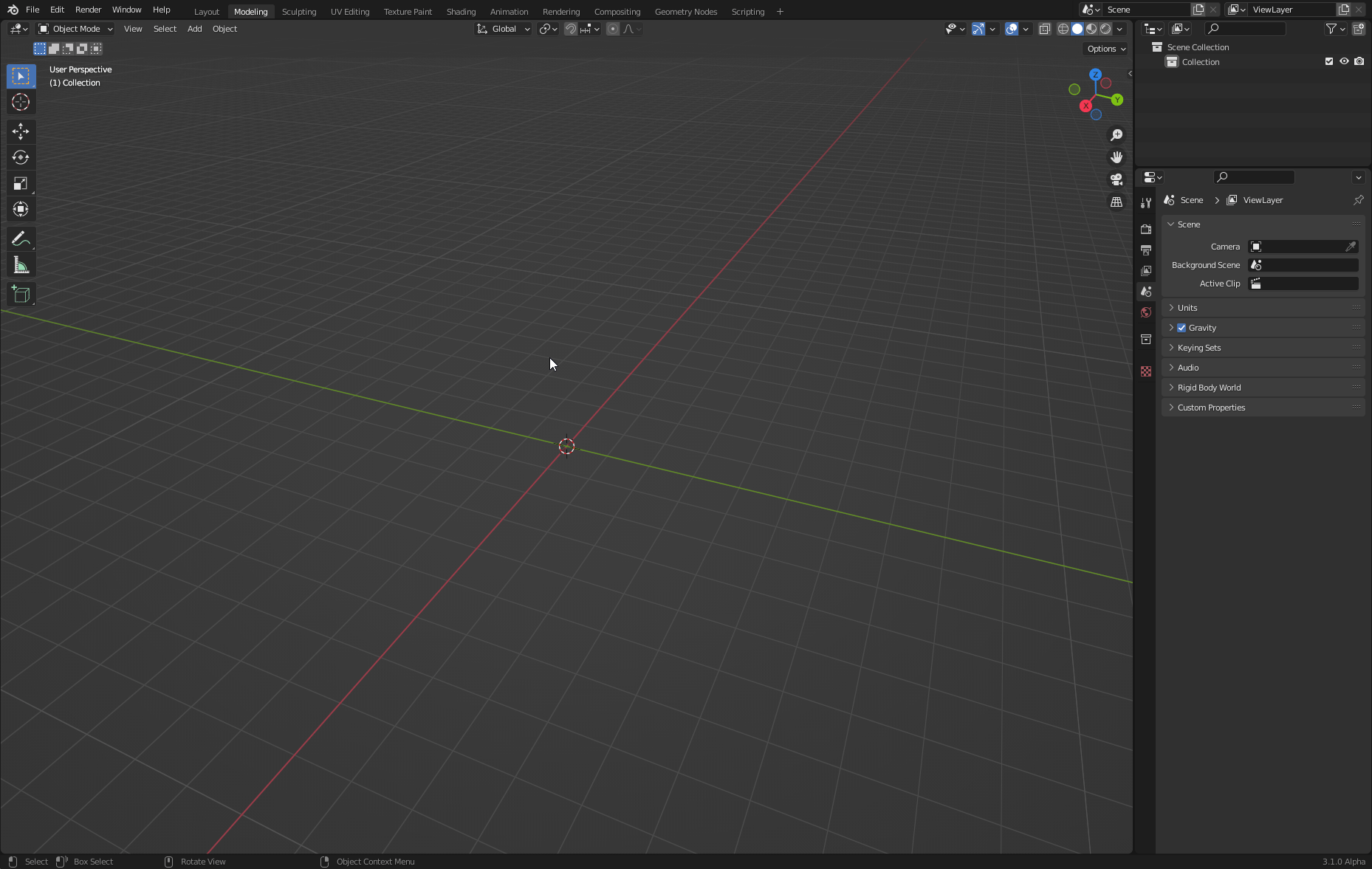
Thanks for the catch. Will be fixed in the next build.
hmm just noticed taht this is related to that this spline is in 2d mode not sure if this is fixable (maybe it is)
Yeah, that’s right. I had forgotten to take 2D curves into account. It’s fixed now. I should be able to post a new build in a couple of hours.
one more idea i had (fell free say its out of scope :D)
changeing vertex type by docble clicking on a node (or any other modifiere)
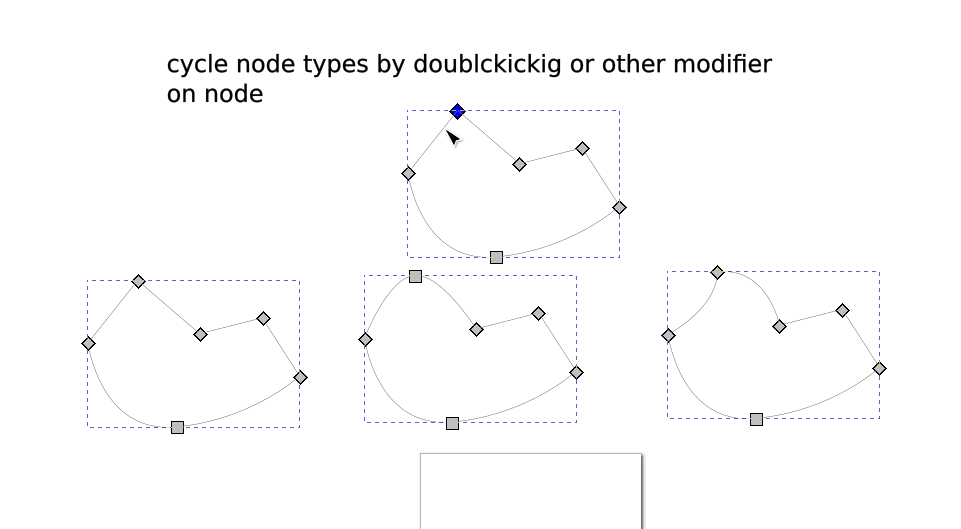
so in blender would be equvalient to pressing V and cycling tro this options (but just with clicking )
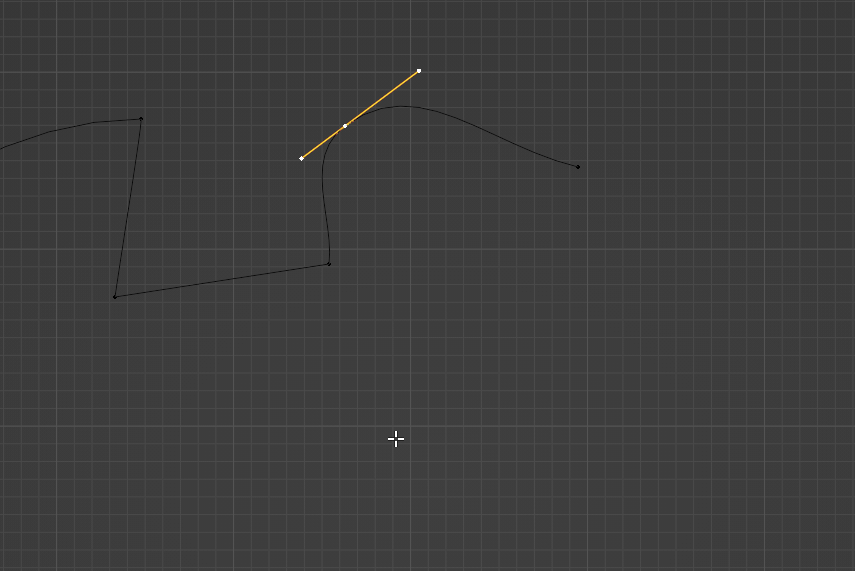
I wouldn’t say it’s out of scope but what I noticed when implementing double click to toggle vector was that the double click is first detected as a single click before being detected as a double click. So, in that case, it would also execute the default left-click behavior which can lead to conflicts. I’ve managed to implement the toggle vector functionality such that there are no conflicts but it’s more difficult when double clicking the center of the vertex. I was thinking maybe double clicking a single handle would switch the handle between vector and auto.
Also, having too many options to cycle through with double click might be inconvenient. So I think these two options would be enough.
For some reason, the build-bot is skipping on the builds for macOS and Linux. So currently the latest build is only available for Windows on Blender Builds - blender.org. There is also a slightly older version for macOS which was also built today, so it should have everything except for toggling between vector and auto.
For the new build, I’ve added a few functionalities as per the requests during the last week. I’ve also fixed the reported bugs. The functionalities are as follows:
Toggle Vector: Toggle between vector and auto handles. Default key-binding: Double Click
Move Point now moves all selected points.Select Multiple: Allows selecting multiple points
Insert Point functionality overrides the default shift-click to select multiple points. Now it should be possible to select multiple points, even with the Insert Point functionality enabled on shift-click. As expected, this would mean that it would be slightly more difficult to insert a point near an existing point since it would execute the select behavior instead. However, there are workarounds such as assigning a functionality to a different key binding (e.g.: alt-click) or zooming in.I would really appreciate any feedback on these changes. Thanks!
heh i am lucky that i am win user  .
.
good work on this fixes and features
can cofirm this is fixed in last buid
I guess that’s true these two are the main thing you want to do. so that’s good
IMHO this is good . still would aprisiet if I also could doublclcik on a vertex to change handes on both sides
this could be my Inkscape bies speaking but I would expect doublclcikong on the segment to add point (but to be honest I don’t mind shift midfier) but this would probably fight with current coublciki on have to change type
ok now I am maybe totally greedy so feel free to ignore this feature request.
but it is nice to have ability to pressmodifier change position of vertex and after you let go of modifier you can continue charging handle . adobe uses space bar as a modifier in blender conventions G would be probably better
there is no good way to select multiple single handles if you want to move them at the same time
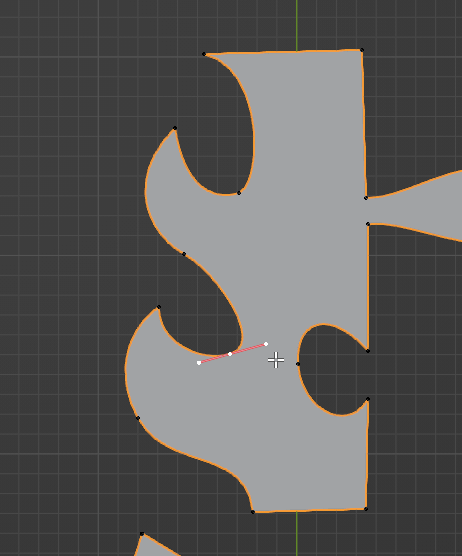
I dislike that visual jump when handl converts from yellow to red when you start dragging would it be possible not to show yellow handel on that side when its last (newly created) vertex ?
but yeah I think this is already in very good shape and its mergeable (from UX pov)
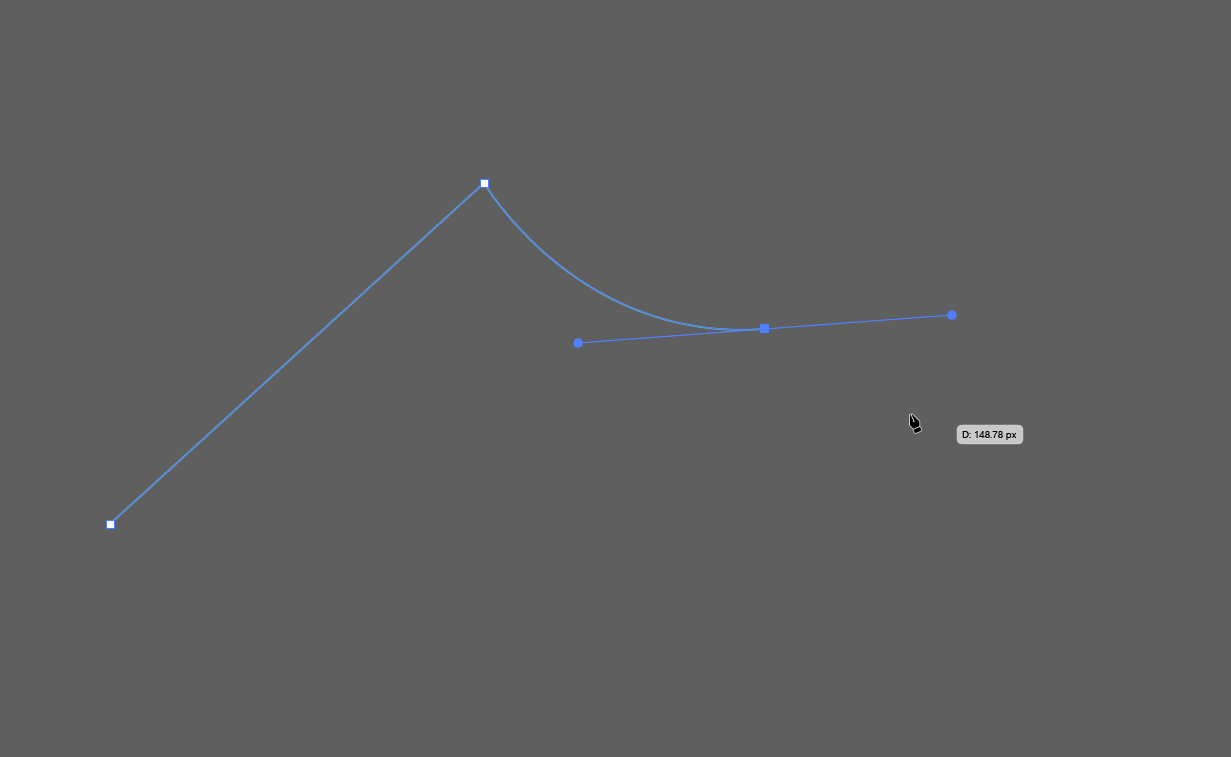
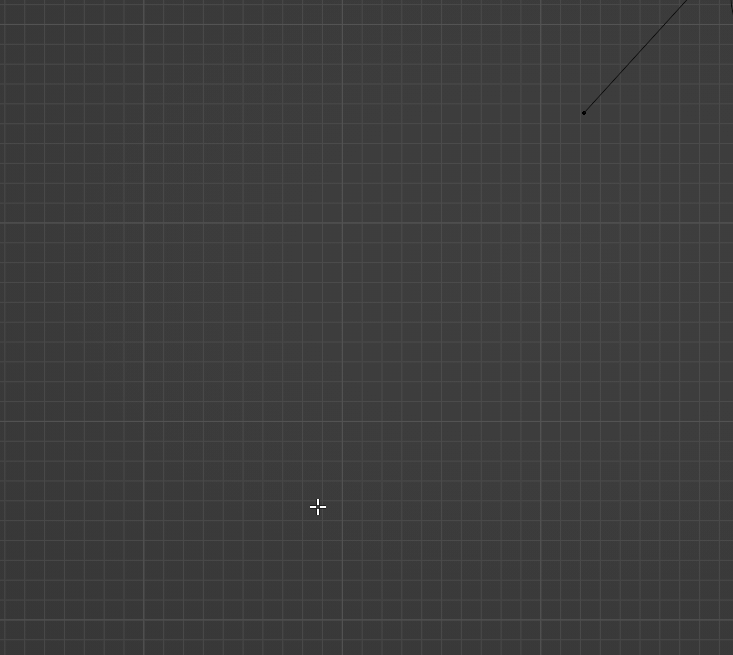
Thanks!
I’ll try to give the option in the next build.
Because of the issue I mentioned about a single click being detected before the double click, extrude point would happen first.
TBH, I expected it to be possible to use the insert point with double click if extrude was disabled or changed, but turns out double click works differently than the other key bindings, so it doesn’t work that way. I’ll have a fix for that in the next build.
Sorry, I’m not sure I understood what you meant. Could you maybe give an example?
The only workaround (as far as I know) would be to set Handles to All under Overlays. I don’t believe there’s anything I could do for it code-wise.
Unfortunately, not much I could do here either. Not unless I programmatically set all handles to invisible and back to visible when moving. I doubt that would look natural either.
Thanks! Good to know.
Also, thanks a lot for taking the time to go over the tool and provide feedback. It really helps out a lot.
Could you tell me how to reproduce the issue? Do you mean that it doesn’t work with the curve pen or that it doesn’t work after changing the handle type using V?
Just a heads up that if the two handles are of two conflicting types (like align and free), then the result may not be what you expect.
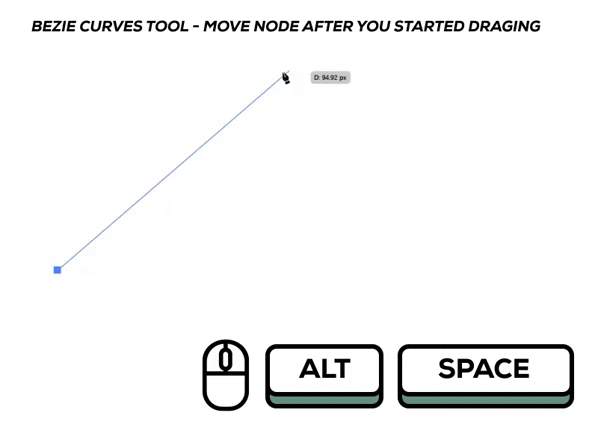
this is a gif I made proposed changes to Inkscape. (that’s why strange modifiers alt+spacebar)
yea that would be probably even less natural so I guess we have to live with how it works now … for now 
fair enough this workaround is good enough . you usaly don’t want to select many handles at once anyway so I don’t thin this is esencial
Glad to help and thanks for listening to feedback and working on this  I am super excited that this is going to be in Blender. Heh I was teaching my younger brother how to use bezier curves in blender and remeerd how unintuitive it is . Thats why I remember seeing some news about your MR and was wondering why it is not in 3.0 . I am kind a glad that I could you give my feedback first
I am super excited that this is going to be in Blender. Heh I was teaching my younger brother how to use bezier curves in blender and remeerd how unintuitive it is . Thats why I remember seeing some news about your MR and was wondering why it is not in 3.0 . I am kind a glad that I could you give my feedback first
ah found another bug:
what happened:
extrusion of last selected point
what should happen:
new single vertex
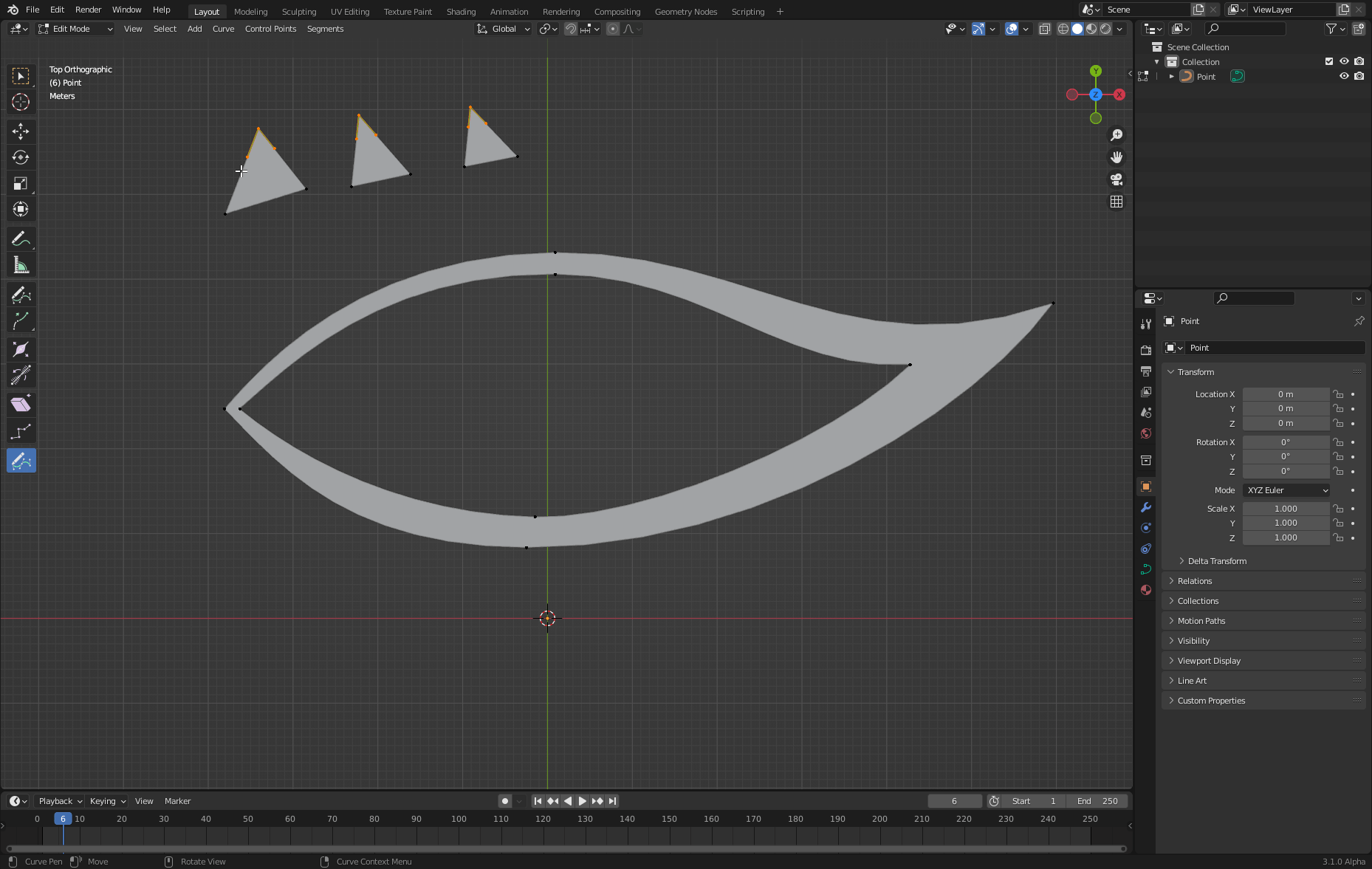
i feel like grab values are litle too agressive (big search radius ?)

Great to finally see a Curve pen, this is a must-have feature for curves!
I really like how it works after trying it out. I probably don’t know all the functions yet, but the most prominent thing I found weird is I can’t close the spline using the pen.
If we have to go to the menu to toggle cyclic, it’s not very obvious/intuitive.
I’d expect to click on the first point to close the path as it happens in most software. We could hold a modifier to force editing the first point instead.
It would be super-useful to have a hover-over highlight on the points, to know when we’re going to manipulate a point instead of creating a new one.
Other than that, when editing tangents it doesn’t seem to link the length any more, it scales each tangent separately. This seems a bit inconsistent, since when creating points it scales both tangents. I haven’t found a way to relink their length.
this is already implemented in last build (win only) and works fine
personally I find this behavior correct coz when you go back and edit you are usually trying to refine path not to change point type. but yea I also don’t see the way to make it this way (good candidate for modifier ? / new vertex type)