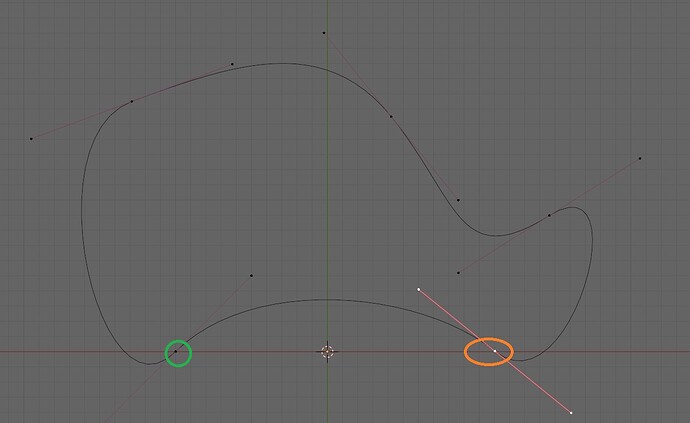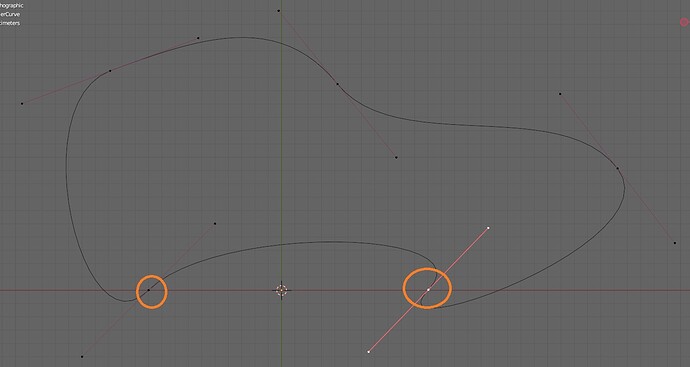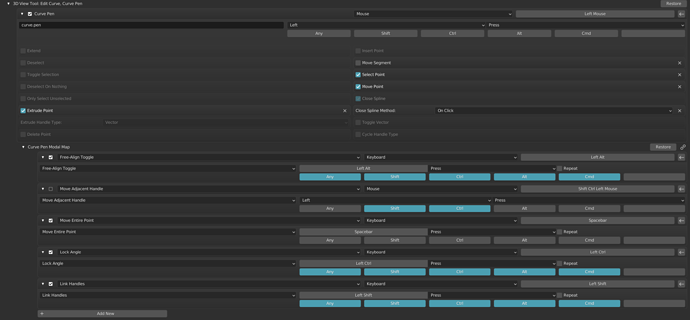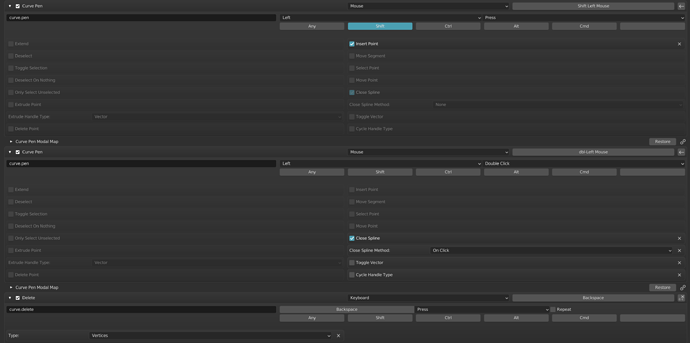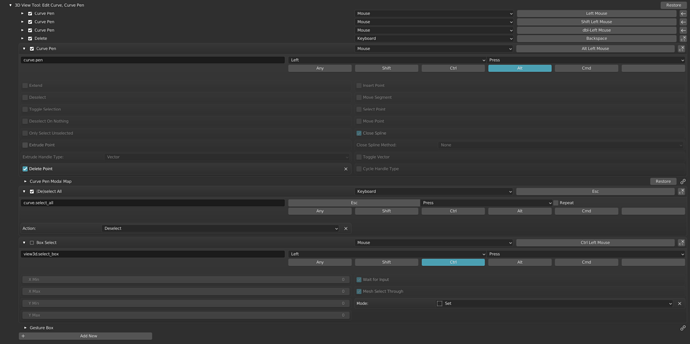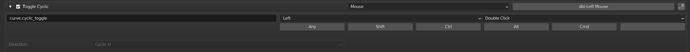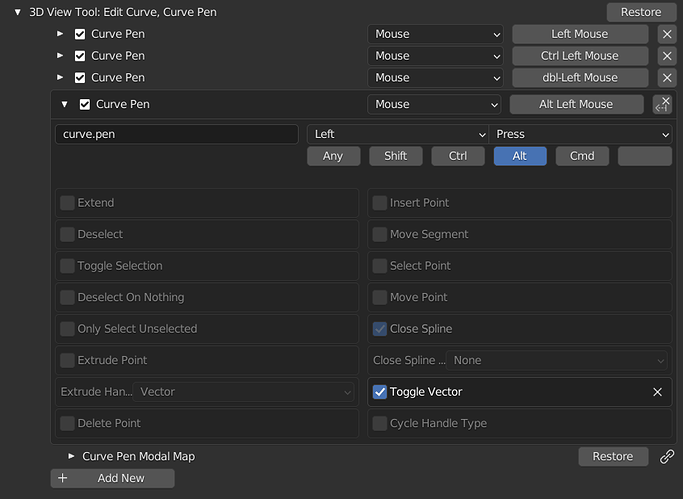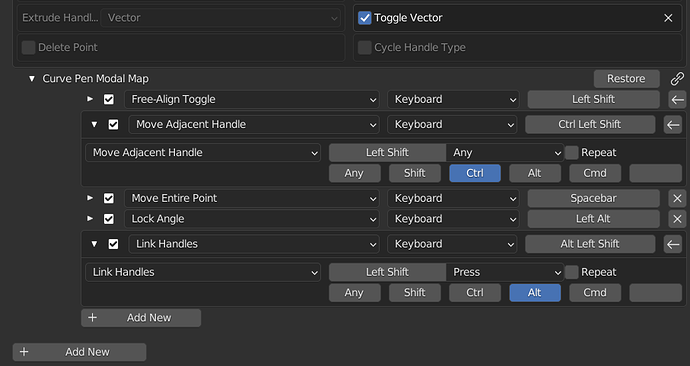Is it posible to have such operation for knot?
copy knote state from one to another
and copy knote state from one to another mirrored
Sorry, I thought I responded to your message. Just noticed that I didn’t.
I’m not sure what you mean by knot. Could you elaborate a bit?
it is for presice creating of curves.Knot means control point of curve.
some times it is needed to copy state of control point and its handles from one to another
or its mirrored state
State i mean type and handles
it can be done manually but may be this process can be automated?
For example if control point selected Ctrl+C (save data)
applying Ctrl+V on another selected point
Ctrl+Shift+V mirrored
Ah got it. The term slipped my mind.
Interesting idea. This isn’t supported at the moment.
The problem is that it would have to be a part of the copy-paste system rather than a part of a tool. However, since we already have a different copy-paste functionality, that would have to be overridden, which I don’t think would work. The other alternative would be to use a different key-binding, but I’m not sure if we could find an appropriate one that works in the context of the curve pen.
Hi @Hologram. Unfortunately no, not at the moment. The code for curves and the grease pencil are fairly disjoint as far as I know, so it would have to be separately implemented. There were discussions earlier about unifying them, but I’m not aware of its current status.
I have seen a design proposal to change the Grease Pencil datablock so that it becomes closer to that of curves. I really hope that we can eventually enjoy your tool in Grease Pencil too. Well, I’ll be happily using it when the release drops in a couple of days, hopefully! 
Oh, cool. I wasn’t aware of this. Hope it gets implemented.
And, thanks for the excitement! 
I’ve been thinkering with the keymap, I can achieve a pretty nice result now. There’s a lot to customise to match other software packages, which is great!
Amongst which is Backspace to delete the last point that was created (it does not iterate through to the second to last point after deletion though).
You can add Escape to deselect as part of the modal and even add box select so you can select a bunch of points and delete them with the tool still active.
I also couldn’t get a double click to close the curve if I don’t click on the end point, but that was also the case during the test phase.
However, it can be achieved like so:
And I can use Spacebar to move points, which wasn’t possible previously 
Issues
There were a few small issues that I noticed:
-
For me it seems like Toggle Vector doesn’t work, meaning if I have toggle vector checked and I click on a vertex, it won’t be changed to a vertex type. I would prefer to have that mapped to Alt + LMB press/click.
-
I don’t see how I can use double modifier key combinations (e.g. Ctrl + Shift or Alt + Shift) within the Curve Pen Modal keymap to for instance, activate Move Adjacent Handle.
I spent too much time on this lol 
Hi @Hologram
Sorry I couldn’t reply sooner. Was a bit busy with work.
Thanks a lot for going through the tool. Really nice to see the different options being put to good use 
Regarding the two issues you mentioned:
-
By default, the Toggle Vector functionality works when you double-click on a handle of a control point. That would change its type to
Vector. Double-clicking the handle again would change both handles toAuto. Simply selectingToggle Vectorunder the Alt + LMB keybinding should work:
-
You could try setting the modal map to something like this:
In the above image,Move Adjacent Handleis activated when you press Ctrl + Shift (while moving a handle, press Ctrl followed by Left Shift to activate the functionality). Similarly,Link handlesis assigned to Alt + Shift (while moving a handle, press Alt followed by Left Shift to link the handles).
Hope this helps. Let me know if that’s not what you were looking for.
P.S: Didn’t know we could type Keyboard buttons like this. Pretty cool 
Ever since I knew, I’ve been flexing with it 
Yes it should work like that, but in my case it doesn’t. Do you want me to file a bug report instead?
Thanks, I got the Move Adjacent fixed now 
this would be good to add as a default