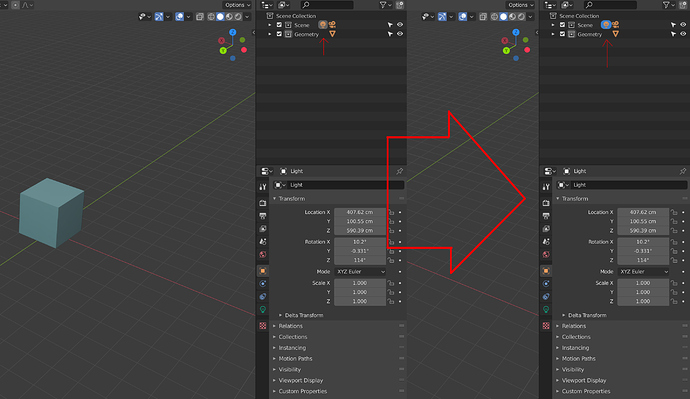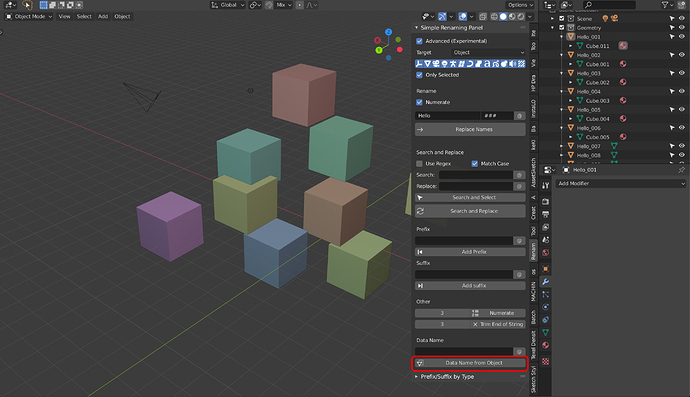It’s already an improvement, but after a couple of days trying it, I have to say I definitely prefer the original outliner layout, this one to me feels less readable and with no clear relationship lines between objects/collections.
There is no hierarchy relationship between a collection and an object.
Same object can be part of several collections.
The idea is to communicate clearer what happens, when hierarchy of collections does not match hierarchy of objects.
So, the goal of shifted line is to make collections looks more like a container than like an origin.
a collection could be seen as a parent or an user of an object.Therefore we can use the concept of users in the interface and indicate in how many collections an object is in with a small number near the object icon name (similar to the way collections show the number of meshes when folded). The indication could appear when an object is in more than one collection.
Makes sense to me. Has both the benefit of showing the indentation clearly below collections, and more closely associating the checkboxes with their respective collections.
That’s the thing, it’s really not : a collection is not an object that can be moved and bring its children along -it’s just a tagging system, not a real hierarchy. That’s why I think it’s important -just as @RonanDucluzeau said above- to communicate the difference using two separate visual cues. E.g, thick-colored, interrupted lines for collection contents, and regular lines with connecting arrows for object children. Or it could be anything else really, I don’t have a strong opinion.
I am in full agreement with this. Would be incredibly useful ! I use object instancing (and collection instancing!) heavily and right now I’ve got no way to tell how many instances of an object/collection there are.
Hi, I want to give my feedback on the outliner. I don’t know if someone already mentioned this before but when selecting an object in the viewport you can see which collection it belongs to as it gets highlighted in grey. It is not very noticeable in my opinion especially when you have many collections and objects in your scene so i did a mockup of what it should look like.
Another very important thing, also quite controversial, is to get rid of the data blocks inside the outliner and make their names always matching the name of the meshes, or at least if we can’t get rid of them it would be great to be able to hide them. In this way we don’t have to rename things twice and we also eliminate clutters from the outliner.
At the moment I’m using the “panel renaming” addon which has a feature that automatically rename them based on the name of the object. Without that I would be screwed as when I import my scene into Unreal Engine the objects carry the names of the data blocks.
Hope this help 
As you guys are talking about highlighting elements in the outliner like in photoshop I thought I would take a screenshot of how things look in Modo so maybe that can also be taken as an inspiration.
On top of that in the preferences panel of the software there is an option where you can choose the name you that prefer every time you create a UV channel, a material or a new object. I think this is very useful, so people can choose what format they like the most. like for example I always put _01…_02… after the item name.

Please don’t post screenshots from other software here, thanks. It opens Blender for copyright liability when copyrighted proprietary software is shared.
Also, in my opinion it shouldn’t be necessary. We have the ability to create great design without relying on the influence of other software. Mockups that start from Blender now are usually more useful.
Screenshots from other soft is posted all the time and no one says anything, maybe we should be reminded more of this? Maybe hosting those images on third party website like imigur should make for it?
Ton sent a mail today reminding everyone to not share screenshots from other software [Bf-committers] Devtalk: do NOT share copyrighted material!.
Not only do we have enough design powers to
make own solutions, it’s also a violation of copyrights from others.
I agree here, the best mockups and ideas are built on Blender, not other software. 
I think it also relating to video examples from other softwares?
Maybe for real all that does not concern the blender but you need to show it somehow, upload to another resource? or make it with hidden tags
But indeed if it need to be cleaned from other software examples, you need to create pinned topic to say that to all
I’m testing the last build, why the checkbox have move to the left? it a worst site than old situation
You can just switch them off in the filters menu -
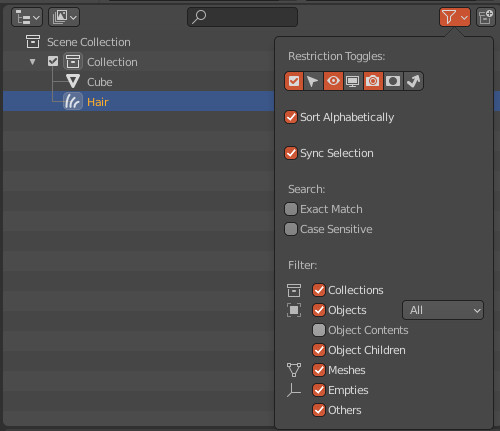
It’s understandable from a legal point of view and I guess it’s just one of those things one has to accept. I also like coming up with better ideas when it’s possible, but from a practical point of view it’s just not feasible reinventing the wheel every time.
If considerable research and testing is going into packages that proved themselves in high pressure production one can either learn from the existing one’s or try to go down the same road with limited resources - which might lead to a better or worse outcome, but in any case it will take much longer (meanwhile other packages are further evolving). I do hope that not being allowed to post screenshots does not mean that other softwares are not being actively tested and investigated. Else it’d be like building a house without ever seeing one before.
Thanks for the feedback and the work you are doing to make the outliner better, I don’t want to open a debate but I want to quickly explain why looking at other software shouldn’t been taken in the wrong way.
I am also a designer and using references is essential if you want to build anything.
I think knowing what’s out there is important. You can spend 2 months working on a feature that it’s already used by many softwares but that you didn’t know about.
The use of leverage is very important too. Someone already worked on that feature for months, maybe years so if it works why not using that as a starting point and spending 2 months to make it better or adding new things to it.
I think at Pablo Dobarro as an example. The developing of the sculpting area in blender is going really fast. Every features in that area comes from Zbrush. He got inspiration from the best software for sculpting because he knows it works but he also added new things like the pose brush and the simulation brush.
This is just my point of view but I hope it helps 
I think it’s less about referencing other software, it is always healthy to bump ideas off of other software to come up with your own. Blender, after all, is looking for a ton of animators from other software to help with the animation 2020 project. I think it is more about posting material that is potentially copyrighted from other software. We don’t want blender getting into trouble 
But I think we should keep the discussion on the outliner for now. We can always make another topic if we want to discuss about this more. Also its not Nathans call, it’s Ton’s.
I (and others) certainly didn’t say that inspiration from other software is bad. Simply no screenshots/videos from other softwares on the Blender websites (devtalk, phabricator, etc.). I take inspiration from multiple sources as I develop, and others do as well as you have pointed out.
But yes, as @Bobo_The_Imp says, let’s just focus on the Outliner here 
Today I experimented with the drawing code to increase consistency between UI lists, the file browser, and the outliner.
Also, the new collection button now creates the collection from the selected objects. The context menu has options to create an empty collection, move the selection, or link the selection. The build with this should be available for testing in a few hours!
Those colored lines look like a garland when pushed too far.
I use Maya too and the outliner is super simple, never felt I needed colored lines and stuff.
As long as it’s optional, all good.
The Blender outliner is sort of like the Maya outliner plus the layer system from the channel box combined. As soon as you’d try to put that functionality into the outliner you’d probably need some sort of distinction. Also, as soon as you display non dag objects it just becomes a mess.
Don’t get me wrong, I work with the Maya outliner for 16 years and counting on a daily basis and don’t have any issues with it, but I think the one in Blender has some upsides (mode toggle, setting active cameras, the new modifier drag and drop, being able to set visibility options, etc).
With manual sorting and a way to key object/collection visibility (it’s a bit limited at the moment) I think I’d very much prefer the Blender one. It’s just my personal opinion though, everyone has different preferences.
You’ll just not set any color for your collections 
The outliner in “layer” mode is closer to Maya’s “display layer” editor, which does have color tags. Blender just chooses to merge all those editors into one.
As far as I know you don’t have to use color tags, and when you don’t the lines stay white-ish.
Yeah some sort of auto-sync between object datablock name and mesh datablock name would be super cool. I use linked objects quite a bit so it’s nice having control over which mesh datablock is linked to your object, but still, most of the time my objects are unique and I’d like their mesh name to reflect the object’s name.
The collection system is a replacement for the old layers AND for groups. If you use them as groups, you do want to “bring the children along”. I often link assets from another Blend file by linking the collections. Then I can instance them and move the whole collection instance where I need it.