Hello everybody! First off, thanks a lot Nathan for continuing in the outliner improvements! After testing a little bit the new Outliner branch, here are my impressions:
- ACTIVE ICON
I think that the active icon is too similar to the enabled in view layer icon for collections, and being them also very close to each other, I think it might create confusion on their purpose. This is connected also to the second point.
- ACTIVE CAMERA ICON
I appreciate a lot having a clearer visualization of the active camera, but for me the active icon of the camera should differ somehow from the active icon of collections and scenes. I understand that it could be for avoiding visual cluttering, but I personally think that cameras are a different concept from collections and scenes, and therefore need a specific icon for the active one. Here are 3 mockups for how it could be:
the first one simply uses the same icon of the camera with a different color: I don’t completely like this solution because it ends up having the same camera icon 3 times in different colors.

The other two use the data icon of the camera for showing the active one. If, as I expect, these could conflict with the idea of syncing the outliner with the properties, I’d say that accessing the camera properties could happen by simply clicking on the camera’s text space and/or orange icon.
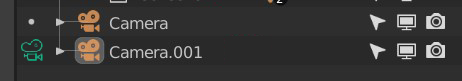
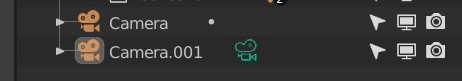
- ACTIVE SCENE COLLECTION
I don’t completely understand the need of having an active icon also for the scene collection: isn’t implicit that is active, being it inside the active scene we are working in? Please tell me what I’m missing.
- ACTIVE COLLECTION CLICK
This is aside from the latest column implementation: currently, when we select a collection, making it active, every new object and collection that we create are added to that selected collection. The thing is, if you select a collection and then click outside of it in the outliner, the new object we create will still be added inside that collection, while if we want to add a new collection without it being inside the selected one, we simply need to click anywhere else in the outliner: I think this behavior should work the same with adding objects.
- DELETING SCENES
This last entry is made out of a suggestion and what I think is a little bug:
-Currently, for deleting a scene in the outliner we can only right-click on it and select delete. I think it should be possible to delete them by simply clicking X, like with objects and collections.
-BUG: If we delete a scene in the outliner that is not the active one, the scene remains in the outliner, and we have to click or go with the mouse to another editor to actually make it disappear.