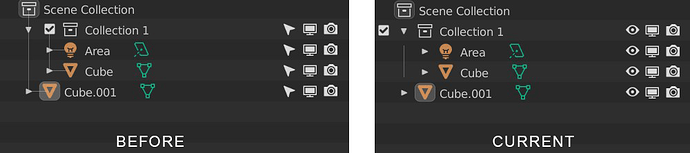Yeah, I also think that parented objects now are very hard to detect.
Regarding your other requests, I think they all are on the To Do list, or anyway have met Nathan’s consensus (I also pushed a lot for the material icon visible with collapsed objects), so for them I think it’s a matter of time.
Don’t know if all of them will be addressed by the end of this GSoC, but as far as I’ve seen Nate is proceeding with a very good pace, let’s keep fingers crossed!
Actually, now that I look back at the 2.83 outliner, I think that the main reason I’m not convinced about the new layout is that is less understandable which objects are in the collection and which not. In the image on the right, it almost feels like Cube.001 is the object in the collection, and Area and Cube are floating objects in between.