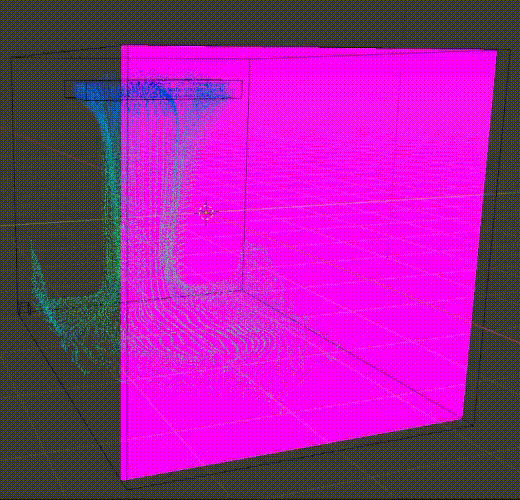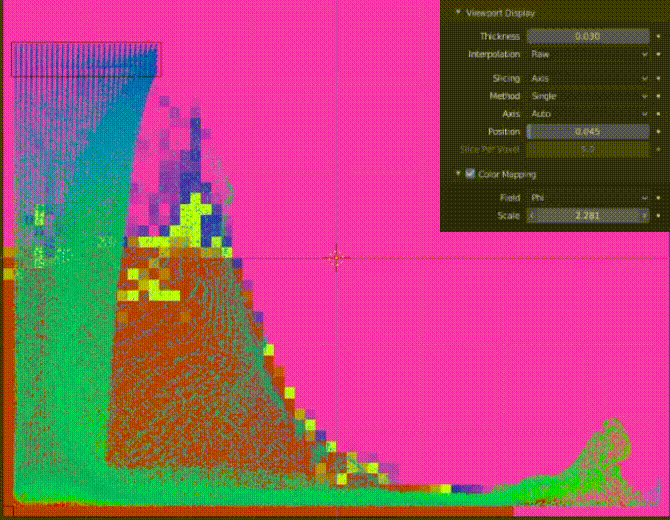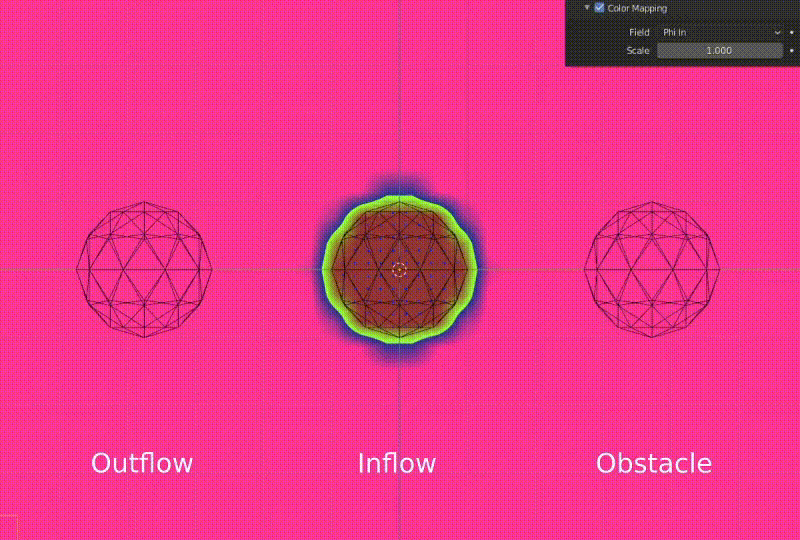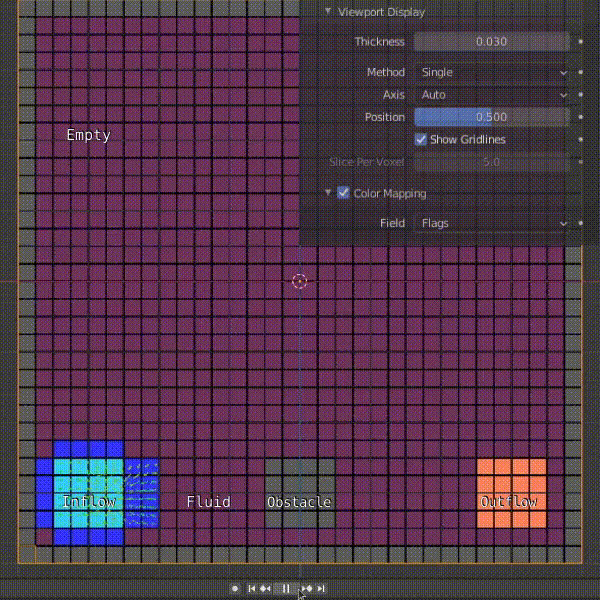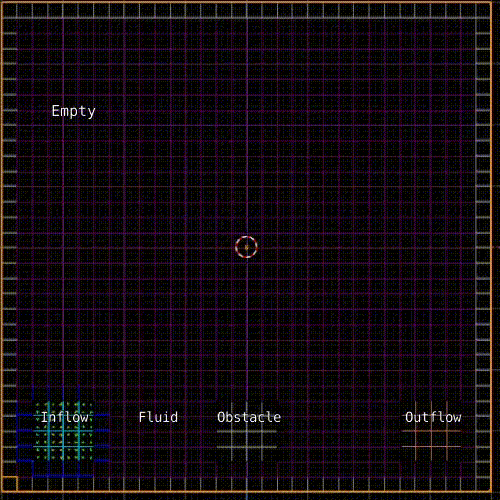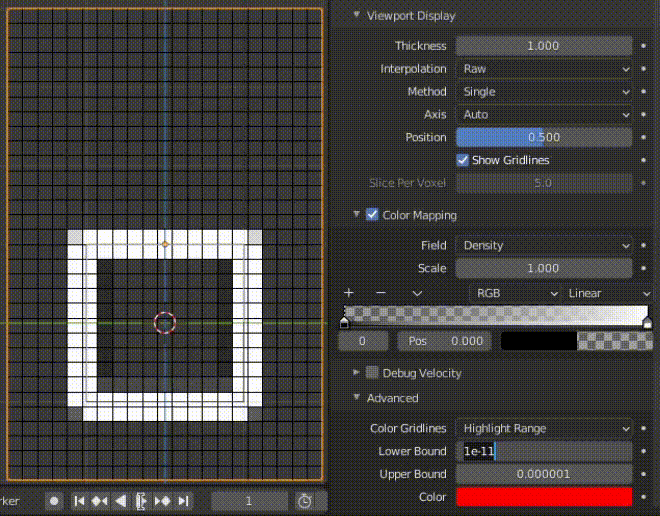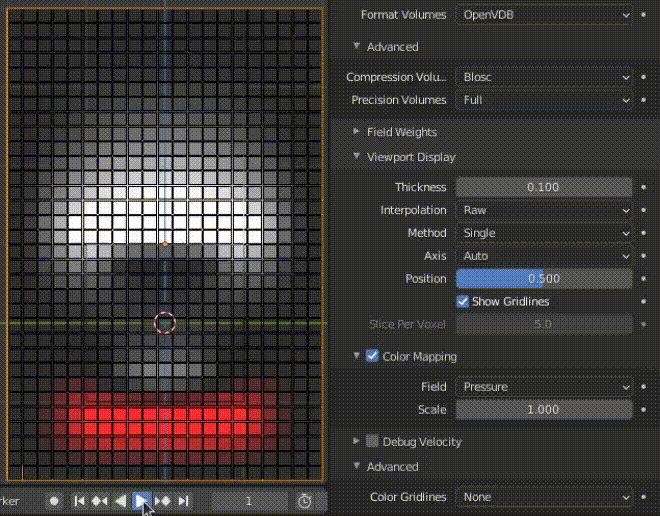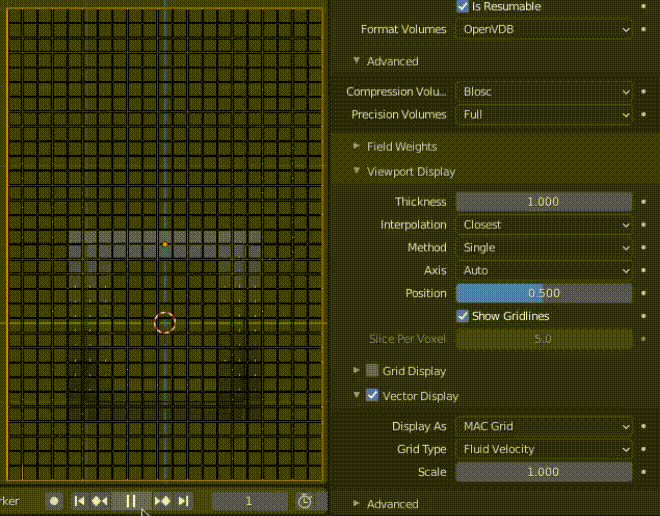Feedback & Suggestions Thread | Windows Build
Week 1:
-
Made ‘Viewport Display’ options partially available for liquid domain type
-
As the velocity grids are common for both domain types(i.e. liquid and gas), the velocity display functionality is generic to fluid domains.

-
-
Added display support for guide velocity vectors (effectors only) (3bd4739d5c19)
-
Used the existing functionality for fluid velocity grid display to show guide velocity grids.
-
Added an option to choose the vector grid type to be displayed in fluid properties UI under ‘Debug Velocity’ panel.
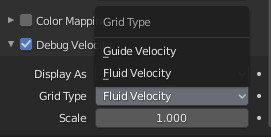
-
-
Next week:
- Work on displaying the level-set grid
mPhiin liquid domain.
- Work on displaying the level-set grid