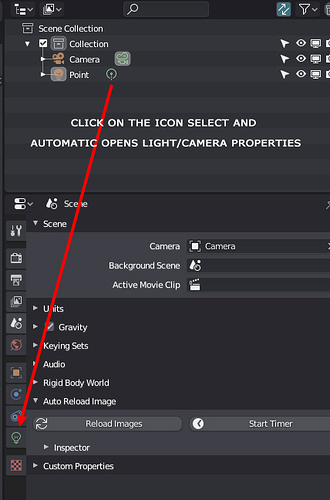Maybe when clicking on light/camera icon is select an object and automatic open properties for light/camera?
Maybe possibility to ctrl/alt (or other shortcut) click on triangle to close all collections.

Properties editor syncing should be more straight forward and simpler than that. Whatever you have selected in the outliner, the properties editor should display it’s object data automatically, no need to click on the icon.
Clicking on the icons should be for more specific actions, similar to what the camera icon is doing right now.
If I remember correctly, one of the latest branch I tried I had to keep ctrl pressed in order to make many object as child of another one, can this be avoided and just make the workflow more streamlined like simply dragging the selected objects to a parent?
Any news on the Properties editor syncing?
I got fellows crying for this everyday 
Properties Editor sync could even be an option, potentially, next to Synced Selection. Enabled by default of course.
Here is a small talk about the parenting using a key modifier:
I was just wondering if there is a reason to make it optional, are there any use cases where syncing could be undesirable (be it selection syncing with viewport or properties editor)? Could these options maybe be moved to settings instead (it would feel less cluttered IMHO)?
I also prefer not to add options. But what if you have several Properties editors? They would then all switch context.
Although then again it may be ok since we have pinning.
If we don’t have the option we just need to be more cautious and do more testing.
@ThinkingPolygons @Regnas Everything related to properties syncing is now being discussed here: https://developer.blender.org/T63991
This is possible with Shift+A to toggle open/close of all trees. Also, click+drag to open/close disclosure triangles makes this process easy.
Yes, I would really love to avoid holding ctrl to parent in view layer display mode. I have yet to ask why this was a decision, perhaps because collection management has higher priority. I don’t see any issues though, and it shouldn’t be too hard to fix.
Is it possible now to delete stuff in the outliner by pressing the “delete” key?
I found two issues when working on big scenes that have many grouped objects and collections:
1-If I select an object that has many child and try to move to a new collection, only the parent is moved without the child. To bypass this I have first to select hierarchy and then move it to a new collection which makes the workflow not smooth at all. Moreover, if I’m just clicking on the viewport and sending the objects to a new collection from there this is counterproductive.
2- If I have all the collections collapsed and I select one object in the viewport, there is no visual cue over the outliner in what collection that object is. Of course I can press “.” over the outliner to view show active, but again is not a smooth workflow since I have to jump from viewport to collection.
Hope all this makes sense.
This is a larger fix than it first appeared. We want X to delete the entire selection, but we currently have two operators, one to delete objects, and the other to delete collections. So the operators need to be rewritten to work on both. I haven’t taken the time to fix this yet as I have been working on fixing all of my existing changes for code review. It is planned though! https://developer.blender.org/T67462
This is confusing, thank you for pointing this out.
There actually is a cue.
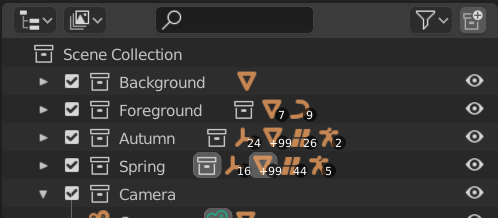
The highlight behind the +99 objects under the Spring Collection shows that the active object is somewhere within the Spring collection. I have thought to highlight the row of a collection that contains the active object, but having an additional highlight type in the outliner is confusing.
I have never noticed that cue, I guess is very shy.
I have an idea, what if the color letters of the Collection change to light orange for example, not highlight the whole row, just change the letters colors. Because I agree with you, highlighting the whole row it could bring confusion.
Didn’t notice that before too. What’s problematic with this solution is, that if you select for example two objects that lie within two different collapsed collections, you get only one of the places indicated not both.
Well, the idea is that any collection that has a child selected gets highlighted, one or two or more, that’s why I think just a light orange color change in the letters will not cause visual distraction only visual cue which is now we need.
Totally agree. There should generally be a kind of highlight for every collection with nested elements selected.
@Jc4d: Just for clarfication. My last comment wasn’t about your proposed highlighting idea, rather about the current exisiting highlighting of the object icon.
But was good that I misunderstood so I could explain further how multiple collections are highlighted 
I’m testing the latest branch and I just noticed that clicking on the Object Data icon (over the outliner) it doesn’t go anymore to Edit Mode, although this was working on a previous branch. Is this intended?
IMHO there’s no need for an additional highlight. Just highlight always the row. This situation comes out when an object was selected in the 3D viewport and as I selected the object, I know what type of object it is, I just want to know WHERE it is. And for that reason highlighting always the actual row is more convinient.
Thank you for your work, man! I really appreciate it!