I think it would just make more sense to use the camera data rather than shortcut keys, like this
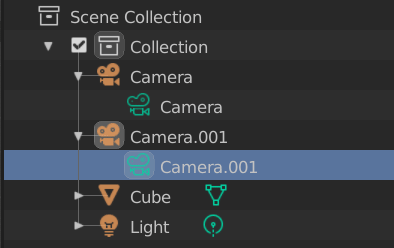
Or right click context menu
Absolutely agreed. That plus (simplest free) modifier key(combination)+click.
Much better than opening it up.
Yep, given that maybe clicking on object’s data will bring focus on the data properties tab, this could be unintuitive and somehow in the way
When collapsed, it’s not possible to use this icon to activate the camera?
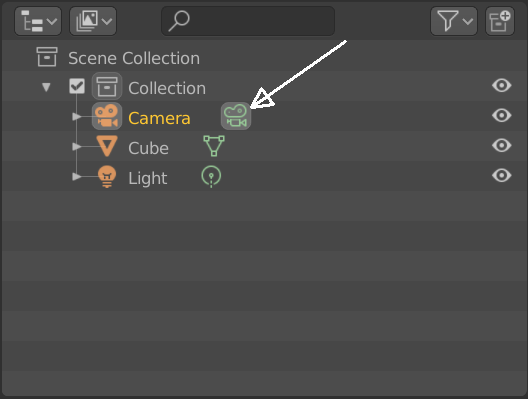
A function exists in the code for clicking on the icons, but its not working at the moment. I have not taken the time to see why. Maybe it is disabled on purpose. It would be nice.
@lsscpp currently clicking on scene data changes active scene, object/bone data switches into edit/pose mode. So this fits the current design. I’ll consider this though.
Clicking the camera data makes the camera active (which is a good thing already) but doesn’t toggle the viewport into the camera view. It would be great if it could do that automatically also.
Additionally, if I would click on a camera data which is already active, it should toggle the viewport out of the camera view.
I hope you understand what I mean…
Single click seems odd, maybe double click to activate the default function ?
activate camera , object to edit mode and back, edit pose for bones , etc… ?
running out of 2c, here 1 
L.
I agree, single click is to easy to set something like that I think.
Nah, single click is good enough.
But I guess those settings are going to be available in the keymap preferences, so you can change it to whatever you want?
Yes I agree as well. Single click is too easy. Single click is normally select. I wouldn’t expect selecting an outliner item to change the way my scene is rendered.
Plus, there might be other legitimate uses for selecting the camera data. For example, renaming comes to mind.
on top of this, would be great if the double click could be bound , through the preferences, to some user defined callbacks, so we could even further customise it 
(I’ll stop now :P)
L.
check the TheRedWaxPolice post earlier about clicking on the icon, might help.
The point is, this is a single click operation even in other apps, cuz this is a toggle, it’s meant to be quick and easy to toggle them.
That’s a single click right there. Double click to switch cameras would be too tedious.
The fear happening here is pointless.
That’s how cinema (it seems) work, not other apps (maya doesn’t for example) , the point is that the single click has already been assigned, hence finding an alternative 
I hadn’t considered renaming camera data. However, this still fits in with the design. The same could be said for activating mesh data (which switches to edit mode) and wanting to rename the mesh data from the outliner. Now, that doesn’t mean the current design is flawless. I see a couple ways this could go:
- Prevent naming of datablocks from outliner
- Context menu for rename or activate
I don’t think double click would be a useful idea, as it is already mapped to rename.
In that example you are switching the cameras by clicking on a separate icon (seems to be used for just this one purpose?), not on the camera name.
Anyways, I was just remarking that it could be confusing for users if selecting the camera data also switched the active camera.
How about using the context menu?
EDIT: how about clicking on the camera icon of the camera data sets it as active, (but not when clicking on the name)?
you can make double click behave differently when it is perfurmed on text vs icons.
microsoft file explorer do a rename on text and an open on icon for examble
this will open up double click on icon for other uses
We don’t need to go to the camera data anymore. Clicking on the icon as suggested here, is working great already. ![]() The only problem is that it doesn’t toggle the viewport into camera view automatically as suggested here. I hope we can get that.
The only problem is that it doesn’t toggle the viewport into camera view automatically as suggested here. I hope we can get that.
I have not looked into switching into the camera view automatically yet, but I took note on my list.