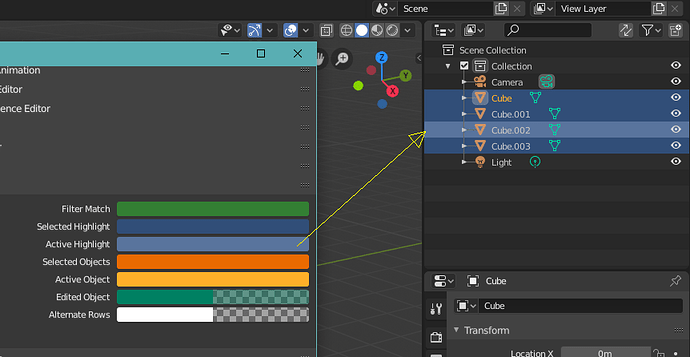@AbidMaqbool @Regnas I’m aware that the Windows build for today didn’t work. I develop on Linux and I have no issues so I’m not sure why. I’m going to look into the issue tomorrow.
Now, that box select is working, It will be great to have a way to box deselect.
Most of modifier keys are already used. But would it be possible to initiate box creation by left click and then use a modifier key to obtain at deselection at release of pressure on left click ?
Will this be implemented into the official build? Would be great to see industrial selection standards in Blender, finally.
Most of time, when GSOC goes well. That is what happens.
That is a non negligible part of Blender development.
@Regnas The windows build is back up  Sorry about that
Sorry about that
Nice work so far. This feels very intuitive.
In T57918, under “Dragging in empty areas to box select:” it mentions " Outliner (will be handled in the Outliner GSOC)." But under “Dragging on a selected item should move all selected items:” it mentions the outliner but not if it will part of GSOC. Is this not part of the planned work, or maybe a lower priority?
After a quick test, yes, the “click and drag on an empty space to box select” is working great. Good job.
Here’s a quick feedback tho…
Extending selections.
The same way we “click and drag on an empty space to box select”, it would be nice if we could do the same to extend selections by holding shift. Currently if you hold shift and click and drag on an empty space to box select, it still tries to parent objects.
Example of how it could work:
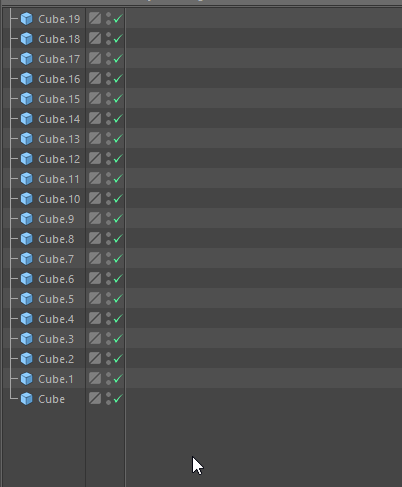
Subtract could also work the same way by holding ctrl.
Also, an option in the right click context menu to invert the selection would be handy. ![]()
@DanPool Yes, I’m planning on handling the dragging and drop with multiple items in the outliner. I’ve never seen that task before though, thanks for sharing 
@TheRedWaxPolice I will add those modifier keys soon  Nice idea for a context menu.
Nice idea for a context menu.
Another thing, no idea if it would be too hard to implement in blender, but in most outliners, when you have many objects and several objects are out of the view, if you start dragging an object and you reach the edge of the outliner, an auto scrolling starts happening so you can reach any objects. Like:
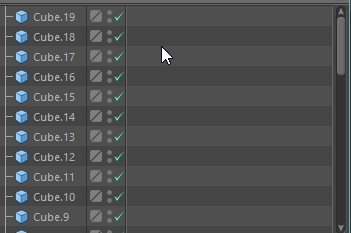
Would be nice to have that functionality. ![]()
I believe we can scroll while dragging though, for me scrolling bit more intuitive instead of dragging to buttom to activate auto scroll.
I experienced this badly using Maya Outliner where I need to press middle click to move object and go down to keep auto scrolling run, though in Maya we can split the outliner into two area to handle such issue, which Blender can do that too.
I love this. It’s what I miss in the outliner. Now it’s more productive. Thanks!
Is Outliner / properties editor syncing planned?
Yeah! But it takes some time, I think.
Here is the full list of ideas: GSoC 2019: Outliner Improvements Ideas
If don’t know already…
There are now macOS builds! https://blender.community/c/graphicall/zdbbbc/
Nice improvements.
One question: What this new active highlight color means/indicates?
I mean, the selected object already has it’s color. ![]()
that’s the active object- the last object that was selected
Not sure about that. The active object seems to be the one highlighted with orange text, while this blue bar can be anywhere.
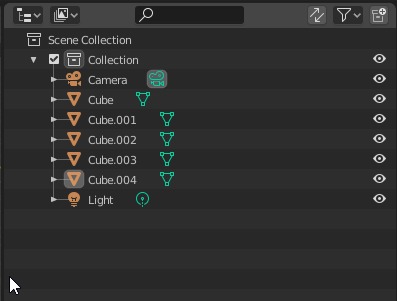
Technically it’s the active Outliner item, from which keyboard input eminates from. To be able to navigate using the keyboard, one item needs to be the active one.
Ah ok. But still, it’s kind of an unexpected/unusual type of navigation. Normally the navigation with the keyboard is to switch the “active object selection” itself, not just the highlight.
Like:
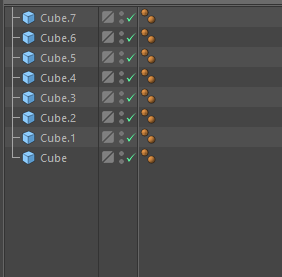
Even most file explorers works like that.
Yes, that comes with synced selection.