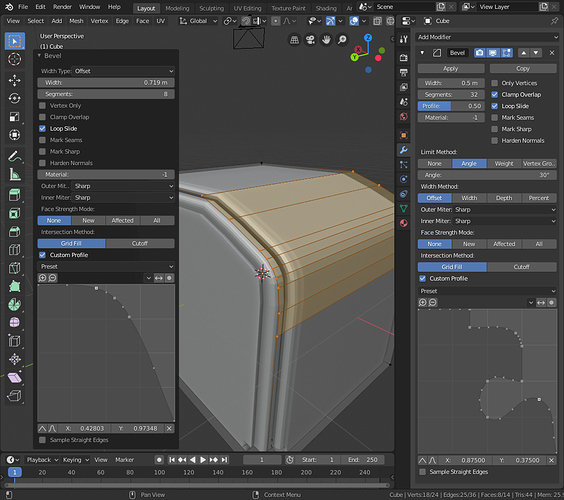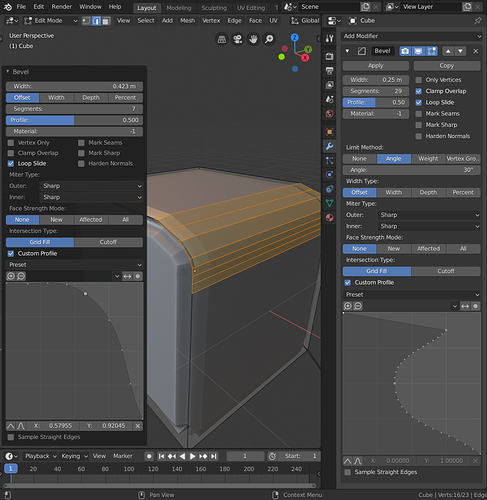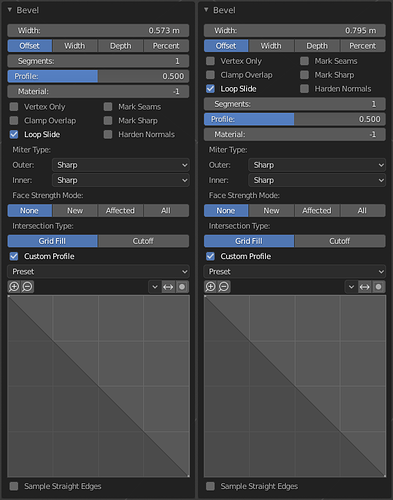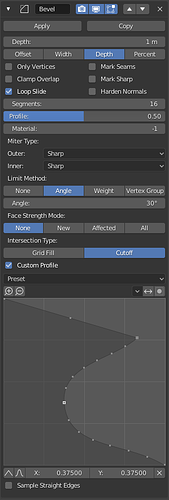Are you having any troubles with the profile widget and a light theme? I’m not sure how consistent it looks anymore.
I didn’t go into much, but I don’t think I found any problems
@nokipaike Ah yes I’m aware you can use it with the tool too!
@HooglyBoogly Well if there is no pains to it I’d at least find it cool to try out/see.
Also miters seem to crash in yesterdays latest build. (Doesn’t crash in build from 1st August) Make a cube. Inset opposite faces and punch hole through. Apply bevel modifier to this frame. Setting inner miter to patch crashes. outer miter patch doesn’t seem to crash but looks pretty exploded. You’re probably already aware of these but just mentioning just in case.
Yes if there is a way to avoid self intersection it would be extremely useful
@mrtzg @dimitar Do you mean self intersection of the custom profile curves? That could possibly be something I look into in this project, although it’s not too hard to avoid by adding more control points.
But I think you mean general “avoid intersection” for the whole modifier, and in that case the idea is pretty far outside the scope of this project. The place to discuss that would be the “Bevel Improvements” thread.
Yes, and it should be expected. Basically common sense if you will. ![]()
Hi all!
As we approach the end of this project I wanted to coordinate the additions and fixes I still want to make more publicly. I’ve made that list on developer.blender.org, here:
https://developer.blender.org/T68330
I think I’ve included everything that people have mentioned here that’s in the scope of the project, but let me know if I’ve missed something.
I’m enjoying this branch lot more than I expected I would. Also realized today that bevel modifier DOES support vertex groups. (I guess I always have my properties tab too narrow so it only read ver on the last button of limit methods. Facepalms) Also immediately noticed the obvious limitations of only having vertex groups and not edge/face groups. (Such as making a group for cap edge rings bevels those but also all the edges between them longitude wise)
If we one day do get edge groups though this will be even sicker.
I’ve just finished some final updates to the UI of both the modifier and the tool. Here’s what they look like:
I tried to place the more important elements higher up, but also keep a balanced look. I tried it with most of the properties both collapsed and expanded, and I think this is a good balance.
There are still a couple things that I’m not completely happy about though, although they’re harder to solve.
- The split in the miter drop downs doesn’t give enough room to the labels. This comes up frequently in the UI so I’m hoping the split can be changed globally. Using a “split” layout (
use_property_split = true)like in the other property panels also helps here, but it looks inconsistent with the UI for the rest of the modifiers. - Although I’m not convinced this is a problem, the profile widget is not toggleable without disabling custom profiles. I would like to make a subpanel like elsewhere in the properties UI, but I don’t think that’s feasible to do with the way the modifier UIs are generated.
Anyway, aside from those two relatively small things, I’m happy with the UI, but I’m happy to hear feedback.
I did not test it in a build so my feedback is solely based on your image 
questions/remarks:
- is the profile widget visible if custom profile is turned off?
- the naming of the width method is inconsistend - “Width Method” vs “Width Type”
- why is the width method collapsed into a drop down, while on the modifier is spread out? Both a fine for me - id just make it the same on both

- shouldnt the Intersection method be bellow the Custom Profile checkbox? or does it have any use in the ‘regular’ bevel case?
- the material index placement is inconsistent between modifier and tool. I guess if we follow the modifier it should be the third entry or so?
- profile option is missing in the tool. I assume its hidden because custom profile is enabled - if so id suggest to just disable it instead of hiding it. Same could be done for the modifier ui.
Thank you very much for the feedback!
Nope! So at least it’s not so big in that situation.
Fixed, thanks!
Good point, I expanded it in the tool. I think it wasn’t expanded before because there wasn’t enough room with the automatic UI callback.
It works the same way with regular profiles! So while I don’t expect it to be used very much with regular profiles, I don’t want to remove the option.
Good point! I moved it down to give some balance to the filled in properties, but it’s better to be consistent.
I brought it back in the tool actually, because it does have an effect for the miter profiles even when the custom profile is enabled.
I have one more question though: Is there any reason for the tool and modifier UI to be different? I could replicate the modifier UI on the tool pretty easily, or the other way around. At this point the only difference is the addition of Limit Method in the modifier.
You can use edge weights.
I personally like the way you set up the UI in the tool over the Bevel modifier in that last screenshot. Especially the checkbox options are more compact and do not leave a bunch of empty space like in the modifier, since they don’t match the height of the sliders on their left. If you could do the same for the modifier, it would be appreciated. 
I agree, I’m not a fan of the height difference at the top of the modifier. My only concern with the tool modifier I’ve set up is the pretty solid block of filled buttons at the top. I think the right side looks more balanced here.
That’s a good balance I think as well. Breaks up the giant block of grey at the top of the window. The right image you should go with! 
I’m so glad you put this much attention into UX too…
And yes, the alignment of options on the right makes a lot of sense!
Good job 
The right one looks nicer imo too. Is this going to also be applied for modifier UI?
Well that was the question from earlier, but I’ve changed it and I think it’s an improvement. I also think it would be great to use the same UI for both. It’s a big change, but as long as everything is still accessible (which it is) I think it’s pretty easy to get used to it.
Having the same ui would definitely help with muscle memory
The modifier is taking shape very nicely!
I have just been testing the latest build, and have a few remarks.
- I asked a while ago on this thread, I’m not sure if this is on your todo list: an option to make a symmetrical custom profile? It is hard to place the points so exactly. It could be a button which takes one side of the profile and mirrors it onto the other side. Or maybe one half of the profile editor would be greyed out, and would automatically mirror what the user draws on the other side.
- How do I make a point have a straigth edge on one side and a rounded edge on the other? Or disconnected (not tangential) handles.
- I get a crash when setting Inner miter type on a simple cube from sharp to patch. (current Graphicall 2019-08-03, Windows 10)