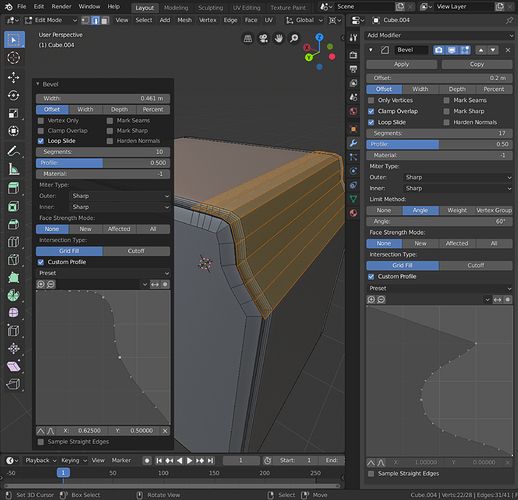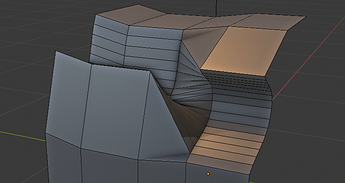Week 11
Profile Sampling Refactor
For the “harden normals” functionality the bevel code needs to sometimes give split normals to sharper profile points, like in this image:
The best way to do that would be to pass through the data about which sample points came from sharp control points and split the normals for those, so I upgraded the sampling code to pass that information through.
Bevel Tool and Modifier UI
After a lot of time and discussion in the DevTalk thread, we’ve settled on some improvements to the bevel’s interface. The biggest change is that the tool and the modifier now share the same layout! It’s a relatively large change but I think it’s an improvement in both situations.
Regularize Profile Orientation Bug Fixing
One bug that’s popped up is inconsistent orientations along chains of bevels. I wrote code a while ago to regularize these orientations, but there are still problems with it. After debugging the old code for a couple days, I got frustrated and rewrote it and I’ve been solving bugs with the new implementation. It’s close to a solution, but there’s still more to fix.
Next Week
I first want to finish solving the profile orientation issue, then I’ll work on harden normals functionality, then documentation and final cleanup. I have a task list here:
https://developer.blender.org/T68330
I’m going to be gone the week after next, which conflicts with the time a merge would probably happen, but I plan to finish getting this merged into master after that.