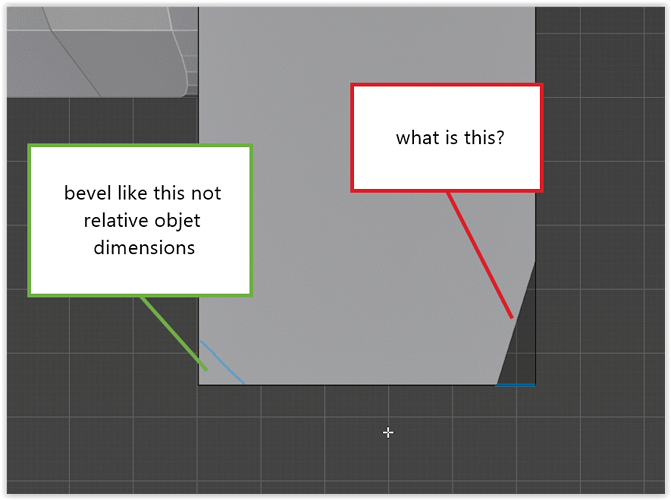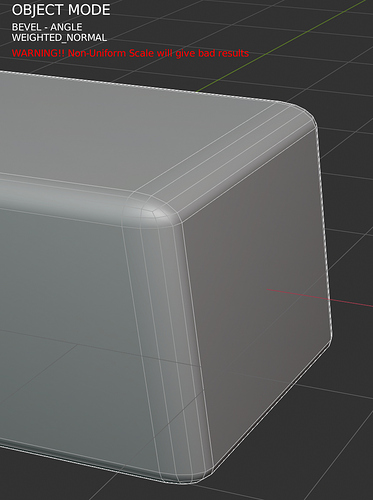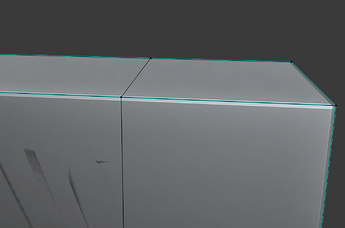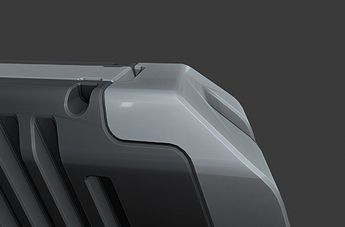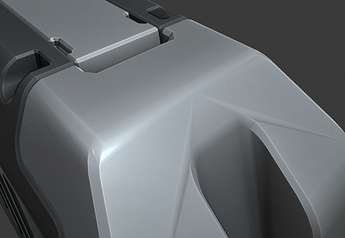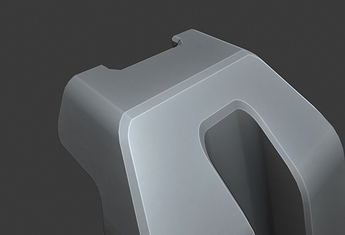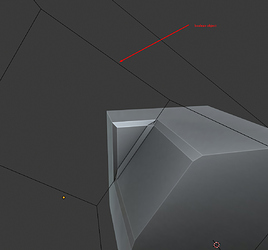Thinking about all these options, it seems a little unfortunate that we’re sort of locked into just adding new ones instead of tweaking existing options. Any change to the existing options will change people’s existing meshes with the bevel modifier.
But what I find worrisome is that after this new width method there will be even more choices to consider and a fair amount of redundancy between the options from most people’s perspectives.
- Offset: Distance from the original edge to the new edge
- Width: Total distance considering both sides of the new edge
- "Adjacent": Distance along each edge adjacent to the beveled edge
I definitely don’t consider myself an expert bevel user, but I’ve been using it for a while, and I’ve been working with the bevel code too. I still sometimes find it hard to keep track of the differences between these methods! Offset and Width have always seemed especially redundant in terms of their use cases. What about replacing one of those (at least in the UI)?
I guess my question is how much more unfriendly are we willing to make the UI in order to pack in more features? Wouldn’t it be okay to make some sacrifices to continuity for a better user experience?
I’d be interested to hear what people think about this.