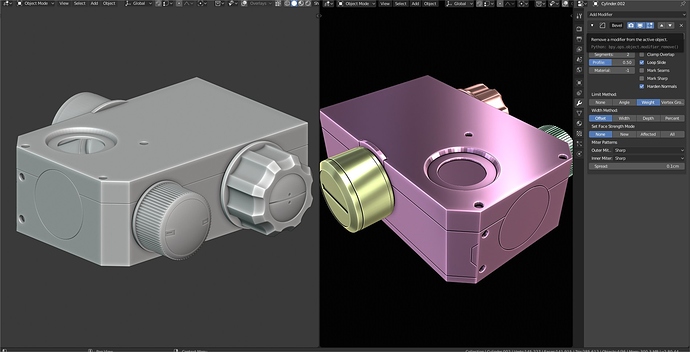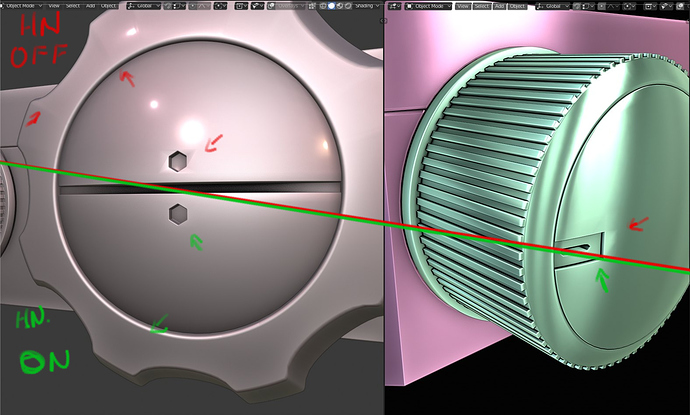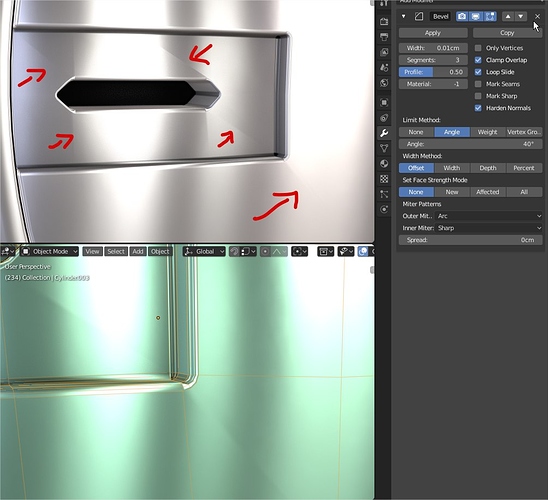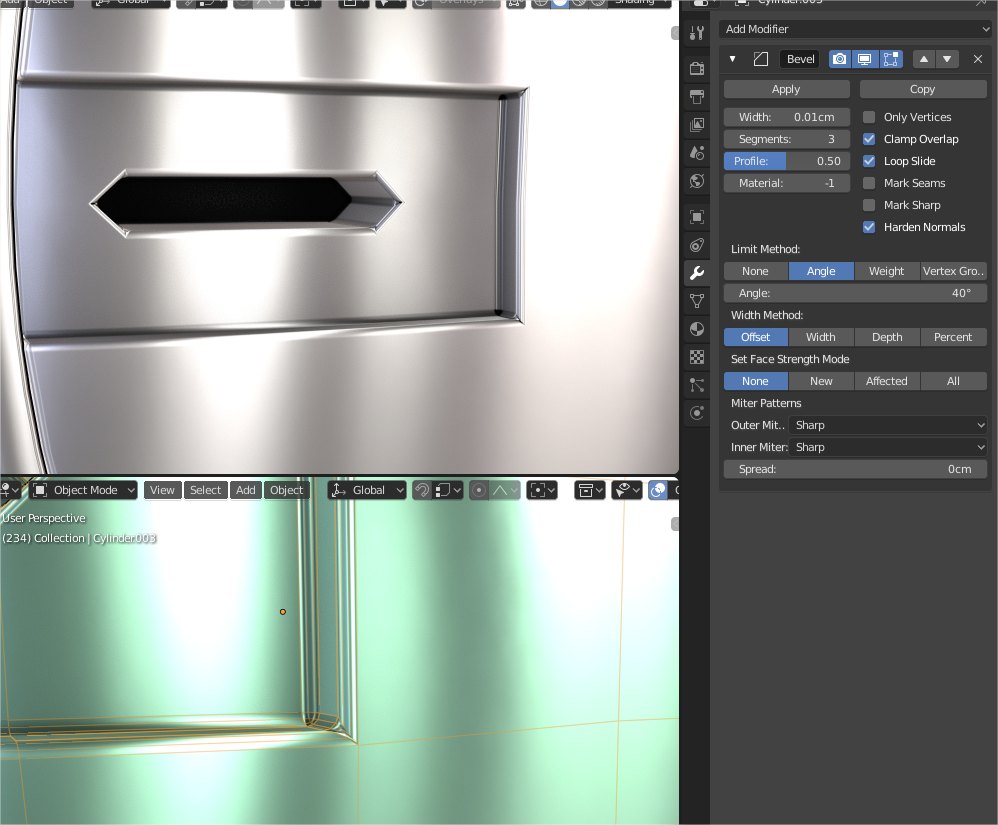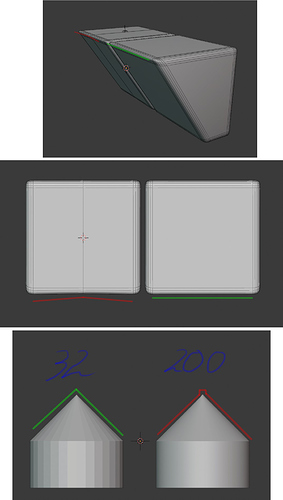yes, exactly right. That is with Profile = 1
NahuelBelich - I just pushed a change that will fix the problem of funny uneven widths that crept in by mistake. About your last question – should arc subdivide the vertical unselected edges: what is happening is that the arc is happening on angles between beveled edges that are exactly 180 degrees. As was pointed out many posts ago by someone, this is questionable … maybe I should have a range around 180 degrees where the miter won’t happen. What do others think?
A further cause of messiness in the last picture you showed is that “clamp overlap” does not yet take into account the new miter stuff. I need to work on that.
billrey: I haven’t yet figured out why I didn’t enable special code for odd segments on non-cube-like-corners and profile 1. This is lower priority for me than other things, since it seems a little questionable to me why someone would want profile 1 with odd segments (since you get that funny face as the middle odd segment).
Excellent ill test it tonight as soon as build bot throw us some new compilations.
Thanks for info.
I just made Bevel’s modal keys editable in the preferences editor, for those who don’t like the defaults. I added some keys (h to toggle harden normals, i to cycle through inner miter types, o tot cycle through outer miter types). I realized I should also have added something to affect the ‘spread’ amount used in arc miters; will have to add that later.
This is great! I wish all of Blender’s modal keys were open to user changes
That’s some great progress. Thank you for your hard work on this. Can’t wait for the boolean improvements.
Thank you Howard! So great work!
@RohanRathi @Howard_Trickey I have been testing the modifier lately, some spare time in my hands, and this is awesome the harden normals its soooo good and the modifier its working really well. It’s going to be really hard to go back to 2.79 the viewport plus this normals goodies probably 2.8 its going to production as is ^-^
Its working really well alone or combined with other mods.
Model>Bevel
Model - mark sharp>split mod>solidify>Bevel
And all the beauty with only two or three segments instead the dozen that required in 2.79 for the smooth to hard transitions.
one question that i have its about miters, this is a long post and i remember people talking a lot a about it and i wanted to ask if there is a blender artists or some place where was discussed the real case use?, i try to implement it in my workflow and i couldn’t find its place in a real model, more than probably im missing something because I have never used a generator like the miter, Max added the quad chanfler years after i stop using it.
When i try to use it i got this.
Its probably my fault with the lack of knowledge but maybe there is a post where its more widly discussed on how to properly used it or at least not so long thread ^-^
Any ways as is this is a “no go back” tool, really cool development, thanks.
The arc Mitter pattern, is for a subD worflow, same as you referenced QuadChamfer in 3ds max.
It allows to create fast High poly’s with minimal control edge loops.
If you are looking for a mid poly workflow, with bevel and weighted normals I would stick with the Sharp mitter.
here same bugs what I found.
2.80 Beta Windows 64 bit
February 14, 08:13:07 - c6cbcf83d015
Cubes have same bevels in the modifier list
On sharp corners, bevel doesn’t be correct with symmetry loop!
Cube_Bevel_Symmetry_Bug.blend
Cylinders have same bevels in the modifier list
on the cylinder with 200+ segments bevel don’t move all verts in the same position + twist them!
Cylinder_Bevel_Bug.blend
I can’t download your example .blend’s because they are on a password protected site and anyway available only to the owner.
I suspect the problem with the cylinder example is numeric precision, but will check.
Sorry, I’m not going to use some site that seems to require loading untrusted software onto my computer. Anyway, I think you put the cylinder one in a bug that I closed because I thought it was another issue (non-automatic merging of colliding geometry). I will look again there.
sry about this next time I use google drive or something like it… but why we can upload here small .blend file// its be so useful & easy.
PS thank you for work.
Best and easiest is to make a bug report on developer.blender.org and just drag your .blend files there. You already have such a bug for this, so could add a comment and drag the .blend files there (I think that works).
Try pasteall.org for uploading blend files. It’s been what the community has used for years now.
Could it be possible to setup Angle as default for the Bevel modifier?
Also, in centimeters, the bevel width is 10cm, it should be 1mm.
Drakosha - I fixed the cylinder problem. Thanks for the report. The cube problem is harder to fix - has to do with some special casing for cube corners that makes them look better but doesn’t match the general case (which is used in the middle edge case). I may fix this sometime but not likely soon.
Wazou: I would not change such a default without getting more of a consensus from the community that that’s what everyone wants. I know there are other people who use Weight all the time and would probably like that as default. To me, “None” seems like the right default because it is least surprising – newbies might wonder why all edges aren’t getting beveled, for instance. But I disobeyed my own 'least surpising" rule in making “clamp offset” default – I was kind of forced into that because pre-bmesh-blender files had modifiers that assumed they could use large offsets and they would be clamped.
For units: I know there is an argument that maybe the default bevel width should be some fixed fraction of the basic unit of measure. But that same rule might say that when you add a cube, the default side should be 2cm instead of 2m when units is centimeters. Would you argue that? If not, then I think 10cm is the right default because it gives the same amount of bevel on the default cube. I guess the argument is about: if you change the length to centimeters, are you doing that because you want to build things at a small scale, or are you still going to build things whose typical size is like, say, people, but for some reason you want to have all the lengths in centimeters . if the former, again, more of Blender should change so that default objects added also come in at a small scale by default. I’m interested to hear what others think about on this topic.
Shouldn’t the units be set to whatever is in the Scene > Units > Length?
Units is set that way. If I understood Wazou correctly, he is asking for the actual value to be changed when the units are changed, to a much smaller absolute length when changing from meters to centimeters as the unit.