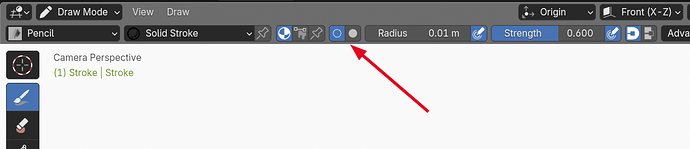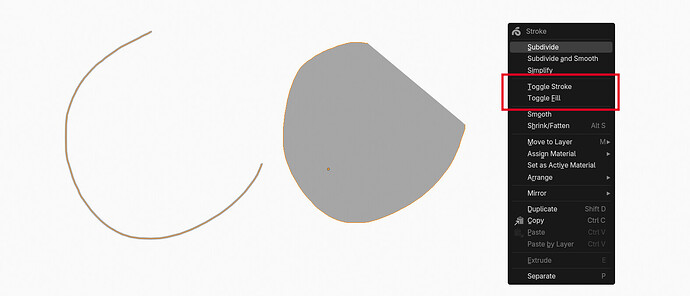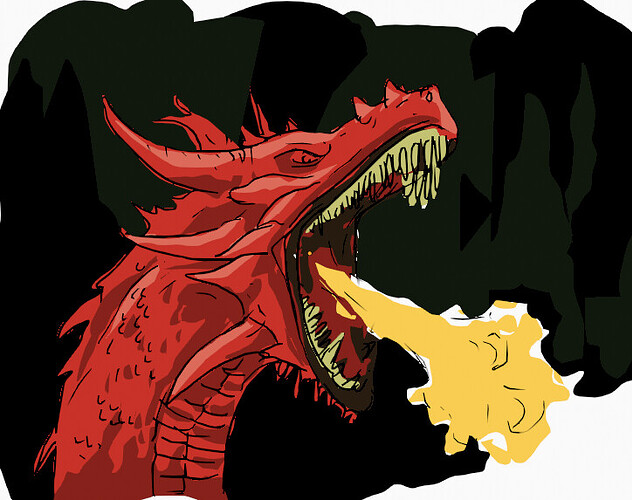This is a proposal about revamping the way artists create fills and the way Grease Pencil materials work. Specifically the “Stroke” and “Fill” material toggles.
Current State
In the current version of Blender, the Grease Pencil material holds the settings for the stroke and the fill shading. Additionally, the material dictates if the stroke/fill is shown or not (can be toggled with the checkboxes):
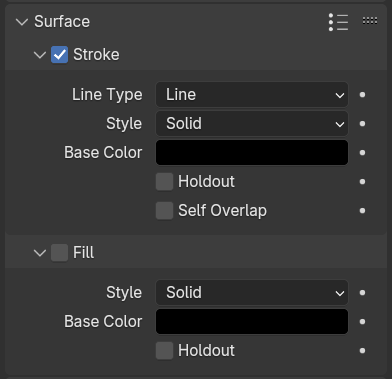
The advantage of having these toggles in the material is that it makes it easy to toggle the stroke/fill of strokes that have already been drawn.
While it’s very common for artists to adjust other settings of a material after having drawn strokes (like the color, or style), it’s uncommon to want to toggle the fill or stroke.
When you want to draw a fill and you don’t have a material ready, there are multiple steps involved:
- Create a material with the “Fill” toggle enabled. Choose the settings (color, etc).
- Select the draw tool, choose the newly created material.
- Draw the fill stroke.
Proposal
The proposal is to let the strokes themselves decide if they show their stroke/fill, not the material.
The material settings no longer have toggles for the “Stroke” and “Fill”:
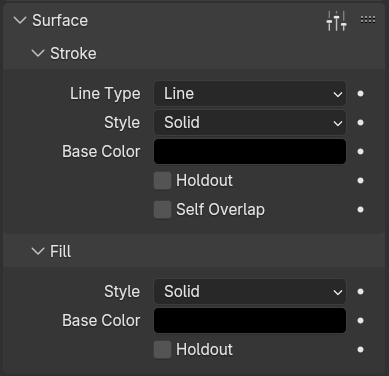
Instead, the users decides when creating new strokes if they should be stroked or filled. For example, the draw tool has a setting for “Stroke”/“Fill”.
The same applies to the primitive tools. The fill bucket tool always creates fill strokes.
Like other stroke settings (e.g. material, cyclic), users can toggle the stroke/fill in edit mode (e.g. from the right-click context menu) simply by selecting the strokes and then using the operator.
Feedback
This is a very big change in workflow, so of course I’d like to get as much feedback from Grease Pencil artists as possible. If you know somone who uses Grease Pencil, share this thread with them!
Please keep the feedback focused on this proposal and the material workflow, thank you!
Download
There’s a working prototype of this proposal that can be downloaded here: Blender Builds - blender.org
Disclaimer: Use this build at your own risk! Keep backups of files that you open with this build.
For now, the prototype implements the following:
- Simple versioning for older files (this might not work without issues yet).
- Remove Stroke/Fill toggles in the material settings.
- Add setting for draw tool and primitives to set the “Stroke”/“Fill” mode. Use Shift+LMB to select both options.
- The fill tool creates fill strokes.
- Add an operator to set the stroke mode in edit mode. It can be found in the “Stroke” context menu (RMB) or in the “Stroke” menu.
Happy testing! Thank you!