To solve this maybe we can avoid toggleling Stroke and Fill and follow the same three buttons concept
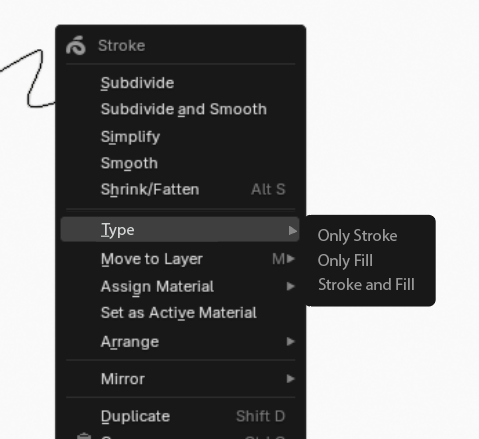
To solve this maybe we can avoid toggleling Stroke and Fill and follow the same three buttons concept
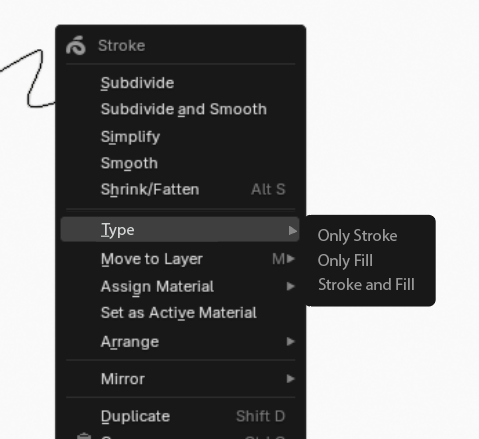
Please no, I will need to click to open that thing all the time, 1 click is better than, click in dropdown, move mouse and click again. when you do 1 times is ok, when you do it 10 times during the drawing is annoying.
Please noo lol, dont make it harder, it is used literally all the time by artists to do highlights and shadows inside objects, it is not commum artists to do a whole object with a single color, it needs to be easy, Imagine if I would need to change to edit mode all the time I did highlights in these drawings, dont do that to me haha, for me it is almost good the way it is, I just would like to see that invisible lines in draw mode if I want it, put some weird color like pink, purple, (I dont want to talk about other softwares but on toonboom they uses a simple shortkey toggles to show or not invisible lines, or maybe a button inside overlays, I think it is a elegant way to solved it and still making it easy) but it would need to be in draw mode.
I dont know why that invisible line got white here
Please correct me if I’m wrong, but the invisible lines that you’re using here are only there for the fill tool to fill a specific part right? Do you need them for something else?
Because I think spcifically in the draw tool, it shouldn’t be possible to draw something invisible by default.
These helper lines should be something you can draw using the fill bucket tool, since it seems like that’s when you want to use them. This is how it used to work in 4.2 (boundary strokes), and there’s a task to make this possible again.
you are right, only to specific parts, I dont remember 4.2 actually but I as saw here on manual looks nice, I hope it be easy, I will wait for that, thanks.
I find this idea really good.
It makes more sense that the strokes are defined more as a way of drawing than a material.
Especially if we can also have this as an attribute to play with in Geometry Nodes.
I see this is also saved in the brush so we can have brush preset that are stroke or fill already.
I don’t know if that’s due to the prototype or if there’s something I am missing, but I couldn’t get the fill to take the strokes colors, it was always black. Even if I put the mode to Fill or Stroke and Fill.
I don’t have too much more feedback except that I’m looking forward to this being implemented. This would prevent the need for so many materials.
Thank you for addressing these questions. If I may, I want to clarify some things:
1-about separate materials on fills and line: I understand this might be out of the scope of this proposal. But I urge you to think of why this proposal even makes sense right now: it is because the double material as it as always existed doesn’t really make that much sense. It does create several issues: hard to troubleshoot and edit, not intuitive, etc. Instead of introducing a small fix that could actually make things more confusing (yet another attribute, harder to edit a whole bunch of similar drawings easily, also the issue with transparent colours replacing the ticked off box I mentioned), it would be good to think about how to make colour management of drawing elements make sense in terms of how people use colour when drawing. It would be good also to address the strangeness of not being able to easily reuse colours between a line and a fill, all these things are currently obstacles and quirks of gp that people put up with but they are not intuitive and do not match other 2d software’s approach. Besides as was pointed out, needing a selection to change the setting means having to leave draw mode for edit mode which is also a terrible UX pain.
2- I don’t think I made myself very clear about the invisible drawings issue. (Unless this answer was not directed to me, in which case, fair enough) What I meant was that if a material doesn’t have tickboxes, then they will have both a line and a fill setting right? But when drawing, artists will be able to use one part or the other depending on which setting or tool they use to draw. And so, materials will either start to have this confusing extra colour that doesn’t show up, which will pollute the material preview (lines are currently difficult to differentiate in the materials list btw) or people will “find” a way to have materials for lines and other materials just for fills, by setting whichever colour they don’t want to a 0 alpha. This is because when there are changes like this people tend to find workarounds to get back to their trusted system. Anyway this will lead people to encountering the issue of drawing with the wrong setting for the wrong material and draw fills with materials that have 0 alpha colour for fills and vice versa for lines. This will result in extremely difficult to troubleshoot issues where everything looks correct but you can’t see your lines. I can already see such materials in the defaults list. By the way I don’t think using the stroke opacity and not the materials opacity is such a good idea since stroke opacity is difficult to set in a homogenous way in the current UI at least (as far as I’m aware only the brush strength settings let you do that?)
Again, please consider carefully why this fix even needs to exist and how to actually fix the real issue instead of only offering a patch that will have adverse consequences in the long term.
As a full-time Grease Pencil-er, I would welcome this change. On top of it, I think it would be awesome to be able to use different vertex colors for stroke and fill while drawing. As it is now, you can have a vertex color affecting one or both, but to give them different vertex colors you have to go out of Draw Mode.
I’m making this suggestion here just because I think it fits in with the overall goal of making Stroke/Fill behave more in line with other industry software.
I can’t test the build since there’s no Windows version, but in principle it seems like an improvement.
When you want to paint lines and a fills with the same stroke, I understand the brush allows you to choose two materials, one for each, right?
Synfig
differentiates the line and the fill by layers. Although Synfig creates its own layer for each path, they end up being grouped together. Perhaps something similar, but automatically grouping the shapes into layers, could work.
Assigning the color by vertex, allowing you to choose the color from the brush using a shape/background color picker palette, allowing the default material to take it into account, and in any case, overriding it with a material so it has a single color, I think would simplify things compared to how they are now.