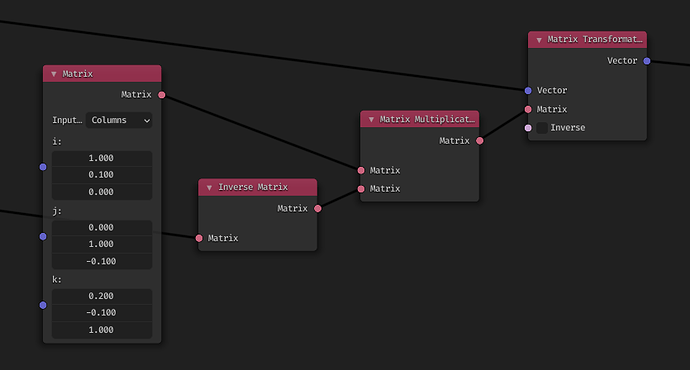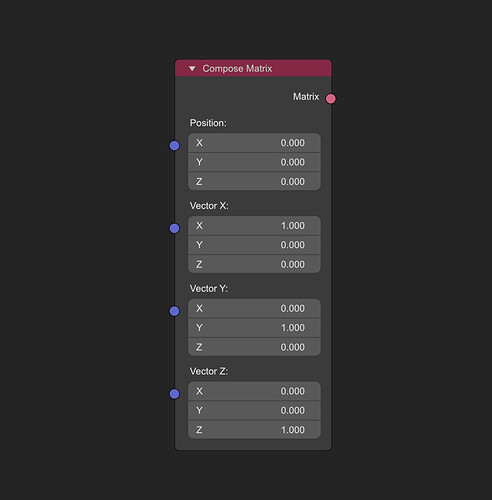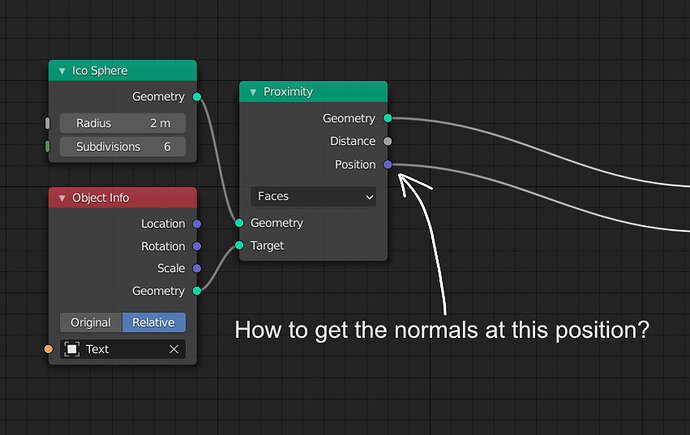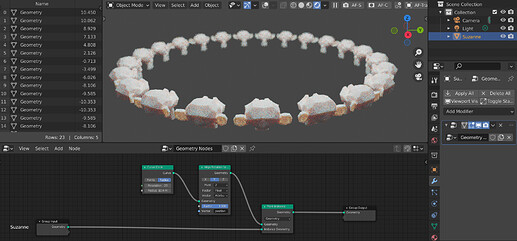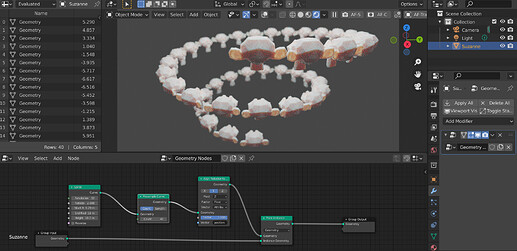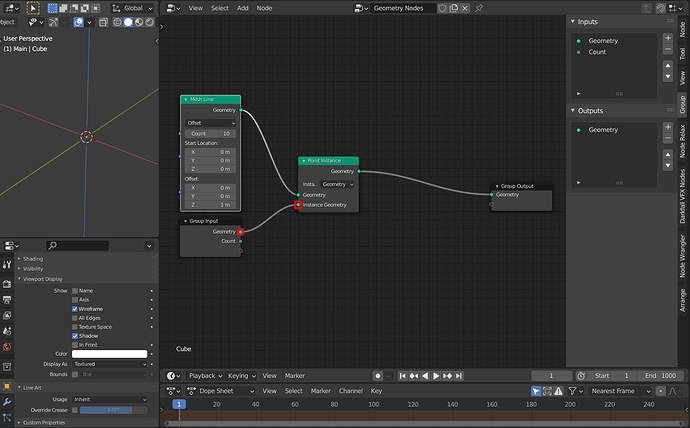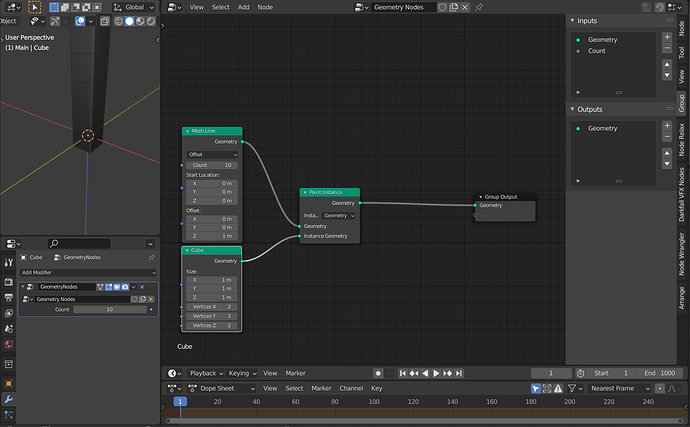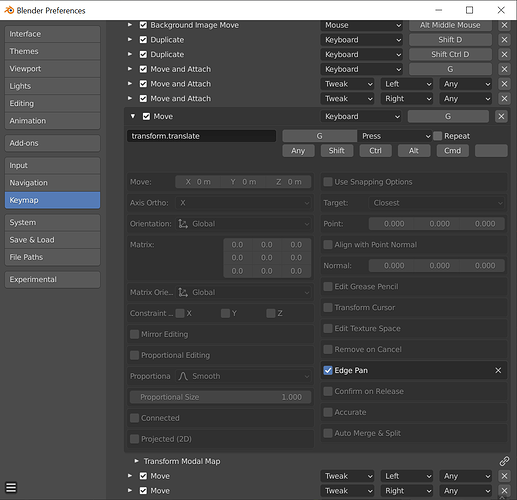Actually you can use vertices directly if you are instancing stuff, vertex and point cloud both are kinds of point.
you can use vertices directly if you are instancing stuff
Well I can’t do this
i need to be able to convert a mesh to a point cloud
Because i need to read my instances position from another modifier with the help of the separate componement node
Also, working with vertices directly is bad for attributes, there’s a lot of attribute missing with this and it create a lot of error 
Sorry if this is a bit offtopic, should I start a new thread with that question?
@HooglyBoogly @dfelinto
Anyway, does the developers’ team plan to include the Particle nodes system in Blender 3.0 release?
I read a blog post about the discussions and workshops, but no info about whether it’ll be included in the 3.0 or rather the 3.1+ release.
Thank you!
Hello, I’m seeing different nodes pop up for variables such as position, normal and index -wouldn’t it make more sense to gather these under a single node ? such as the “geometry” shading node. I know it’s been suggested already. I haven’t seen a response
Hi all,
I’m trying to get into Geometry nodes coming from Cinema 4D, there’s a lot of things I like and the new fields project seems great.
One of the first things I’m searching for is Matrices. There are no Matrix nodes, no Matrix math, and I wonder if I’m missing something here?
I’d expect the Points to have a matrix (position and 3 vectors representing X,Y,Z), giving us the ability to work with Vectors or Matrix.
Points have PSR so they do have all the necessary data to compose a Matrix.
Normally I’d use operations such as Matrix Multiplication and Matrix Inversion all the time.
How do users do this?
For example, how would you rotate points including their orientation around an object?
Getting , transforming and setting global or local matrices is not very common in Shading nodes but it’s probably important when dealing with 3d instances.
Matrix Nodes would be really cool indeed, even for shaders! I guess it would require a new socket type, I tried to make a little mockup in Python:
Though Matrix Transf. might belong to Vectors, I’m not saying the colours above make sense, the rest could be Matrix Math or something.
The Matrix node above could be named Combine ijk (basis vectors) for 3x3, similar to Combine XYZ + we could have Separate ijk? Not sure how to deal with 4x4. There are definitely way more knowledgeable people than me here, so I’ll leave it at that for now.
Great work!
But I think the Matrix is missing the position component, so it would be a 4x3 Matrix. Based on your mockup:
I actually like the pink color for hypothetical mat sockets! It kinda makes sense to me, I don’t know exactly why.
I think the torus primitive has its place. It’s a no less useful primitive than any other, it’s nice to have it readily available
I’ve been following a tutorial by redjam9 with the Proximity node, and I’m exploring what’s possible: can we get the Proximity Position’s Normals? We could use it for orienting instances or offsetting instances from that surface.
Since there isn’t a normal output on the node, is there another way to get these normals?
@testure It has been committed! The point instance node can now instance geometry directly! Here is the radial array with only one object you asked for:
Great news !
is the material ok when applying the modifier?
this was an issue in the past, materials were replaced with emitter material when instances were destroyed
Interesting…
I can’t use the original geometry as instance source, but I can use a primitive.
I wonder why.
EDIT: Solved, just an error from an early build, had to redownload.
Yeah I reported that bug and Jacques fixed it very quickly.
Fields in master!
Let’s celebrate!
Developers — 
In the commit it says: “New operator property to toggle edge panning in the keymap”
Just wondering where this is in the keymap editor as I don’t seem to able to find this option in the keymap node editor list.
Search for “Move” operators in the node editor. Any transform operator in nodes has the “Edge Pan” option now
Ah, got it, thanks for the reply. Really nice to have all those options now, so thanks for working on this!
some way to extend it to 3dview?? would be amazing to have edge pan while dragging in 3dview.
Feature Request
- Apply geometry nodes modifier with isntances = instances with UV’s.
Right now when you apply with instances, the UV’s don’t preserve which is unexpected UX.