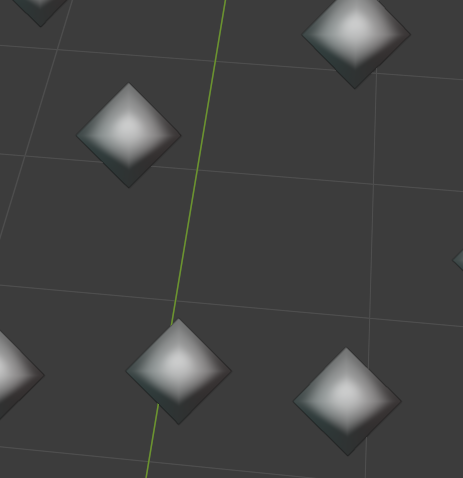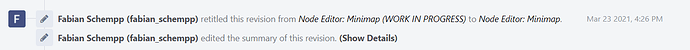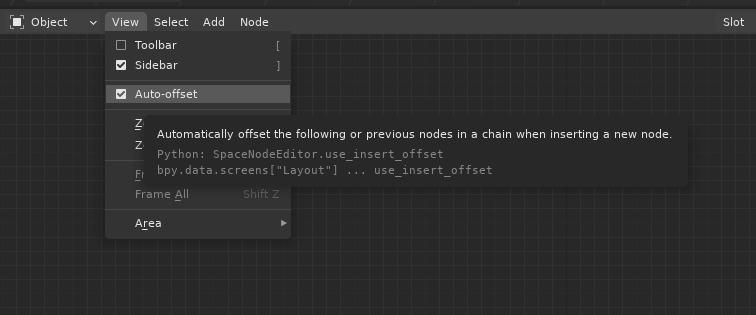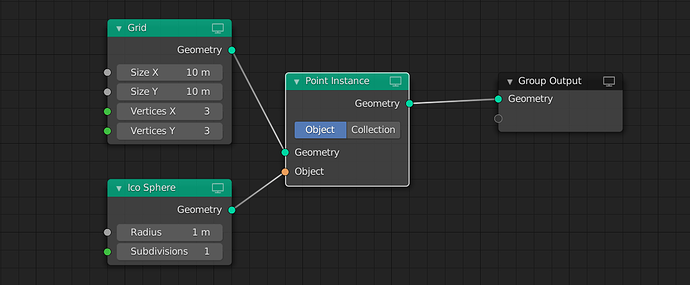I’m not sure how you doing this, they patched it already, this smart feature works great for me both on tablet and mouse, maybe it’s not for touchpads or sth. I just stop cursor before it goes too far it seems lot less sensitive for me for some reason, maybe it’s drivers issue, or maybe it needs some windows mouse settings changed, but the feature works as it should for me.
My two cents is the scrolling speed should be exposed, and maybe the threshold too (x pixels from the editor border). Personally I’m fine with it as it is. @Eary I think we can accept your opinion as valid without you making figurative mountains out of it, lol
Instead of auto-panning (which annoys some people) a better solution would have been to let the user navigate around themselves. A bit like the way we can translate a box selection in 3Dview: pressing the space bar would temporarily stick the node to your mouse cursor while you are free to navigate and zoom around as you like.
https://developer.blender.org/D10776
Any particular reason this was abandoned ?
I don’t think it’s abandoned, the status reads “needs review”.
and Fabian also removed the (Work in Progress) part in the title, meaning he has finished developing it I think.
The question I want to ask is what is happening with its review. Looks like no reviewer is specified:
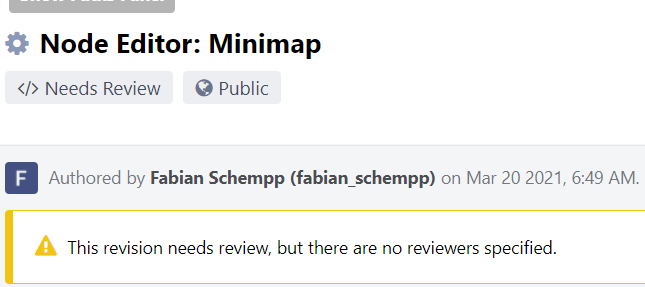
EDIT: Let’s ask the man himself @FabianSchempp what happened to your minimap patch?
Its been ready since March.
Yes, this has been driving me nuts as well! Is there any way to adjust this in the preferences or to turn it off? I would have preferred this was relegated to a modifier hotkey (hold it down temporarily to function) , as it can be useful at times, but not on all the time.
I’ve just committed a patch that should improve the node scrolling quite a bit, hope that helps.
https://developer.blender.org/D11736
Looks good. Do you think it would be possible to modulate the scrolling speed by how far the mouse is moved outside the frame?
Problem with mouse outside the region is that you can’t move very far when it’s next to the screen boundary. Becomes even more confusing in dual screen setups, i’ve been there. So it moves very slow on one side (limited by screen) and very fast on the other side.
Is there way to combine textures in geometry nodes.
For example mask one texture by another.
Hi Lukas, please expose it. Everybody’s going to have a different preference, which I expect to be rather dependent on input hardware
Ye, I agree it should be exposed (the basic toggle to turn it on/off), at the same time I’d avoid putting it into Preferences, cause they are already way too overloaded.
Node Editor(s) already have section for these types of behaviors, but it’s currently occupied by only one toggle:
So it’d make sense to put it there.
Hello,
I’ll soon have to work on a sort of trash golem, a creature of mud and junk, something like the Pokémon muk. I’d love to use GN to scatter junk objects over a solid, rigged base character, but point scattering isn’t temporally stable (= the points get re-scattered anytime the base geometry is changed, which makes sense).
Creating the points by hand could be an option, since their number and position would then be stable, but the rigging part of this get a little complicated : using a mesh cage to deform them along the base body could work, but I’d have to inherit the normals from the mesh as a separate step, since single points don’t have a normal attribute that I can edit manually. Of course this means giving up on any kind of proceduralism as per scattering itself, since I’ll be working with “edit-mode points”.
So I guess my question is, are there plans for temporal tools ? such as a way to interpolate created points between frames on a UV basis, for instance (the UVs from the surface the points were initially created on, I mean).
Cheers,
Hadrien
Theoretically it could work by having the GN modifier right before the armature modifier but this doesn’t work and I’m not sure why.
Hello,
I am having great fun doing some parametric modelling with geometry nodes. I am looking to generate arrays of different geometries. I know how to do it with objects outside the node tree with the grid and point instance nodes. Sadly it does not seem to work with geometry from within the node tree.
Is there any walkaround?
Warm regards and thanks for all of your brilliant work!
Ollie
Hello welcome to the forum
this issue is currently being worked on by the developers ![]()
it has been asked many times already
Thank you for the welcome and the instant response. Sorry, for asking this again. I searched the forum but did not find it.
Here is the Diff if you are interested
https://developer.blender.org/D11841
It seems it is almost done, the (WIP) in the title has been removed, don’t know when it will actually be committed though.
Hi
i’m stuck with geometry node ![]()
i want these points on my Vertices or Middle of face,
how can i do that?