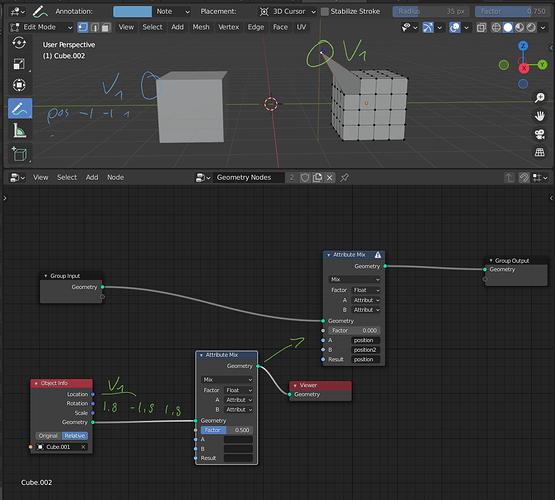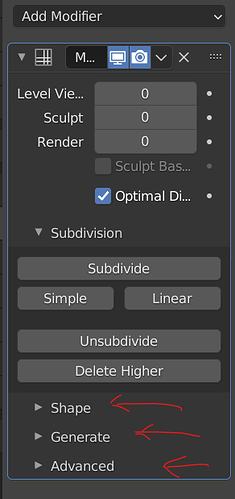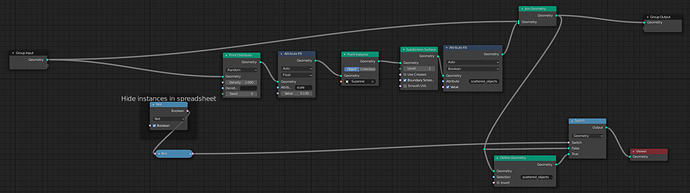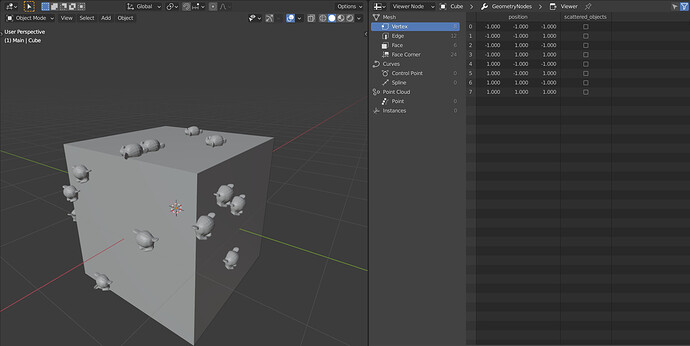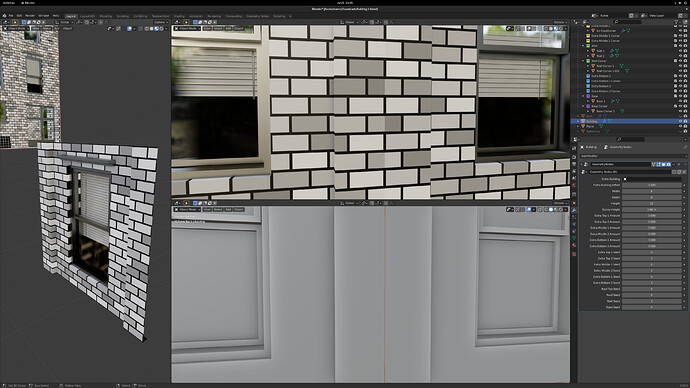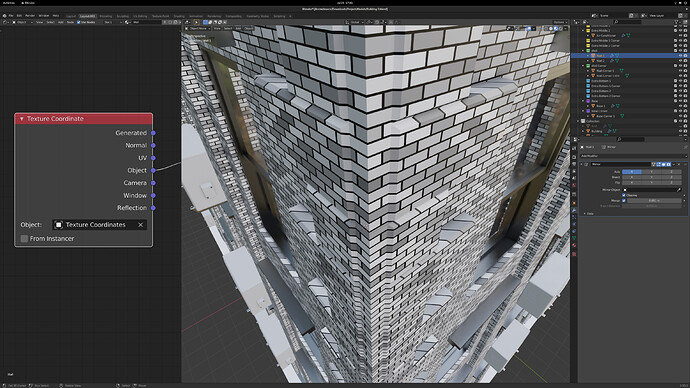is it possible to mix an attribute like position (vertex position) from two different objects? both objects have same geometry, basically canging the position of vertex using an external object, to do something like a shape key but from different objects
You could do it with the attribute transfer node (transfering the position attribute of the second geometry to the first one before mixing) but you would need to use the topology mapping mode I think, which is not in master yet.
Any Idea when or how the branches like the topology mapping node gets to master? I mean I know it would get to master when it’s ready but to me, it looks like it’s already ready.
I know this is probably not what you are asking for but I’m thinking about the compact node design.
https://developer.blender.org/T87009
From the looks of it, it looks like they’re planning to have buttons In the n panel to achieve the ability to hide certain property of the node.
TBH I am not a fan of having the n panel always open when dealing with nodes. Inspired by your post,I’m thinking about the possibility of using these collapse panels Instead of using the n panel for hiding properties.
For example when I use the transform node and I only want to use the scale property,instead of open up the n panel and click the buttons to hide the location and rotation, there can probably be a collapse thing going on with each property, then in this case i can just collapse the location and rotation.
With this method the hidden properties are not like “gone” and the user is always reminded that there is this property being collapsed here. And it also achieve the goal of the node taking less space.
The devs probably have already thought about this, i don’t know, and you’re probably not really asking for what I’m talking about here. I just suddenly think of this and want to write this out, not sure if this mean anything.
Best would be the ability to write our own interface with python 
It is true that people may make complicated nodetree with a lot of settings displayed in modifier UI.
A way to create subpanels would be welcomed.
Visually, having subpanels based on a grouping of connections from Group Input node entering a Frame node would probably be the best.
A simple option to precise that Frame node should be translated as a Subpanel in modifier’s UI would be necessary.
It would always be possible to move a reroute node inside such Frame node.
So, that is enough flexible to handle any case.
Or a Subpanel node who would be a derivative of Frame node could be created.
Or Group Input node could have another panel grouping properties to create subpanels and give indices to them. And, to each socket of the node properties, would just be added an assignment index value.
Having collapse panels right in the nodes sounds like a nifty feature to have. And I rather not have the n-panel always open when working in the editor either. However, doesn’t ctrl+H make this somewhat redundant? I use that a lot to collapses node inputs and outputs that are not being used and it’s just a button away so pretty fast too.
I can only imagine how much more flexibility one would get with scripting their own interface! that would be a welcome addition. Heck if we can abstract some node groups into python codes too would be awesome!
However, this will completely sideline a huge number of blender users who have no experience with programming. A better direction would to first make tools for making this kind of interface right in the node interface and then have a way to reference a script for more advanced stuff. kind of like how drivers work
so now there is only hope an wait 
Am I the only one that likes the idea of a viewer node? To me, having an icon on every single node really clutters up the workspace, and adds a lot of visual noise.
If it’s implemented well, this solution should be just as easy to use and could add more functionality than is possible with the current system.
Already implemented you are a few build late 
I kind of miss the nodewrangler ctrl+shift+click to view the current geometry in the group output though. It kind of slows me down having to plug it in every time. Don’t get me wrong, the spreadsheet viewer node is nice, but I would like a quick way of viewing my geometry in the viewport as well.
Could the hotkey do both? Or would it make more sense to make a different one?
@Alberto:
Using a node promotes multiple advantages that were never available before. Since the viewer is now a simple node in the nodetree, switches, math and compares can be used to build an automatic system to display the information you want in the spreadsheet.
Example:
I don’t want the geometry of my scattered objects to muck up the spreadsheet, but I want them to be part of my output. I want this to be dynamic, so if I need to see them I can quickly change an option.
See how powerful this is? Now all I have to do is click a simple checkbox to show or hide these values. Even if I plugged a 3rd geometry into my join geometry node, it would work.
Yes it supposed to work like that eventually ! see task ⚓ T89658 Support previewing geometry in the viewport
You can see what’s being worked on from the workboard : Geometry Nodes · Workboard
@HooglyBoogly I saw there was a discussion on dbo about how to handle curve object’s bevel/trim/mapping/resolution settings. My hot take on it is all of that belong as nodes (even if it’s kinda more accessible through the properties panel as nicely laid-out settings). Ultimately this panel could end up looking like the mesh data one, ie just UiLists with generic attributes…
Now I understand this isn’t just about UI, but I’m not qualified to comment on the rest heheh
Actually that’s my take too, and it’s basically what we settled on in T89676. But yeah, even deciding on that we can’t do it quite yet, because the curves in geometry nodes need to support a few more things first.
Alright, I hadn’t read all the way through. I think that’s a good plan. 8) Broader question -if I may-, does it make any sense to keep object types separate now that geometry sets can contain any type ? I haven’t thought this through, just asking away
Not sure if it already came out as a question but, did this building with geometry nodes and wondering whether it’s possible to make the Brick procedural texture shader seamless. Basically the wall is just an array of a wall piece, so the shader (and so the texture) is repeating itself over and over, if only it was possible to make the generated mesh by the geometry nodes an actual single mesh (so that the object coordinates wouldn’t repeat the procedural texture shader). May it be because they are instanced?
UPDATE 1:
Tried the solution from the official demo file (Demo Files — blender.org) which is to use an object for the coordinates, that’s nice but if you have extruded geometry from the wall then you get a rotated bricks textures.
Same here, the icon was Just Better, the viewer Is cumbersome and makes no sense to me. It Just Adds unnecessaty clutter to the graph and I have ti constantly nove It to avoid confusion. The icon was fine (It Just needed yo be a different specific icon).
To be honest, even the output node could be avoided, and Just ad another output icon on every node to make It the output node, but I undesrtand that such design would be too much different to how Blender works and I’m ok with that.
The icon had a problem with nodes that have multiple outputs so I don’t they are going back.
For me personally, the biggest problem when using the viewer node is the need to manually delete it. In the shader nodes, I can shift ctrl click on any BSDF nodes to make the viewer node disappear, so I actually never need to care about it. But in the Geometry Nodes, the need to maually delete it and manually switch the spreadsheet back is very cumbersome to me.
But I understand their idea of the viewer node, I think they need to come up with a design to make it disappear in a more convinient way just like in shader nodes.
My idea here: What about ctrl shit left click on the viewer node itself (or the group output/input node?) to make it disappear, and also automatically revert the spreadsheet back to the previous page? This would at least feel more like the viewer node in the shader nodes and I think it will be fine for that.
If the only problem is multiple outputs, I think a solution can still be found. Like select the output in the spreadsheet, plus indicator on the node itself, like highlight the viewed output socket itself and/or or a number inside the icon that indicates the output’s ID. Or if you click multiple times on the icon, it shifts the output displayed in the spreadsheet.
Yeah, if we have to have the viewer node, this would be at least acceptable from my point of view.
My concern is that, at some point, there will be the need to have several viewer types: Viewer for the spreadsheet, Viewer For the final Rendered Output (Current node output), Viewer for a faded template/wireframe mode. It would be more convenient if every node have different icons like the old screen one to tell blender which node is the final output, which one is displayed as wireframe overlay, which one in the spreadsheet. Or at least have a template and spreadsheet icon on nodes, and leave the standard output node as it is.
An extra node icon could be viewport only output (but the same can be done using the “is viewport” node).