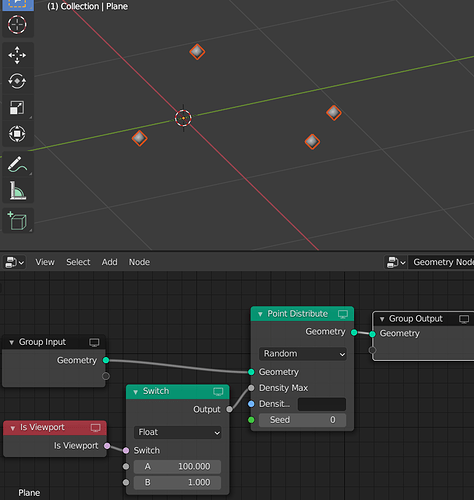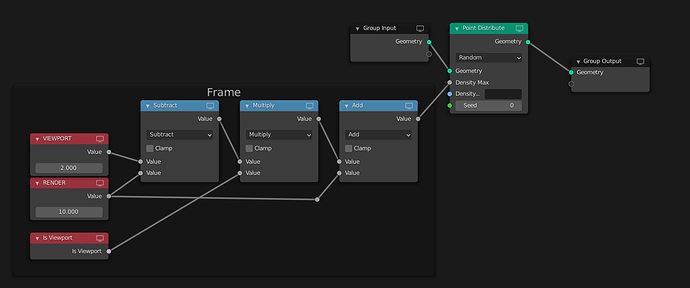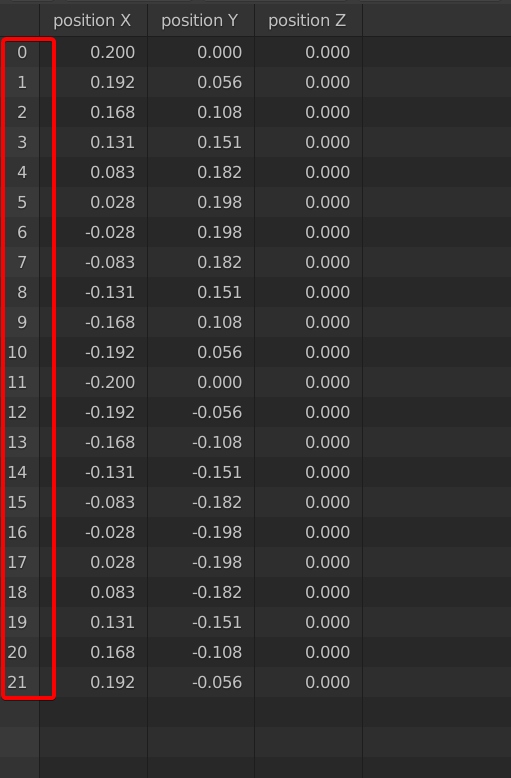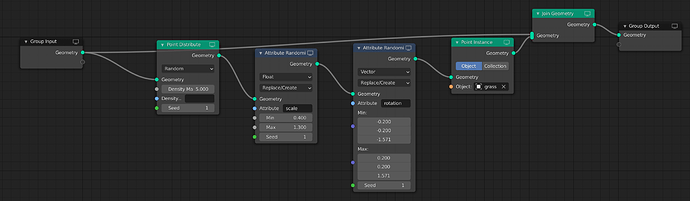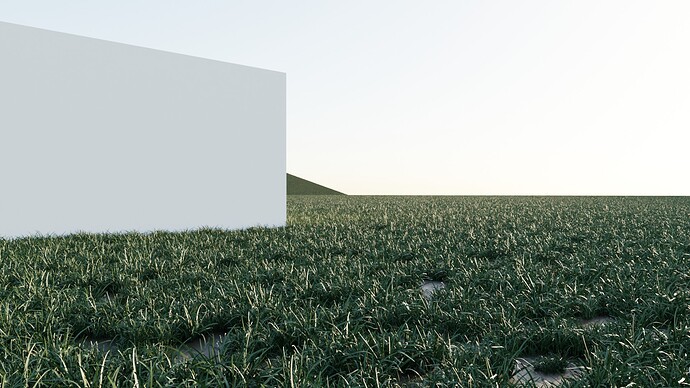Did Vertexnormal attribute get removed I can’t find it anymore in the search?
Otherwise how to translate vertex along their normals?
Please refrain from personal arguments, stay on topic and respectful, thanks.
You should be able to do that using Is Viewport node.
Bingo! Precisely what I was looking for. Thanks
Geometry Nodes → 
This simple setup is good to use also for the LOD system.
Especially, if you add a camera object info and measure the distance between it and the object.
That is the commit of removal.
https://developer.blender.org/rB2966871a7a891bf36b261419a5b09ecff93504e0
There is only a “normal” attribute from faces, currently.
I see that the switch node is only available in 3.0 alpha. Is 2.93 not going to get any new nodes then? Seems like since it’s still in beta, it should be getting new nodes as well, no?
Nope, no major code additions now. Once in beta it’s bug fixing time!
You can set up the same switch / lerp like this:
The map range node also works.
Oh yeah of course… I got so used to using math nodes again 
It would be really useful to have the indices as attributes, to do a rotation factor multiplied by the index, for example. (and many other cool transformations too, like exponential growth)
Blender 2.93 beta seems to be crashing if I am trying to scatter on a plane about 100x100 large with subdiv level 3, displace modifier with a cloud texture, and geonodes. If I turn off displace it seems ok. I tried multiple scenes, and it always seems the same. Anyone else having issues with displace modifier and geonodes?
Can you post the file?
Here’s the file: Unique Download Link | WeTransfer.
Note, displace and subdiv modifiers are turned off, and don’t try to turn the geonodes modifier on in the viewport, as it will render your machine useless. I am doing a stress test for larger scenes populated with grass on a plane and wanted to put some simple displacement
Renderwise, it seems ok, although it takes a long time with all the pre-render tasks - about 4 mins with rtx2080. For reference, the box is 20x20x8m and the plane about 1250m x 1250m
This is nowhere near as complex as @BD3D’s setups but for really large scenes, this nodes mixed in with a texture and colour variation would suffice.
Is that with the displace and subdiv turned on? I left the off in the file above, so you would have to turn them on at render in the modifier stack?
With those modifiers on, it crashes 3.0
It’s not crashing just the viewport is getting unresponsive.There is a 8 milions grass instances that you trying to display in the viewport just EEVE cant handle them.You can display just the points with switch for the viewport or have diferent density for render and viewport. Here is your file modified https://we.tl/t-SLZH05utp6
It’s not crashing just the viewport is getting unresponsive.There is a 8 milions grass instances that you trying to display in the viewport just EEVE cant handle them.
I think he was quite clear that this was a render-only stress test ![]()
About render stress test Ive got tests with 100 milions instances scatered over 16 milion polygons 1km x1km terrain and there is no problem.You can even display 100 milions points in EEVEE with no problem.The problem is when you try to translate 100 milions of instances to Cycles it takes ages.Every scene more than 20-30 milions of instances takes a lot of time to translate to the render