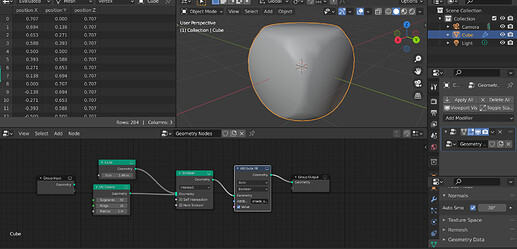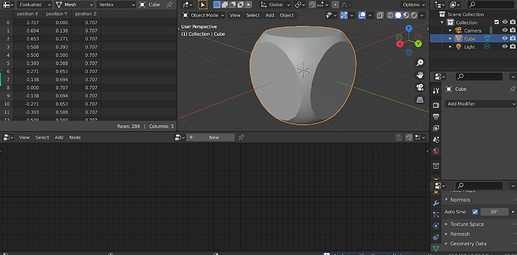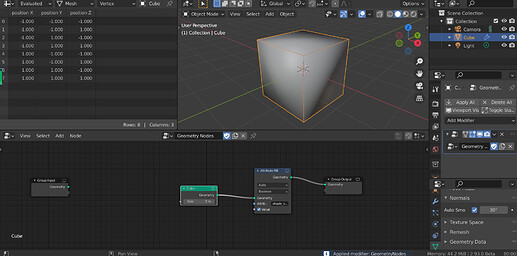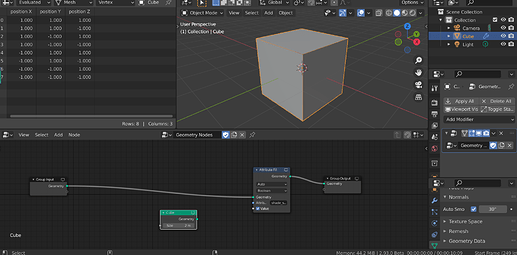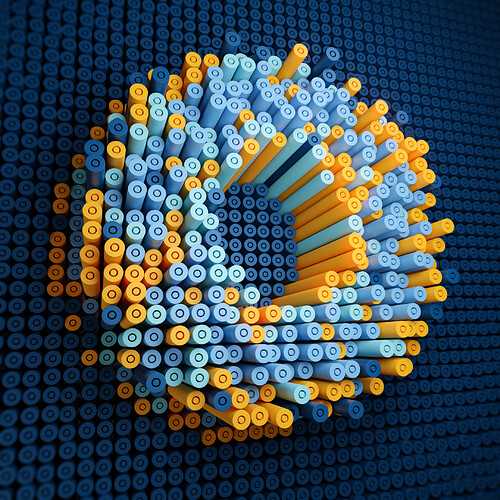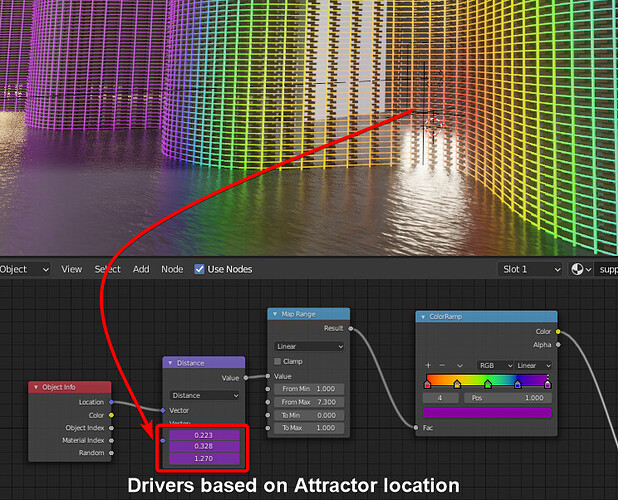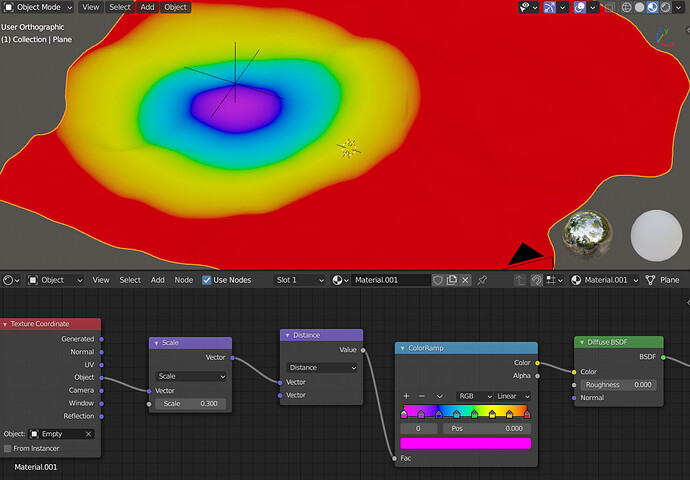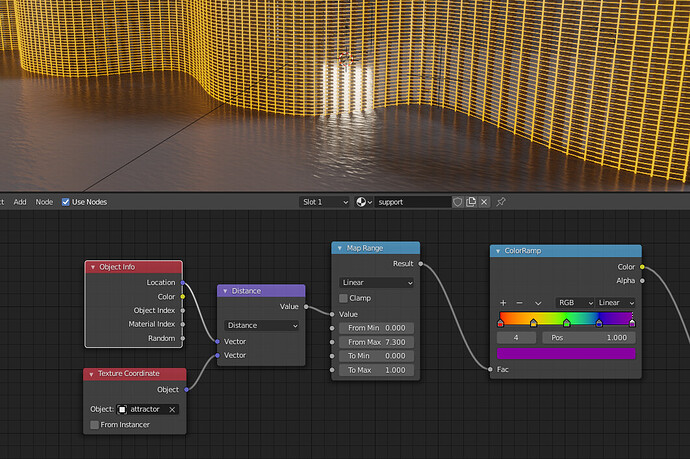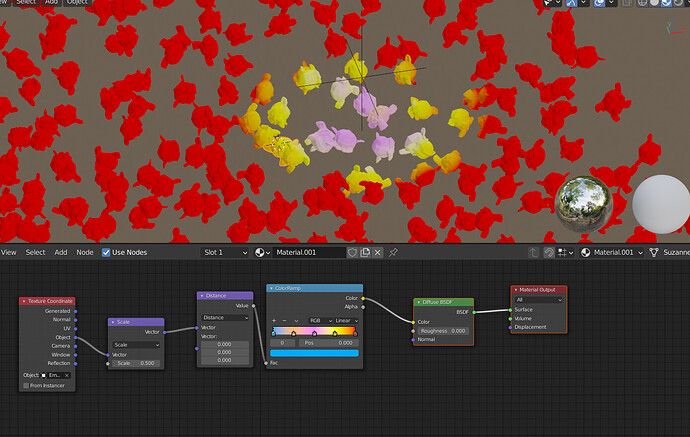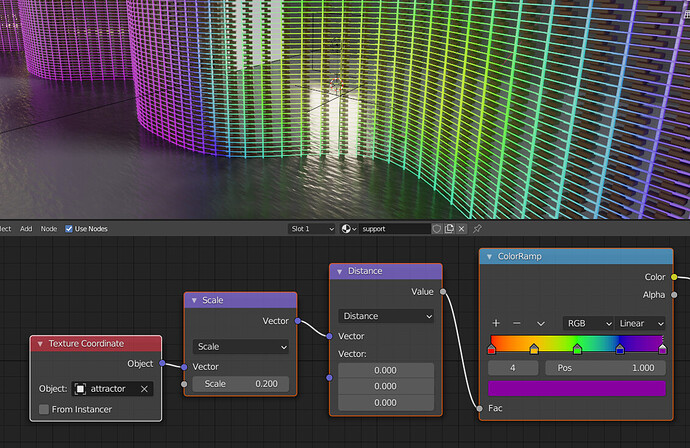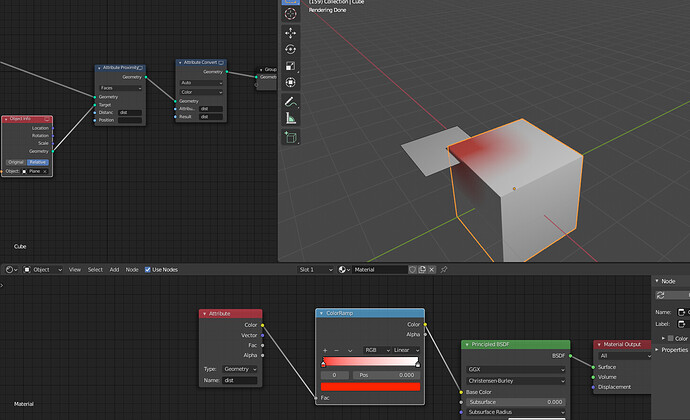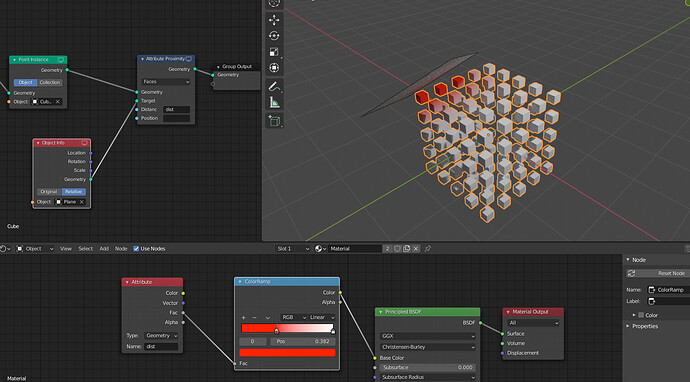+1 to copy / transfer data, something to simply apply the whole geometry node to multiple objects; it would be great to add bounding boxes to a whole scene, to be exported to game engines.
Currently you can create one bounding box ( https://developer.blender.org/D10420 big thanks to Hans Goudey and everyone involved) and then select it manually for each further object. It is already a great feature, but it’s a bit slow for large scenes.
I saw the instance by factor nodes, and there is a thing that I can see ther ethat it’s not good at all in the nodes design:
Staticness.
I mean, is there a way to give the user an option to add / remove amount of objects to those nodes?
The programming is inside, and it’s perfect, but there is no proceduralism since I cannot say “I want to work with 2 objects” or “I want to work with 50 objects”, to be able to work with more than the proposed objects I have to go inside and generate all the corresponding code, duplicating it, manually, there is no proceduralism there, and I find it a bit of a problem IMHO
Maybe this is something already being taken into account, I would like to know what the dev team thinks about this, it’s a problem I always found with Cycles nodes, and I hope GN can fix this, being flexible is capital here 
With a loop construct you could do all this… and so much more…
I am seeing an inconsistency in the shade smooth operation before and after applying Geo Node Modifier:
Why is this the case?
Edit:
I think it is something about the primitive mesh nodes
Right, it’s weird, but auto smooth only applies to the original mesh. The hint there is that the setting is in the “object data” tab rather than the “object” tab, meaning you’re controlling the auto smooth value for the original mesh.
Regular modifiers pass this auto smooth property from mesh to mesh as they operate, but the primitive nodes create completely new geometry rather than changing an existing mesh, so they don’t copy those settings.
The solution is to rework what those settings in the property editor do, or to add an “Auto Smooth” node. Right now I prefer the second option, but the team needs to discuss this further.
Thanks for point this out! Looking forward to see it merged in master
Loops would be amazing to have! Simplest case. Make an array of primitives. Wouldn’t even need to port the array modifier then.
Guys, I did the texturing for this render with the gradient node in the shading tab, but can I somehow use my geo nodes proximity object to generate black and white shading map?
I had a similar query, and not sure whether there’s a smarter way, but in the material, I added drivers to create distance and map that with colours as per the colour ramp. Nice render, by the way!
Thanks, yeah would be cool to have the abillity to use vertex groups/weight maps in shader editor.
Is that a similar effect you wanted to achieve?
The Empty could be scaled/rotated/translated and animated…
No drivers needed.
Cheers!
In my case, I tried this before resorting to drivers, as it doesn’t seem to work with geometry nodes instances.
You might be right. I don’t know exactly about your scene.
But my quick setup still works on GeoNode’s instances…
Simply drop the material on the geometry which is instanced in geonodes.
Should work fine. Otherwise, your setup is more complex than my assumption.
Hope I helped anyway =)))
Thanks for your help! Yes, it does seem to work as per your set up. I don’t quite understand why the distance is measured to a presumably relative vector if (0,0,0) as opposed to the instances location? Is it that the material vector calculates each instane’s location as some sort of relative (0,0,0)?
I assume, in that setup, the “Distance” node measures the…distance between the Empty and a point on a surface.
The second argument in that node though could work as virtually shifting that surface point to another location in space. ¯(°_o)/¯
Anyway, it works and that’s good news! =))
I need the fallof to repeat the shape of the effector geometry. But thanks, though.
Thats the color of the surface, how to use it for GN instances?
Btw, the attribute convert I the setup I showed isn’t necesary, you could skip it and use the fac output in the attribute node