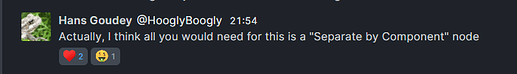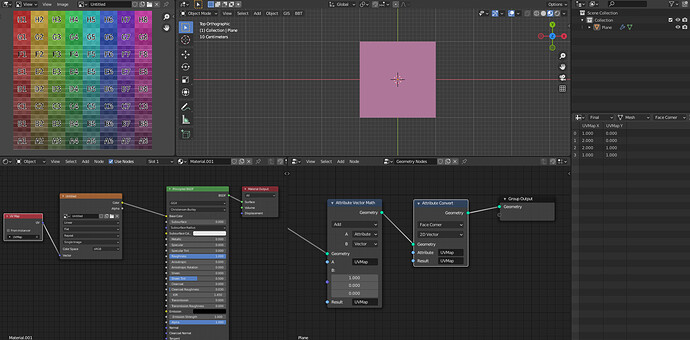… and there should be also option to show position either in global or local coordinates.
For everyone bringing up angles as degrees, this is planned (eventually) as part of the Display options.
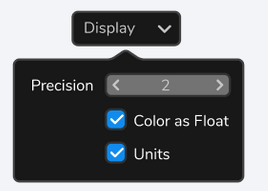
It can even be a control per-column. The details are a bit fuzy at the moment as the team is focusing on polishing the main part of the spreadsheet functionality first (e.g., to support node inspection and filters).
I’ve seen what you’ve done in nodevember. How can you expect anyone to trust you when you say “basic shaders” 
Astonishing work. Have you stumbled upon any big roadblock while creating this? Was there any limitation of the system for which you found no workaround and had to change your art a bit?
Thanks so much! There’s no shapes made with displacement tricks haha
I did notice some performance issues like moving an object in a collection that was being referenced by a node was very low FPS. Or cycles wouldn’t update lights that were moved by geo nodes so I kept having to switch to solid and back to rendered. Same for the brush marks when I’d change the seed value.
Visualisation is a big thing though. I think someone without as much time doing shader displacement or Sverchok etc would really struggle to do a lot of the stuff. Even the apples which are very simple, just scaling a sphere down with length(position.xy) and then pinching in a bit more at the bottom than top in X and Y… I’m not sure how someone who doesn’t already know that would intuit the maths without any visual feedback. I think that’s going to be the key barrier we see for new people.
Fun little test though 
Hello Everyone
@dfelinto I have some feedback about a roadblock i just stumble upon this week,
I was just speaking about that in the blenderchat yesterday. so i hope that’s ok that i also share my opinion ![]()
When working with multiple objects, it would be nice to have some way to read Geometry componements like suggested Hans.
Because once we create our instances, there’s no way to read their points data (from another nodetree). In short, two geonode instance objects cannot interact with each other points, therefore it’s not possible to, just as one example, avoid collision by point proximity.
Most of the roadblocks i encountered are when working with multiple geonode objects that interact together. Everything seem to work fine when creating one big nodetree with everything merged inside, but if we want to separate our geonode workflow into multiple objects, then we start to see the limitation of the system in my humble opinion.
Bests
This topic has multiple parallel conversations at once and some seem to get lost. @moderators, I propose to create a new geometry nodes category on the forum
This topic has multiple parallel conversations
it’s a bit too soon to create a new geonode category, as it’s still in heavy WIP
it’s good that all geonode thoughs are gathered in single places IMHO.
Lights instancing inside the geometry nodes are not supposed to work. The fact that it does is an accident, so don’t count on this being supported forever. For this to work reliably you will need to wait the collection modifier/nodes - or use parenting + duplication.
Which I just tested and it is also not updating cycles. So if you could report this as a bug in developer.blender.org it would be helpful.
Right, maybe that’s not clear from the task. What was proposed there is a weird kind of split that isn’t actually a split (the second “sub” geometry set would just be part of the first). All I was saying is that I think a real split rather than that sort of “fake” split combined with explicit selection seems like the perfect solution.
Hi, does anyone know if there is a way to get the boolean node to work? When I try to use it the entire mesh disappears. I use point instances and then boolean them with a primitive and it seems like if any of the point instances overlap then the mesh disappears. Anyone else experience this?
There’s currently a bug with the boolean node where it doesn’t work if any of the instances overlap. This patch fixes it: D10599: Geometry Nodes: Improve speed of boolean node, use multi-input sockets
Maybe that’s your problem.
Ah alright, that sounds right. Thanks for the info.
Hi everyone!
Is there a bug with the latest blender 93 alpha builds?
the attribute list appears empty when I hover to select an attribute and the attribute add doesn’t work.
Hi, i just saw https://www.youtube.com/watch?v=fC3v1NqieJo
he uses a custom attribute as driver to edit properties of a clip. Neat !
I was wondering if it is possible to get a attribute created with geometry nodes into the custom attribute ? I was thinking about crowd and offsetting the strips to make it more random. I tried using a driver on the custom attribute and copying the datapath of the GN-attribute. Didn’t work.
value, see:
https://docs.blender.org/api/master/bpy.types.StringAttributeValue.html#bpy.types.StringAttributeValue
The object has to be selected and the node has to be connected to an active nodetree to see attributes in the drop-down list.
Mabe the latter requirement should be tweaked a bit, because now attributes can’t show up in the string node no matter what.
Hi guys, I’m trying to edit UVs(shift along X axis) with GeoNodes, but I’m getting this result, conversion to 2D vector doesn’t help. Not sure if I’m doing something wrong or it’s a bug, any idea?? Thank you in advance.
I think reading attributes modified by Geometry Nodes is still only supported by cycles.
Thanks @lone_noel, but the issue is present even in Cycles, unfortunately.
It works for Cycles in rendered mode or the render itself. In the regular viewport (lookdev or solid) it does not. If you still can’t get it to work with Cycles and believe it should, please report as a bug.