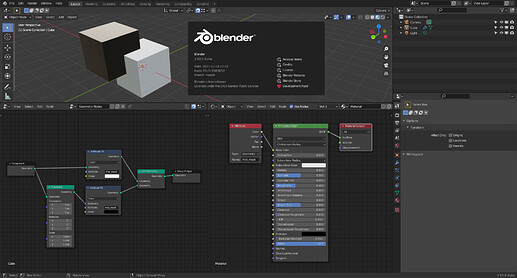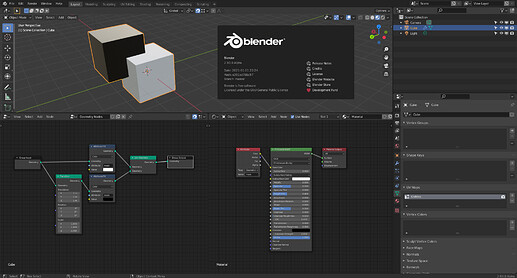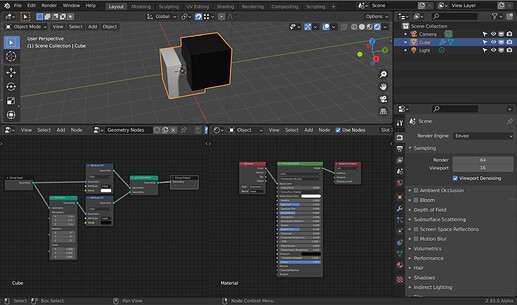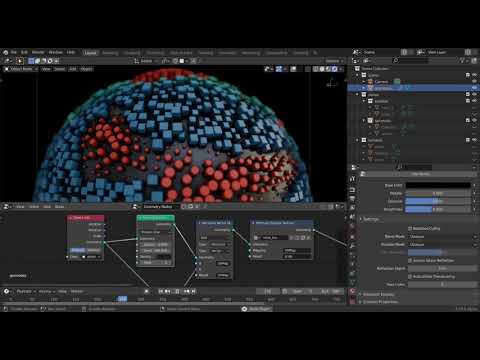What version you’re using to achieve this? I’ve tried it in version 2.93.0 alpha from 22.1. and it doesn’t work.
I hadn’t updated for a few days. It’s using the the 2.93.0 alpha from january 18th.
It would be unfortunate if it wouldn’t work anymore. I’ll try this with the newest alpha build later.
Does the Cube object have Vertex Color layer named mat_mask? Would you mind to share your file, please?
I was too curious to wait and tried it with the newest build. It’s still working for me, so that is good 
Here’s the file if you wanna take a look:
https://we.tl/t-7NyGL3yxQx
Note that the shader is very picky about the attribute type and only color attributes seem to work at this time.
Ohh I see, you’re using Cycles renderer and I’m using EEVEE.
Guys, do you know if this is current limitation of EEVEE renderer or just a bug?
As nodes amount and complexity are starting to increase, it’s really a good idea to have a way to preview nodes/node tree. Specially with mixes, maths and point separate nodes, to visually see exactly what each node is doing.
Yeah, maybe it is. Even on Cycles I had to create a default Vcol on one of the meshes used on my node tree, and even after deleting the Vcol it still worked and updated its colors. Maybe an update problem?
For me it’s actually working just fine using Eevee, so maybe a bug.
I’m on mac in case that makes a difference.
Drivers update didn’t help, it works for me in Cycles too, but not in Eevee. @lone_noel can you please share mac specs so I can create a bug report?
It’s a mid-2014 retina macbook pro. This is what the info the blender bug report function generates:
**System Information**
Operating system: Darwin-18.7.0-x86_64-i386-64bit 64 Bits
Graphics card: Intel Iris OpenGL Engine Intel Inc. 4.1 INTEL-12.10.16
**Blender Version**
version: 2.93.0 Alpha, branch: master, commit date: 2021-01-21 22:24, hash: `rBe391ad7bbc97`I can confirm that it seems to be a Windows bug. I tried it on my laptop with a 960m as well as the integrated i530…neither worked on eevee, but cycles works fine.
I was tring similar setup but instead of applying a texture to instanced points I was trying to apply it to initial geometry but for some reason it did not work. It looks like that Attribute sample texture node can’t transfer texture values to points of normal geometry. I hope the node will be able to work with normal meshes too in the future.
Thanks @jamez, here’s the bug report https://developer.blender.org/T84980 if any wants to follow or add his HW setup.
I was tring similar setup but instead of applying a texture to instanced points I was trying to apply it to initial geometry but for some reason it did not work.
@Random, yeah I tried it as the first thing as well. It’s not working now, but will be once devs add Attribute type conversion from per corner(loops) -> per vertex also to other nodes.
Here’s message from @jacqueslucke posted on blender.chat:
The uv map attributes exists on the geometry without the Point Distribute node, but they are stored per corner, not per vertex. The Distribute node outputs the uv coordinates on the point domain, allowing you to access it with other nodes.
We still want that you can access uv maps with other nodes without the Point Distribute node, but that has not been implemented yet.
I was excited to find that the new attribute sample texture node works with procedural noises. This setup works well for mograph and general scattering needs. I also need to try to get a setup for scattering that works for more than 2 collections. The project file is in the youtube description. Hopefully I am not spamming this thread with too many vids…
Hm. It’s strange to me that output of the Point Distribute node does not produce points but UV coordinates if I understood correctly. I thought that UV coordinates can’t exist without mesh that they are just a mesh attribute. I think inspection via spreadsheet would help great to understand what’s going on.
It just samples any mesh attributes and adds the result to the points, just for convenience, so you can use them for operations on the scattered points.
A bit of a UI request that is slightly more general Blender but specifically an annoyance when working with node editors: Snapping to grid should not turn on snapping in the 3D viewport.
I just put something up on RCS but I think it pertains to the Geometry Nodes experience too, more so than for shaders. Because of what GN will be used for, people will be interacting with the 3D viewport and Node graph fluidly and snapping to grid is an extremely useful feature for keeping node trees presentable (and anxiety down). Having to turn on and off snapping constantly or hold CTRL to temporarily snap/unsnap is pretty annoying. It might seem like a small thing but I think snapping should be per editor, rather than a global toggle.
Is this within the GN team’s jurisdiction?
I see the purpose of the Attribute sample texture node but can’t understand why it works with points created by Points distribute node and not with points of normal mesh. Looks like the logic should be the same.