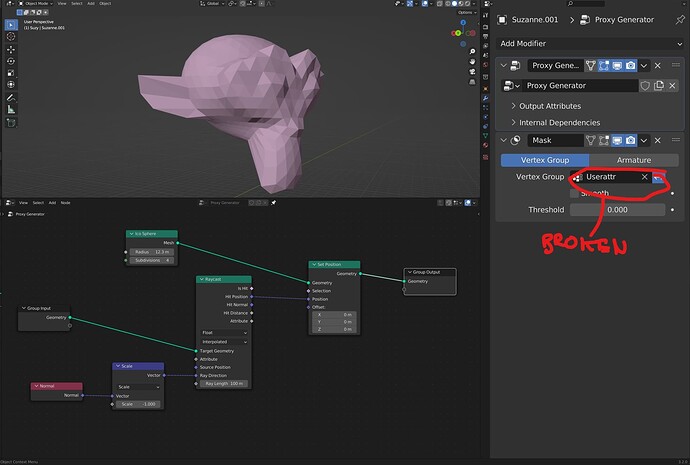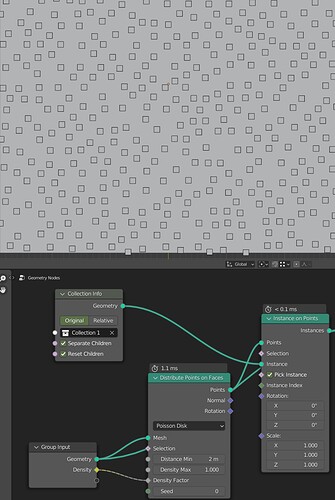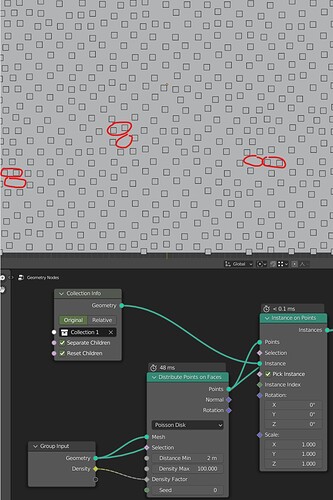Morph-Tile perhaps?
Stretch-Tile?
Stretch to faces?
Fit to faces
Conform to faces
Thanks for the additional explanations
And In a lot of cases, we might work with other geometries in order to change to the input geometry. So this behavior is a bit problematic from times to times
Here’s the most simple example i could find: A simple proxy modifier consisting on wrapping an icosphere on the input geo. Poof all of our user attrs are gone, this geonode modifier is breaking the mod stack, quite a big deal for the user isn’t it?
Not sure what’s the solution, I’m just pointing out the problem.
Perhaps a “transfer all user attributes” node? ![]()
Or maybe such vertexgroup/vcolor/uv UIpointers should be able to read more precisely the attr at the current evaluation point? currently it’s reading original mesh i believe
That could be useful indeed. But that would mean you’d need to transfer them all in the same way. I.E. all by proximity, or all by index or whatever other modes the attribute transfer node has.
This is just a thought and I haven’t had a serious need for such a node yet (Actually that’s a lie. whenever I face such problems I just ignore them and move on) But have developers considered adding nodes to sort attributes? or maybe there’s already a way of doing it I haven’t thought of yet?
This will be most useful for attributes with a discrete set of values like index for example. A good simple example would be trying to sort the indices of a mesh by their position along a particular axis. Or even sorting an attribute with the values of another attribute.
Right now I’m stuck trying to sort the mesh island indices by their position along the y-axis and that seems to be somewhat not possible at the moment for me. I’m trying to use these sorted indices to drive the scale and rotation of the mesh islands for some mograph effect.
Any ideas?
cheers
A node to sort a specific attribute domain would make sense I think. It just needs a bit more specific design, then someone to implement it!
I would imagine a domain choice in the node, a selection input, and an integer or float “order” input. Sorting a domain might have an impact on another domain. For example, sorting curves will also reorder the control point domain.
https://cdn.discordapp.com/attachments/808778026174906428/977957258887565342/sort_and_tilt2.blend
You can think of islands as points on a line, by their number
Then sort
And get numbers for the islands
Nice! I look forward to it… maybe?
Nice! I’ll just get the nodes from ETK_core instead. I can’t wrap my head around how it’s supposed to work haha 
Now that we have Volume Cube node which opens up tons of possibilities, it’s all the more important to finally get some remeshing/decimation nodes. Volume Cube allows us to bring procedural modeling to next level, but currently we don’t have any means of turning those procedural models into meshes with reasonable polycounts.
It’s not ideal, but you can put a decimate/remesh modifier after a geonodes modifier. And even put a new geonodes modifier after that.
It would be nice to stay in geonodes-land all the way, but until that is possible putting a remesh or decimate modifier after my geonodes has worked well for me.
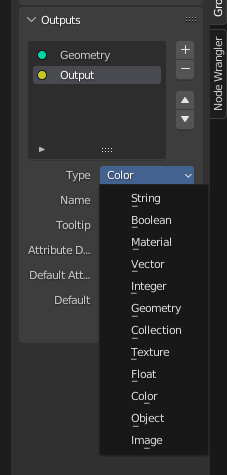
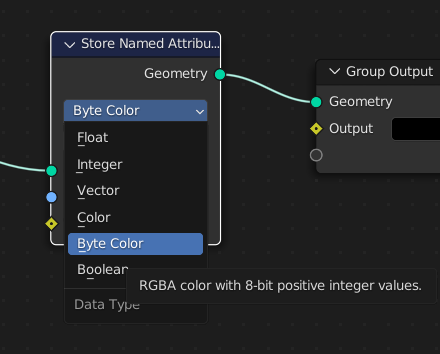
Am i missing something, why Byte Color is not in IO Type list?
Is there any method how to make Distribute Points on Faces generating more evenly spaced points? For example to generate some regularly planted trees?
I would really appreciate an option to choose from various types of distribution in this node.
Isn’t that the whole point of Poisson Disk? Just make sure you set density value to really high number (but not too extreme, otherwise blender will freeze) And then Min distance becomes your average instance spacing. The higher the density is, the more even will the distance spacing be, but at the cost of performance of course, since it has to compare radius around every scattered point.
It isn’t, because it only prevents points from being too close to each other, making the result sparse, but what I need is to keep the spacing, but distribute it more evenly, to achieve similar kind of distribution:

Yes, your result is sparse because there are not enough points to be rejected to have enough density. If you increase the density well enough while keeping the spacing same, you will get more tight distribution, at the cost of performance.
Here with Density Max 1.0:
After upping it to 100 (which makes the setup practically unusable), I still don’t achieve even distribution:
For a distribution like this you’re better off projecting a grid mesh onto the terrain and use that as your instance points instead. This way you can finely control the distribution desnsity. Then you can randomise the position for more control and delete random points too if you want.
It’s not perfect, but your photo reference is also not perfect:

I thought that’s what you wanted, a natural look.
If you want something that’s too perfectly packed, then indeed what Astronet suggest is a more appropriate solution. I personally would suggest using diagrid with some random per instance offsets.
Sure, but I think that such basic task shouldn’t require similar inconvenient workaround.
I still believe that it would be useful to have an option to switch to some more even distribution (or more types of distrubutions in general) in the node itself.
It’s a bit hard to decide how exactly you’d map more regular distributions on different types of meshes. Something that works for landscape may not work that well for a complex 3D shape like human head. So it makes sense to want to build something more custom. GN are more like programming language, so once you’d build that, you’d keep that as a node group and ideally you would not do that ever again. I can imagine a randomized diagrid point generator would not be that hard to make, especially if you had to only make it once.