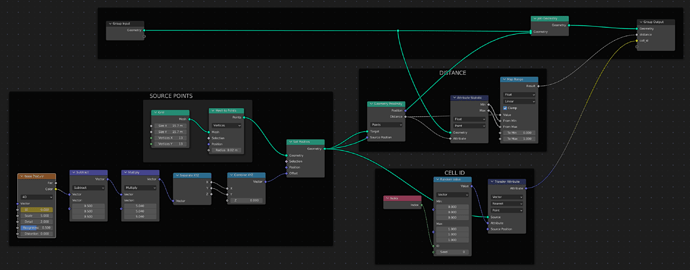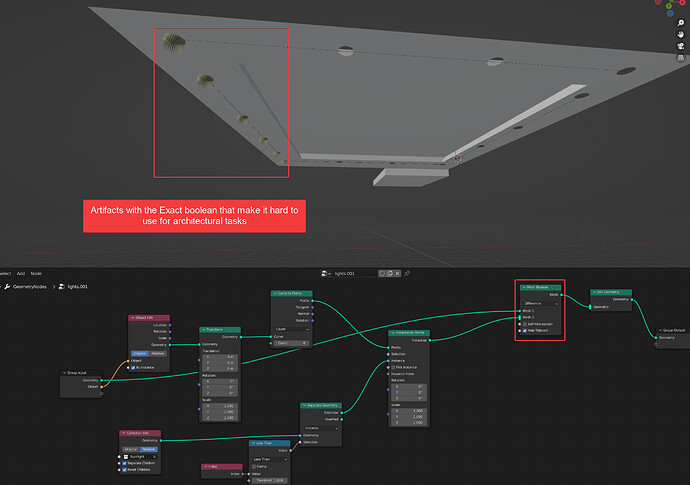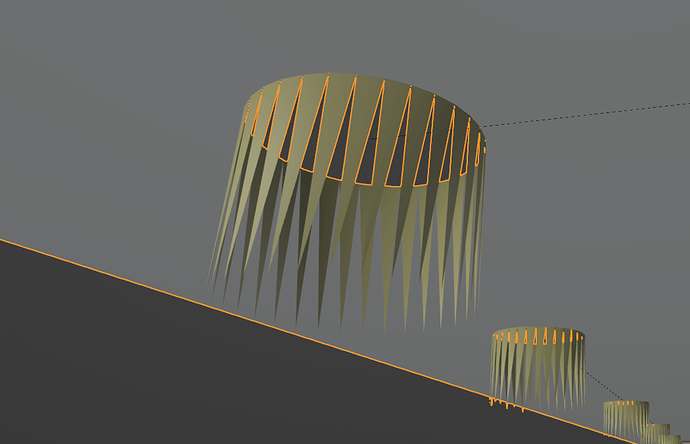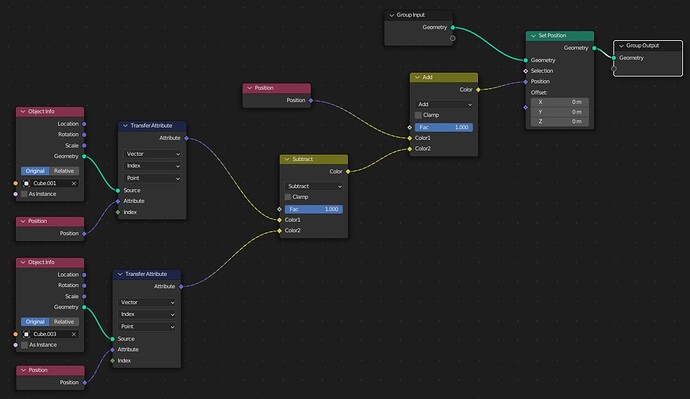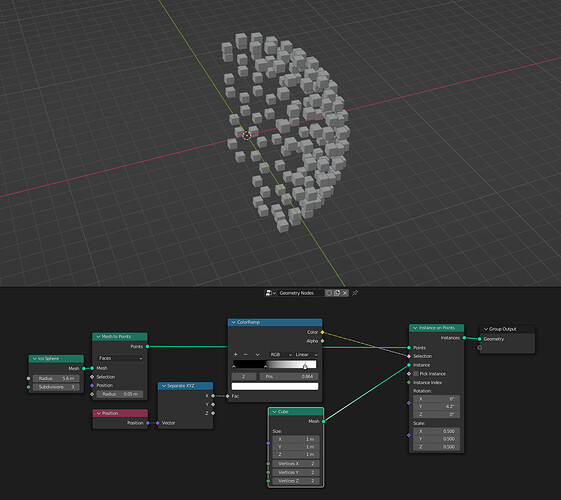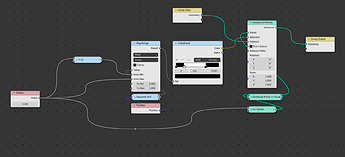Maybe I’m missing something, but can’t you get the same effect by using a geometry proximity node with your points?
Aaaaaaaaaaaaaand you’re right ! lol I didn’t even try before asking… shame on me. At this point I’ve rebuilt Voronoi though, so it may seem reasonable to just add a points input to the existing texture.
Thanks for the suggestion. I made a quick demo in case anybody finds it useful
Distribute Points on Faces → Poisson Disk → Distance Min / Density Max - would be real nice to have them as fields to have a native way of correlating variable instance scale with their density.
Ideas for workarounds? “Merge by Distance” has a static distance too. Is there a “manual” way to prune points by their distances from eachother?
What? This looks amazing. Can you share or sell your blend file? 
You can either copy the nodes in the screenshot, or I can sell it to you for 1000$ (support included)
Lol. I was so amazed that hadn’t noticed the screenshot, just the video. Thanks.
This comment is probably the best Blender comment i’ve seen in my life, i would totally pin it (if i could) so that it ages well for later on 
Is it theorhetically possible in GN to distribute at Points the objects that are not Instances? (to deform the geometry in each object’s local coordinates, not after they become a huge mesh)
The rant: Spent a good while trying to vary scattered object shapes from vertex groups parameters, until it hit me, that it’s not my mistake in the nodes, but that only the first shape gets to exist at all.
Which leatds to a thought that it would be nice to also have a node for Geometry on Points, not just for Instances. That would allow way more memory efficient way of shape mixing compared to producing already populated mesh variants and blending between them fragmentarily.
But are there ways to duplicate geometry on points manually?
I know it has been talked about before, but so many things have been talked about that some easily get forgotten and swept under the carpet. @HooglyBoogly and @dfelinto, please consider adding the an option for FAST Boolean in the Mesh Boolean node. For architectural tasks where usually there are many boolean operations happening, the Exact Boolean is too slow for most things.
The Fast boolean also tends to be more accurate for some tasks, like punching holes for lamps through a plane that acts as ceiling. The example below works without a problem with Fast boolean but produces artifacts with Exact boolean. @Howard_Trickey, I imagine this is due to the fact that Exact boolean prefers to work with solids instead of planes?
A bit off topic, but this video might be very interesting for the devs:
How Epic Games developed and used procedural tools to generate the world from the Matrix Awakens:
I’m trying to make some sort of live shape keys based on this rig here. Works fine when using edit mode, but sculpt mode deformations are only updated once exiting sculpt mode.
Anyone knows if this is something that supposed to work or just one of those known ‘not how blender works’ limitations?
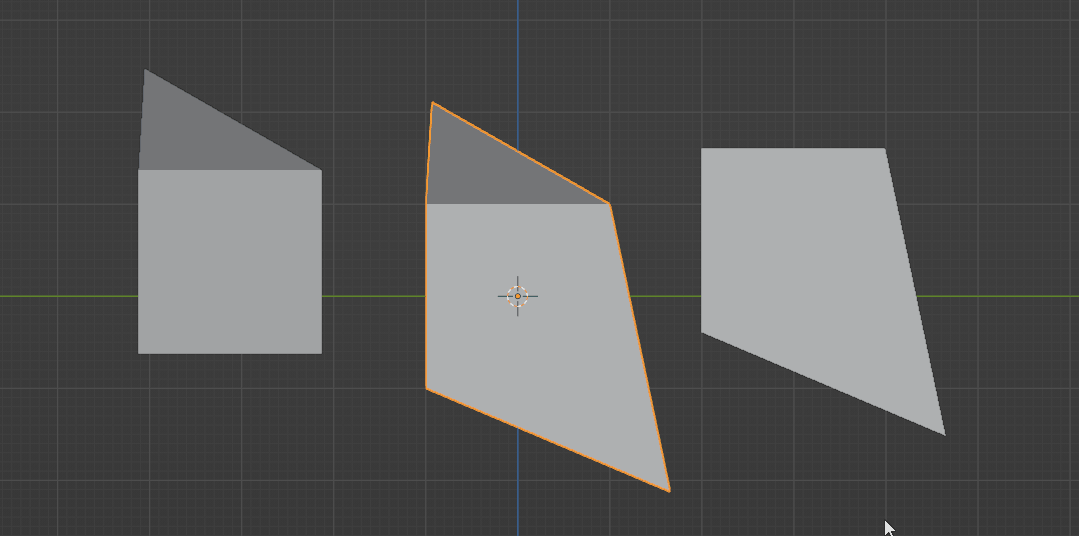
Also, to any geo nodes pros out there - is this the best way to mimic shape keys or is there something that could be done more neatly or mathematically more correct?
yes, please… must have feature.
I realized that sample curve samples the entire curve, which means that I can’t have several disconnected spline segments in the same object and sample a given length/factor on each of them; instead the node returns a single position (in my case, somewhere on the first spline segment). Some other nodes such as resample curve resample each spline segment instead.
Yeah, that’s a design mistake on my part that’s hard to correct without invasive versioning: T92474: Allow choosing spline index in sample curve node
I’m hoping to support that when porting the node to the new curves data-block.
Ooooh I had seen that task before but didn’t understand what it was about at the time. Alright then. Thanks for keeping this in the back of your mind. Meanwhile it’s not a dealbreaker in my case, I can just use several curve objects. Cheers !
By the way can I ask for a little clarification ? does spline refer to a “curve segment” in the context of geonodes ?
Sure! “Spline” is a word we used because we need a different word from “Curve” to describe a single curve that’s part of the object data. We couldn’t use “curve” because then there would be no way to tell a single piece apart from all of them together. In the theory, sometimes a “Spline” is several curves connected together, but the terms aren’t used consistently at all, so the distinction is arbitrary.
The new curves object data type is called “Curves” for this reason, and a single “curve” is just called a curve, so there will be no need for the confusion. The downside is that we’ll have to rename nodes and sockets (again, in some cases). That’s unfortunate, but it’s still for the best I think.
Gotcha… so now it’s a “curveS object” and a single piece is just a curve. Makes sense. Cheers !
I have encountered a weird behaviour, not sure it’s a bug ? the fill curve node automatically flattens the geometry on the ground (Z=0). I was playing with a translate instances node placed before a fill curve node and no matter how much I moved the curve instances on the Z axis, they would end up laying flat on the ground. Placing fill curve before translate instances solved the issue. Is this supposed to happen @HooglyBoogly ?
The curves in question came from a string to curves node if it happens to be important.
Hi there! I have a sphere with instances distributed on its faces. Now I want to be able to select a slice of the instances and I would like to be able to control it dynamically e.g. with a ColorRamp. My thought would be to use the Selection option of the Instance on Points node and maybe use Position field as in my pic but I can’t get the desired, dynamically adjustable slice of instances. Any suggestions?
Thanks!
The icosphere spans over
x ‘in’ [-1,1]
But your Colorramp only handles [0,1].
You can only select half of the sphere that way. To be able to select along the whole sphere, you need to remap …
[-1,1] → [0,1]
You can use a MapRange node.
You also can use constant interpolation for the Colorramp.
Leanard, thanks for your fast reply!
When I Pug the radius into the Ico Spere it gives me an error (red connecting line). Whats is the node is (-1)? Math node?