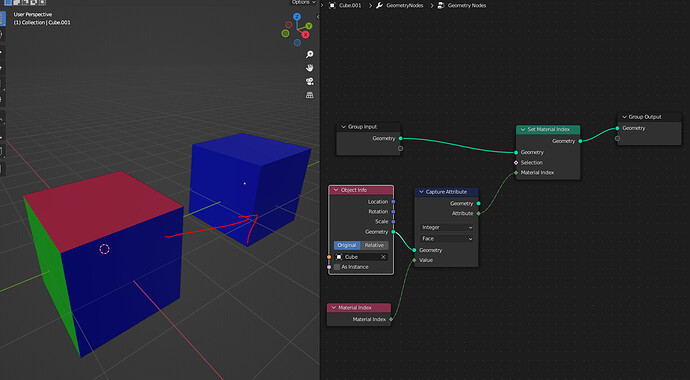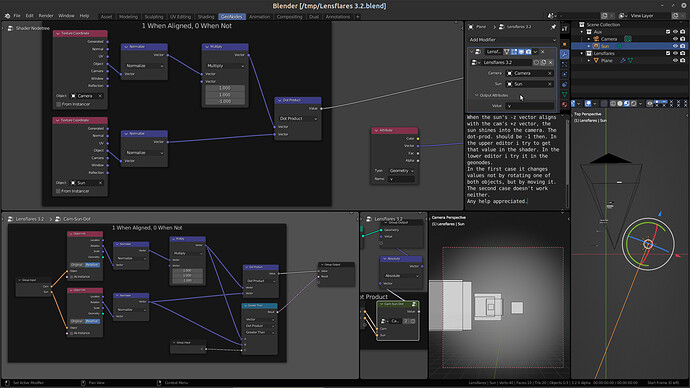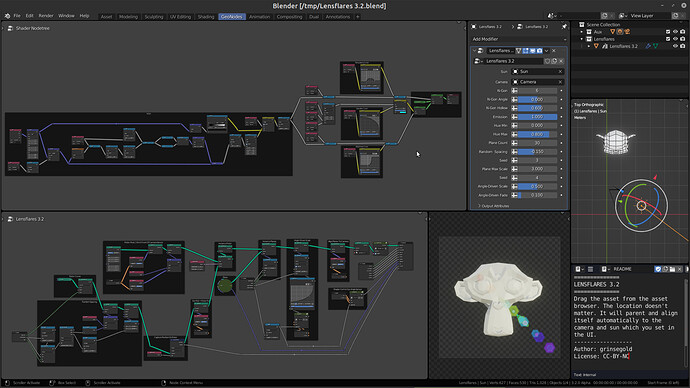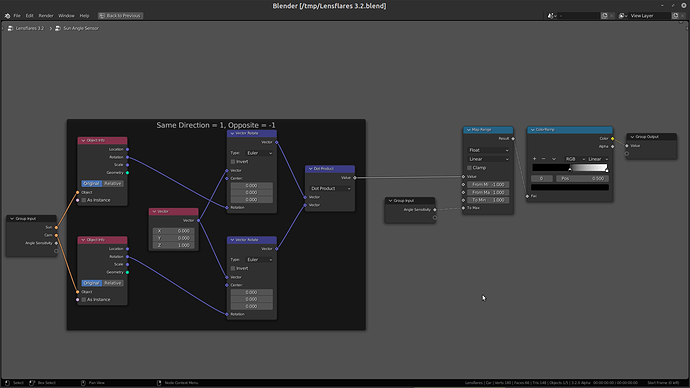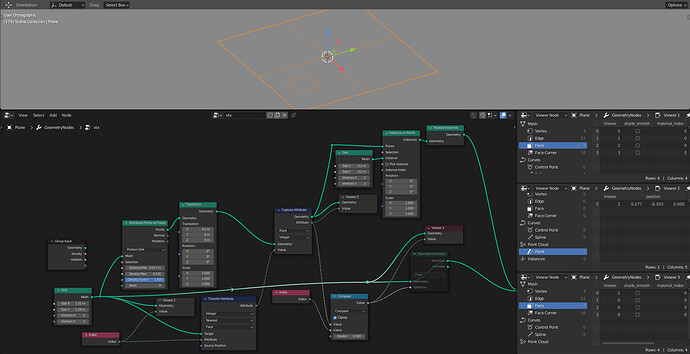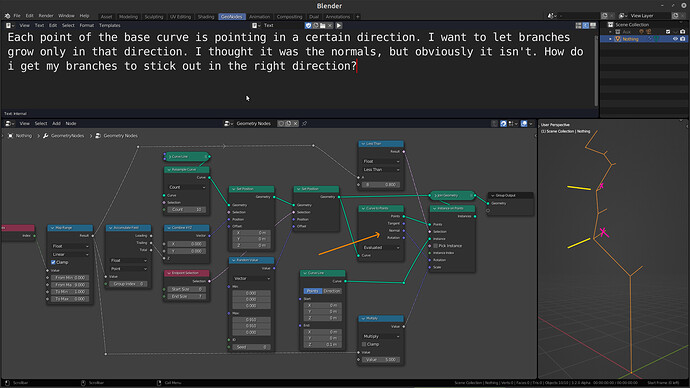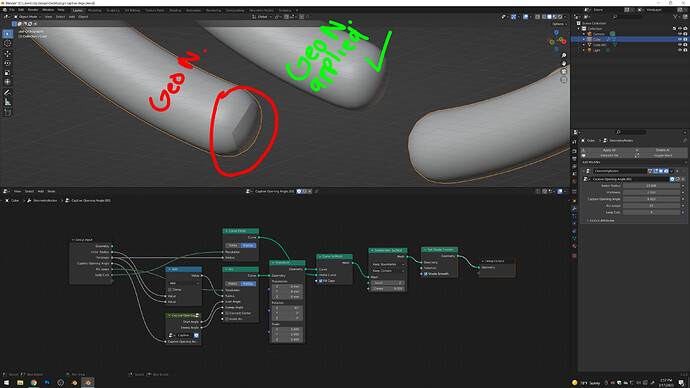Seems to be working fine here. Maybe you are expecting the “top” selection to be physically on top? In the extrude operation the “top” face is not necessarily on top, top here means the new faces not directly adjacent to the original faces (sorry if this is too confusing, english is not my first language).
I would find useful to have an option to enable / disable a node according to 3D Viewport Object Interaction Mode.
In my case I would like to have Realize Instances node enabled in Object mode (for better preview performance), but disabled in Vertex Paint mode (for better editing performance).
Is it currently possible? If not, do you also think such feature would be useful?
I can imagine much more use-cases for this.
Whenever I try to use geometry nodes I always encounter the same problem. How do I take an implicit data from the mesh and modify it? And I always get lost looking for how to do it.
How can I just take the normal of the object and invert it? I don’t understand, it should be easy, but I can’t find a way to take an attribute from the mesh and modify it. Wasn’t this something simple in early geometry node designs?
hi, is there a way to sort a field?
for instance lets calculate distances from a point to a each vertex of a mesh - so how do I filter out the closest N points?
This maybe… but it looks abandoned
Is there a simple way to copy material indexes from one object to a similar one?
Thought this was the way but apparently not…
The Transfer Attribute node might do the job.
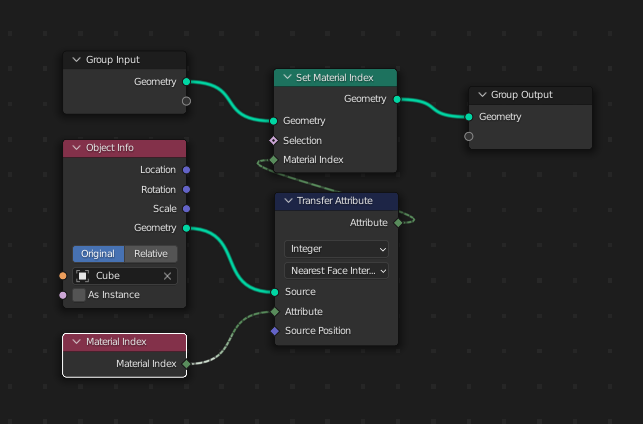
I tried with 2 cubes.
(incl subdivision & rotation of the cube, which has the GN modifier)
Thanks! But unfortunately it’s not working on more complex scenarios like Alembic imported models
SOLVED
For my lensflare project i could need some help. I want to switch some things, driving their values by the comparison of the camera’s and the sun’s relative angle, so when the sun points away from the cam, the flares get dimmed, get smaller, stretch along the axis… - these sort of things. Unfortunately i can’t get the mechanism to work. Does anyone know what to do? Vector kings and queens, step up please.
Solved.
Thx, Adrian Sausenthaler!
Does anyone has news on this?
apparently a lot of people are excited/wait for this release for their productions too
Both Hans and Jacques have made some initial progress earlier this week
It may be in the current daily builds, I’ve haven’t checked yet.
It’s not in master yet because the patch still wasn’t committed. I hope it lands soon, because in my current project I’m building node trees that look like noodle soup where named attributes would make life so much easier.
Update: Jacques accepted it and it is now ready to land. Drumroll 
Update 2: And it’s here! 
Any news on the random spherical vector node ?
https://developer.blender.org/D12746
From what I understand it was deemed too specialized and will be replaced by another node that composes vectors from separate spherical coordinates instead (⚓ T94722 Nodes to convert between cartesian/spherical coordinates).
My question is, how will I generate random conical vectors with this node? will I plug a random value into azimuth and another random value into zenith ? will it be the same as rotating a vector on two perpendicular axes (which is something I can do right now)?
Thanks !
Awesome
We’ll finally be able to mess with tons of attributes without wasting time ![]()
![]()
![]()
@higgsas Superb! I had to do with distribute without rotation, which means two Align nodes for X,Y+ Align Z to Normal and it works. Thanks!
Anyone seeing probably the obvious, that I don’t, is welcome to chip in… - is the following correct?
There are 4 faces and a single instance point on them.
Viewer1 shows face indices.
Viewer2 - index of a face that the point was generated on.
Viewer3 - IMHO ought to show 1 for the indices matching those of Capture Attribute. Or if not, why does it behave as if Capture Attribute outputs 0 (Separate Geometry behaves according to that too)?
The grand, possibly too ambitious, idea is to find the polygon indices under instances, get their respective vertices and calculate the offset with respect to vertices of a duplicate deformed mesh (an attempt at replacing Surface Deform modifier for fur strand locations).
Is this a known issue?
This geometry node tree has this shading artifact, but if I apply it the geo node modifier, it’s fixed.
I don’t usually request features, so today is an exception : can we have a points input to the Voronoi texture node?

That would be awesome!