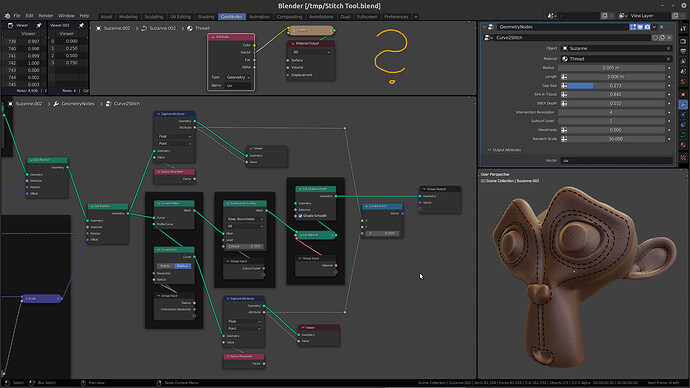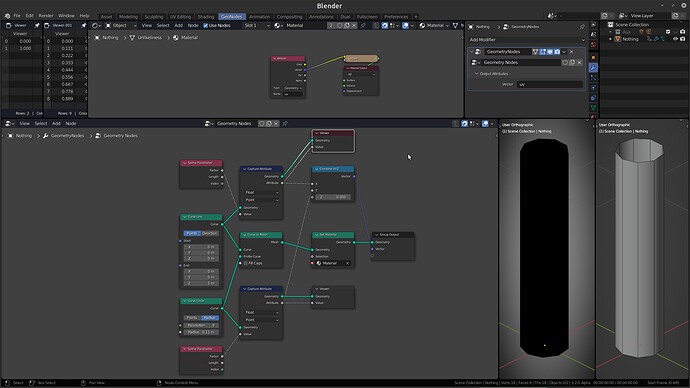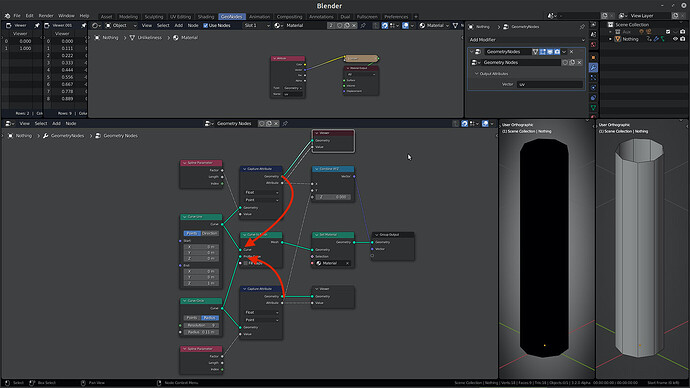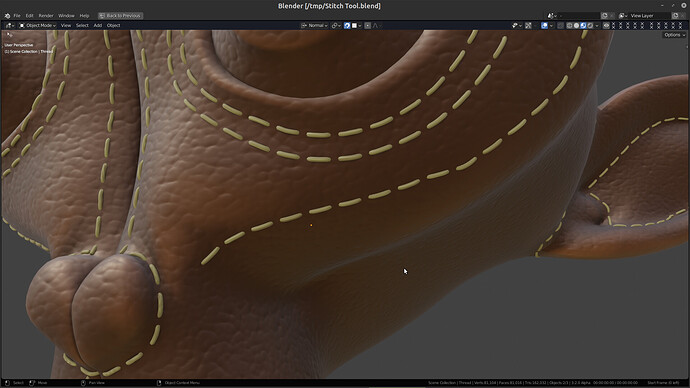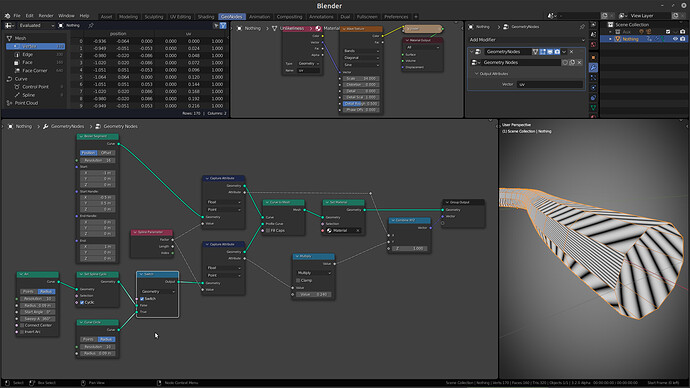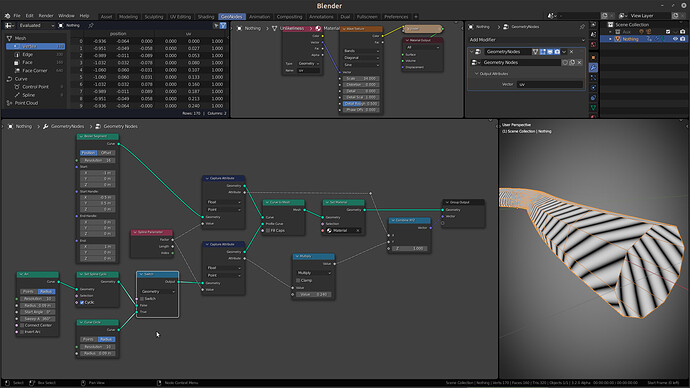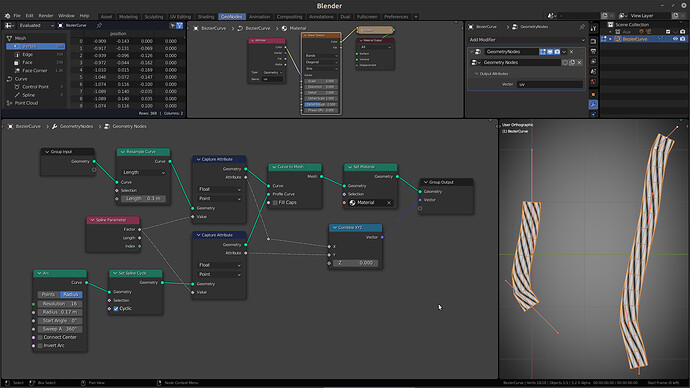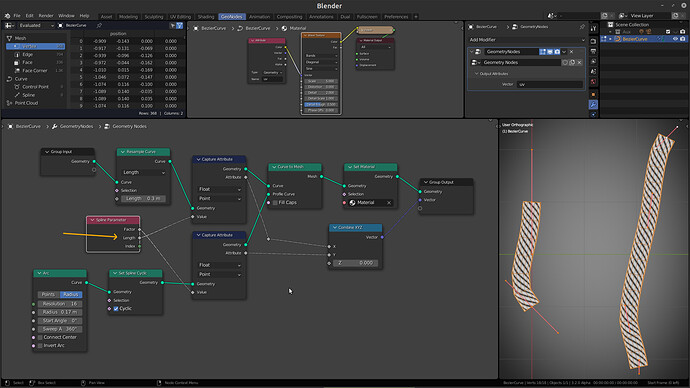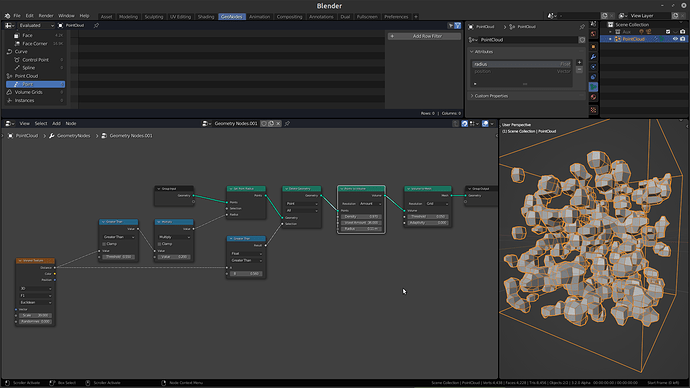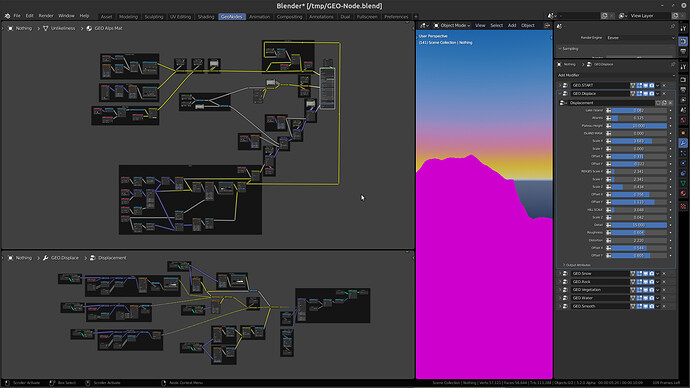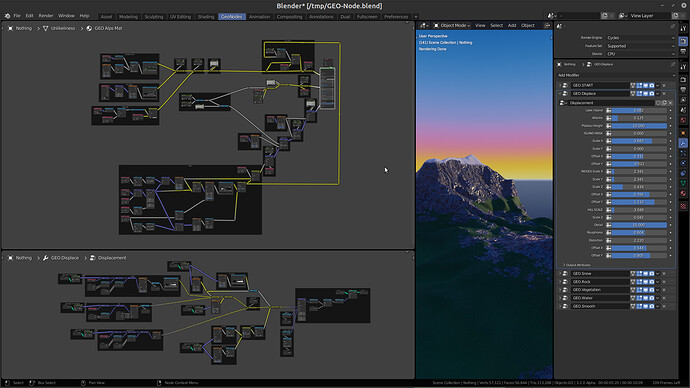Creating UVs from GN objects is still mostly a mistery to me. Is there a place i didn’t see yet, where other people learned how to generate UVs? The secret 13th chamber of UVs, only for a closed elite, hidden in the tictoc page of an unknown developer?. I expected to map the one first curve’s “Factor” span over U, and the second curve’s (the circle) factor as V. The curve object should be colorful at this point, not black. In other situations this already worked nicely, so any idea what i did wrong this time?
Here’s the same issue, simplified:
I think you’re not using the Attribute Capture node quite right. The attribute is only captured on the geometry that is output by the Attribute Capture node. So you have to use those geometry outputs in the Curve to Mesh node:
This has already tripped me up a few times, as well… ![]()
Yea, I still think the ‘Capture Attribute’ name is not too clear. Capture Attribute sounds like it captures an attribute from the mesh and sends it over the ‘attribute’ noodle. But that’s not what it does. It captures a field, and stores it as an attribute on the geometry.
‘Capture as Attribute’ would imho be slightly clearer. ‘Capture Field’ would be even better, but ‘Capture as Attribute’ has the advantage that it’s recognizable as the same node.
Sometimes it feels like certain tools are made for programmers and not artists how they are written down 
It’s just the way it is
Well, they are created by programmers which often has the same effect ![]()
If you’re coding something up a name can seem completely obvious. And in a way the ‘Capture Attribute’ works as soon as you really understand the fields and attributes system. For someone half-understanding how it works I think this specific name confuses the learning…
Yeah, this is why developers need to think “as users” constantly : naming, UI… Imho the team has done a tremendous job in this regard (although I have my reservations about “capture attribute” as well)
Hi.
I have no idea about programming nor am I good at math, usually when I see nodes I panic.
But and tried to get involved in Geometry Nodes. The first impression is that I don’t understand why an object should be the container of Geometry Nodes, I was expecting something like Shift A (Add) → Geometry Node, and then in nodes find an “Object Node” or “Curve Node” with a drop down menu or pipette to select any previously existing Object or Curve in the scene, and work with it in the Geometry Node editor. That said, “Group input” → “Group output” connected nodes by default is not very intuitive for me, I have no idea where to start with this. Instead, removing the “Group input” node and working with “Primitives” nodes is more intuitive. Even the first thing I looked for intuitively is if there was an “Object Node” to work with any pre-existing objects in the scene, but I didn’t find it so I decided to try “Mesh Primitives” (Then I found “Object Info” node, which I guess will work like the “Object Node” that I was looking for).
Another thing that seemed strange to me is that in some tutorials I’ve seen people spent a lot of time translating simple mathematical expressions/formulas into complex nodes setup. I was expecting an “Expression/Formula Node” that directly allows writing mathematical expressions there?
Ok, I just wanted to share a first impression of an user who doesn’t have much idea about nodes, or mathematics or programming, call me a simple user/artist?
Thanks, Geometry Nodes looks amazing and I look forward to getting more involved with it.
Store Attribute would IMO be the most representative name. Once we get named attributes, we could have Store Anonymous Attribute and Store Named Attribute node duo.
It’s just an idea, not necessarily how it has to be, because once we get named attributes, the node names for those could also simply be Attribute Set and Attribute Get.
The latter naming would be simpler overall, while the former would be better at conveying Blender offers two ways of storing calculated attributes. One without name, and one with.
My finding of the day: When you use an arc node instead of a circle for the V-vector of a custom UV space, you don’t get that artefact at the last face-loop in V-direction:
Life gets easier when you take the length parameter for the U-vector:
Yes, blender is definitely above average, especially for an open source project…
I researched this issue a little more.
In theory, this should be solved using Face Corner
But to use it, you need polygons.
It is required to introduce the ability to easily transfer attributes between related domains of different types.
Like transferring an attribute from a vertex to an edge (1 or 2).
Or transferring an attribute from an edge (number) to vertices.
Then, for the curve profile, it will be possible to set complex UV
And from this, for the final mesh, create a UV in the Face Corner
Yesss! I had that issue creating ropes with circles as profile, I think arc wasn’t around yet. Thanks for sharing the trick!
it’s not perfect though - since the arc is not cyclic by default, checking “Fill Caps” is useless, but when you make the arc cyclic, you can get visible seams back. Also, an uncyclic arc is ugly at the ends when performed before a subsurf node - like an exploded sausage.
@Grinsegold the density parameter with your node “Point to Volume” don’t give a good result ?
Small question about the input value ; if an input field are setup to be a boolean, the modifier view expose an int value ; any roadmap are planed to have more advanced option about this panel ? Or to be more logical ?
I write custom pie and custom property to control this data, i can easily get this input to and draw if value in a new panel ; however i can’t control this input.
I’m try to used a custom property, it’s work except the viewport, the Geometry node aren’t update ![]() .
.
This is bug. It’s the same with python scripts. Usually, I deactivate/reactivate the modifier in my python scripts to force the update. I don’t know if this is something you can do in your custom property.
Does anyone know what could cause Eevee to show pink material and Cycles to work fine (apart from having the mat output node not set to “All”)? Maybe some attribute amount limits?
So odd…
I am getting increasingly worried that this ⚓ T94609 Modifiers are always reevaluated when using an image texture data-block will make it into final 3.1. I use Image Texture node in most of my node networks and the overall Blender performance almost always degrades to unusable levels almost immediately. I am really tired of having to use Geometry Nodes in such a way that all the GN objects in the scene are in disabled collection or have all their modifiers disabled. That’s not really “interactive” (or even acceptable) workflow