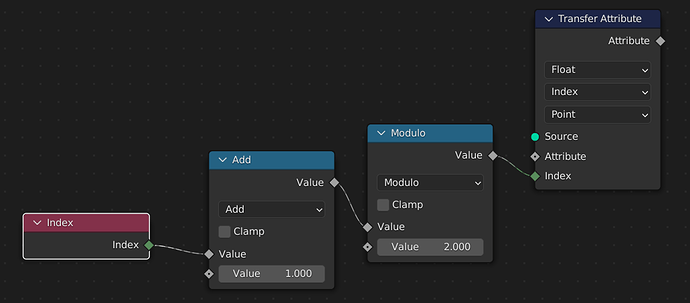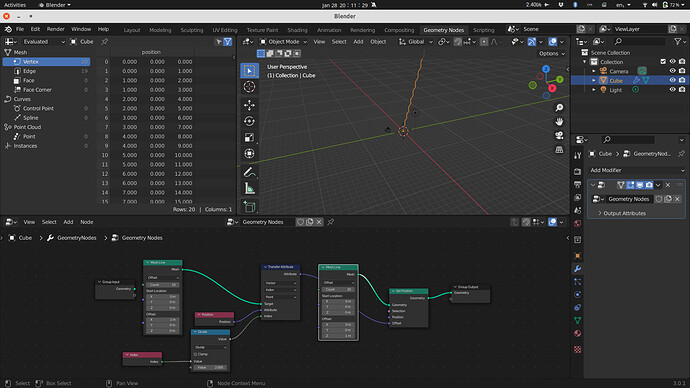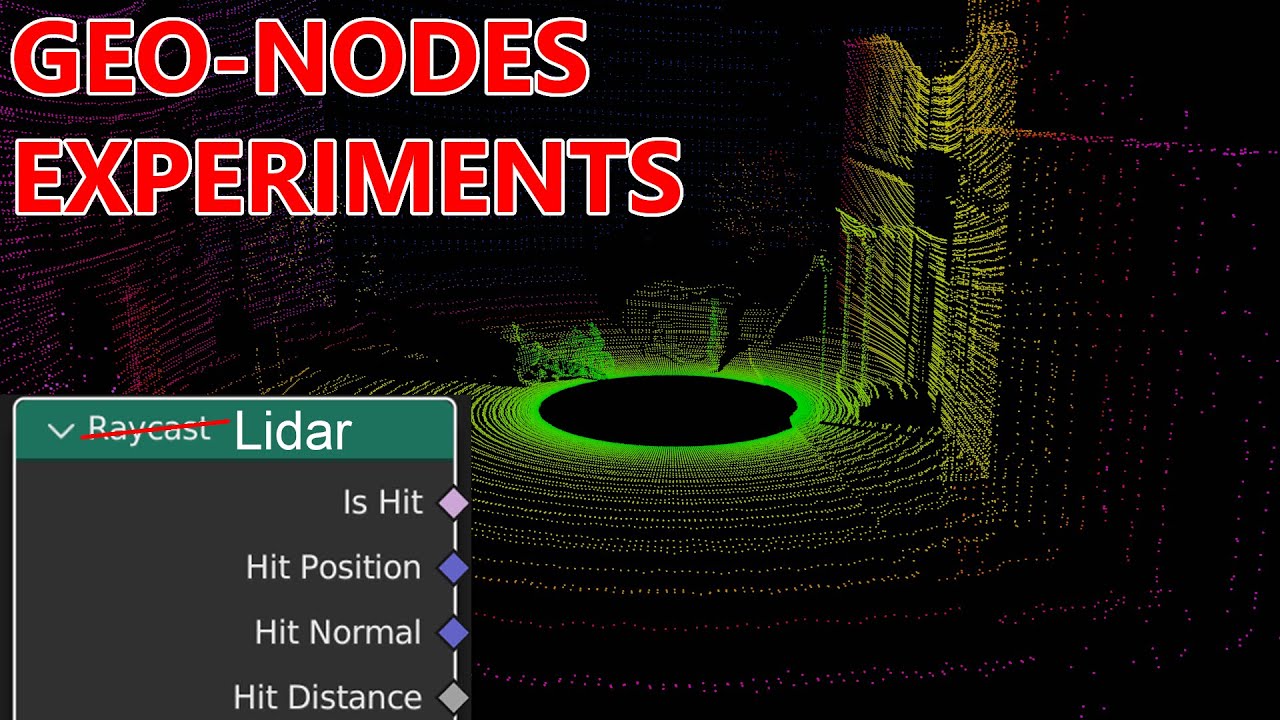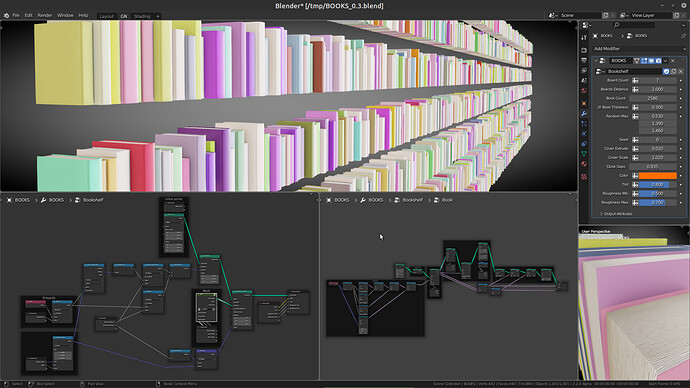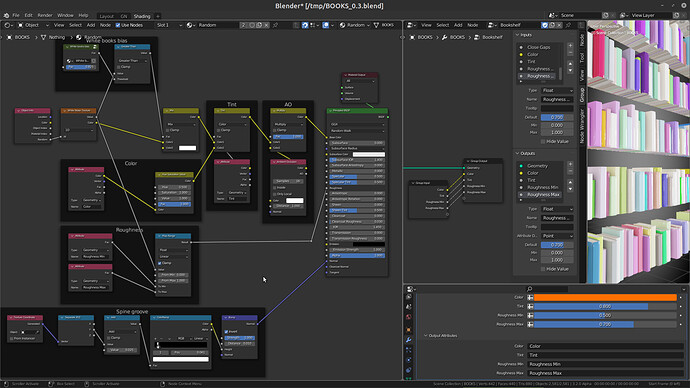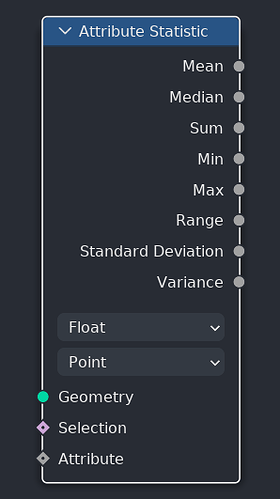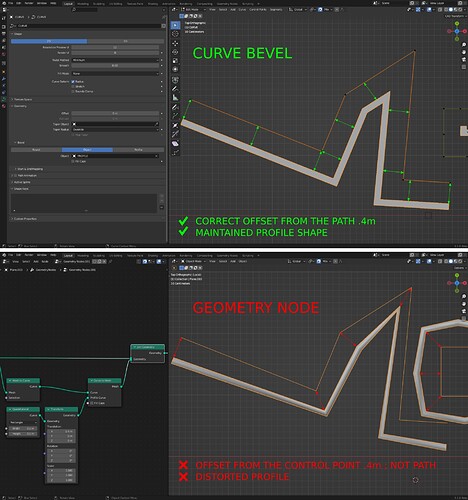I’d appreciate some more flexibility in the Transfer Attribute node. As it is now, attributes can be transferred to other elements that have, for instance, the same index, which is really limited. It would really help if we could transfer from index 0…n-1 to index 0…n-1, n…2n-1, 2n…3n-1, … so that index i gets the attribute of i mod n. As an example, this way, the radius of the control points of a curve can be transferred to points in the instances distributed on the curve. This could be accomplished by adding a ‘modulo’ option to the Transfer Attribute node, visible only if transfer by index is selected. What are your thoughts on this?
Can you please explain how this could be used to transfer the attribute of 10 source points to 20 destination points?
You are correct, sir!
I don’t think its a major issue, but it would be nice to have an accurate readout of the dimensions of a geometry node tree.
If you transfer by index, you can’t interpolate. That’s what the other modes are for. So you have to use some function to map the 20 destination indices to the 10 source indices. For example divide by 2.
What takes some getting used to is that the ‘index’ node generates idices up to 20, because it’s attached to the geometry of the 20 point line. And you use that to generate the input of the index socket of the transfer attribute node, which expects indices in the range of the object you get the data from.
Ha! Aha! That is exactly what I need, looks like everything is already there. The documentation on the Transfer Attribute node is a little cryptic, though. Thanks for sorting me out!
First time usage of:
-Accumulate Field Node
-Extrude Node
-Scale Element Node
Does anyone else currently have issues with GN attributes in the shaders? It used to work in other projects, but in this nodetree the attribute node does not work. Maybe i’m just stupid…
Although i have linked the GN modifier frontend with the outputs properly, the result is wrong. The books aren’t tinted at all, and the roughness is 0, full gloss.
EDIT: As i suspected, it’s because i’m stupid ![]() It’s that “realize instance” thing again. I can either go with unrealized books (then the random value in the shader works, but no attributes), or i realize them, but then i loose the functionality of the random slot… Pitty.
It’s that “realize instance” thing again. I can either go with unrealized books (then the random value in the shader works, but no attributes), or i realize them, but then i loose the functionality of the random slot… Pitty.
Yes, particles will be integrated into geonodes at some point.
How could you know that given the fact that it doesn’t exist yet ?
If Jacques’ particle node prototype from last year is any indication, we’ll have both a system that’s as easily usable as the previous one, and a much more powerful one too. (https://www.youtube.com/watch?v=EnHdTPd0a4s)
If there’s a very good system in GN which does the same, this would be a reason to axe the old system. Maintaining stuff is not free. And parts of blender generating lot’s of questions in the support forums are not really free either.
It’s really not going to happen. Maintaining two systems side-by-side is not really ideal, I assume the legacy particle system would stay in place until feature parity is reached but I wouldn’t expect to see it any longer than that. It’s a win for everybody in the long run though.
You’re assuming that the user will have to do anything complicated, when geometry nodes has a system in place for exposing parameters (group inputs). It is meant to allow the user to simply slap a modifier on an object and see the results, just like you would slap a particle system onto an emitter and see the results.
I hope that the idea of (interpolated) children will be incorporated in geometry nodes, as massive amounts of instantiations will bring most hardware to a grinding halt.
If you need to mean minimum and maximum attribute data, you need a statistics node
however, for noise, the range tends from 0.5 to 0 and 1, with the variance falling from 1 to 0.5
Hi,
I am starting to play with geometric node and I have a problem with offset profile away from the main path. First of all, the distance from the path is not constant, and the extracted profile is distorted. Is there any way to do it the way curve bevel works? Thanks for your help.
Is there anyway to re-evaluate a node tree via python?
I have a script that updates the values in an attribute field based on the frame. But in order for those new values to be implemented I have to manually reselect the attribute.
Here’s my stack exchange question.
i could be wrong, but it seems there is an update function for objects
As far as I’ve been able to find, there’s no explicit update function for the node tree. I even tried removing and then adding back the attribute in code but it doesn’t work. You’ve gotta manually do it.