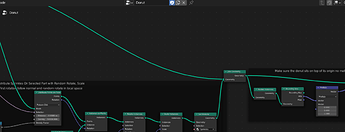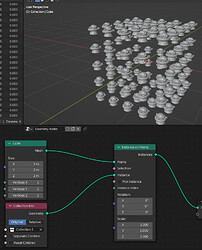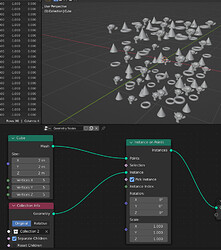Anyone knows how to revert node editor background from dots back to grid? To me, dots add much more visual noise to the node editor than subtle grid lines.
I think they got rid of the grid.
Yep gonzo, I don’t mind the dots, but I many people would. In Houdini for graphs you can choose between a grid or dots to accommodate this. I think it might be nice as an option in preferences as well.
There is some bug or inefficiency with how GN handles instances right now. It’s even way slower than the old particle system. So probably only devs could tell you why that’s the case.
But if you realize instances you get just one object with a ton of polygons, and Blender’s viewport can handle quite a lot of polys.
The switch socket should swap sockets when a wire is plugged into an already occupied socket. (Like a mixrgb node) However, the socket simply disconnects.
It is similar like using Particle Instance modifier (produces single object = super fast viewport) vs Render As option in particle system settings (producing individual instances) - rendering a single object is always faster.
The problem with the current GN is that it can’t really cope with larger amount of instances as it is even slower than with particles, and you can’t workaround it using Realize node because it destroys all those important mesh data like UVs, vertex colors / groups etc. (it “moves” it to an object attributes instead).
Many people (including me) are waiting for this to be fixed, so we can finally start using GNs in real (heavy) projects.
Until then the Particle Instance modifier is the only way to go if you want to work with >100k instances.
Did you download the beta though? The dots in beta look very subtle, if you don’t look closely you might even mistake it as an empty background
I hope this is the place for tiny suggestions:
Rename option in Point Instance node to better represent function:
I suggest that the “Whole Collection” option in the Geometry Nodes Point Instance node is poorly named.
The essential function of this switch is to toggle between using a Collection member’s Local origin or the Collection’s Global origin. The function centers around the concept of origin, not “whole” or “entirety”. The idea of “whole” is implicit in the selection of Collection vs Object higher in the node.
Renaming the function to “Local Origins” or “Global Origin” better reflects its use.
Not sure if you are aware, Geometry Nodes in 3.0 just had a major change, including the Point Instance node you are talking about, this node is now replaced by Instance on Points node, and it looks like this:
It does the “Whole Collection” behavior by default, you can enable the previous behavior by checking the Separate Children on Collection Info node and the Pick Instance on the Instance on Points node
Hi,
I don’t think it’s possible but wanted to check:
Is there a way to create a volume from a mesh in Geometry Nodes?
I.e create mesh > convert to volume > scatter points in volume
Basically, I can only get points on the surface of a mesh.
Thanks
no, but afaik you could create an empty volume, use the mesh to volume modifier, and then GN over the volume, but you won’t be able to distribute points inside a volume.
You can use several transform nodes with the scale tio 0.8, and use Join Geometry to get something similar to an onion, then distribute points there and you will get something similar to a volume distribution, not perfect but good enough in general
Good . (What a moving target.)
After I slept on my suggestion, I realized the checkbox problem was that it was, um, “inverted”: “Collection” already implies the whole collection, as is now the default, as it should be, and the checkbox should designate the exception to that, which it now does.
So, somebody in Amsterdam agrees with me, huzzah!
Is there any way of manipulating and writing uv maps in 3.0? I can route a uvmap from the group input to the group output using the face corner domain. The only issue seems to be that there is no vec2 for the uv’s and I can see in the spreadsheet that the default “UVMap”’ becomes a vec3 and no longer works.
Is there any way around this? I was fairly certain you could do this in the pre-fields 3.0. I have managed to create and manipulate fake uv’s from scratch in geonodes and use them in the shader editor via the attribute node, but I really want to be able to write them to the real uvmap to then export the mesh for game dev.
I don’t get it work too.
Here is a test file …
Create surface shape and write UV Map
( U and V are surface coordinates. UV Map is the UV map “Generate Surface” creates for the surface. )
thanks for trying! I think it is a current limitation, and I wonder if just being able to write the uv attribute as a vec2 in the group export would solve it. You can clearly see in the spreadsheet that when the default “UVMap” attribute changes from a vec2 to a vec3, there is no longer any uv mapping on an object. Even though the x and y components stay the same, the addition of the z component all on zeros seems to confuse blender.
AFAIK @Erindale had no trouble to make it work in his GN101 series on Youtube
Hey, I don’t know if that has been mentionned already, but is there a way to get attributes from an alembic like the velocity, or any other custom attributes ?
Maybe these two Patches…
https://developer.blender.org/D11591
https://developer.blender.org/D11592
Unfortunately I was just sending out a custom attribute as a vec3. There’s no support at the moment for vec2 in Geo Nodes so the UVs just get written out with 0s.
But they were working, weren’t they?