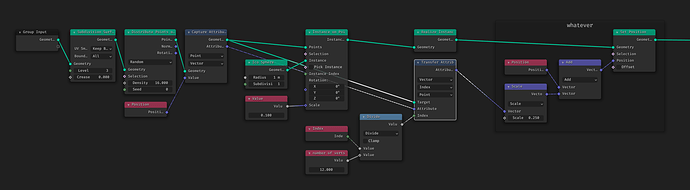I think it shows rather clearly data is being converted. A different color would imply something unusual is going on, possibly an error, but passing a color to a vector is all fine, geonodes handles those conversions efficiently and silently
The implicit data type conversion has been kind of hidden knowledge, there is really no way currently in the UI to even inform the users that the conversion is happening. This gradient in the line color is very nice for that.
I don’t think this is an error, I consider this a feature. I have written in this thread earlier about the conversion in detail:
Having the lines colored will also make it easier for me to explain this in video tutorials I think. Because now the audience can just look at the lines and notice there is a conversion going on, instead of abstractly imagining data types converting in their heads.
True, it’s quite unnerving.
I’m not sure if this is planned already or not, but I have found that the ‘Geometry to Instance’ node would be very handy. The node does the opposite to ‘Realize Instance’.
Why it might be needed: it would make possible to create different geometries and scatter them in one Geometry Nodes graph.
Here is a simple demo of what I mean:
For anyone that didn’t hear the good news, we can finally put the dashed noodles issue to bed, as there will be a theme-able opacity option for it (presumably no opacity will give a standard solid line). Thanks for listening to the community Pablo!
(quoting Pablo, copied from blender.chat):
btw I also got greenlight for:
- color wires, with a theme setting for the dash opacity (which I bet many people will love)
- the new nodes design (with dark header underline instead of bright)
- dot grid (with a slight change by me on the number of steps)
- theme update
I noticed that generating instances with Geo Nodes slows down the viewport a lot more than using the good old hair particles. Can someone check if it’s not just me? I hope it’s just some bug, because I certainly didn’t expect that brand new Geometry Nodes would be 3 times slower than decades old particle system.
I really hope this gets addressed before 3.0 final release:
https://developer.blender.org/T85962
With the 3.0 final being closer every day and this task still laying there, gather dust, I am getting increasingly worried.
While it’s great to have new procedural modeling toolset in Blender, its use is extremely limited if there is no simple and reliable way to turn a result of that procedural modeling into a simple static mesh object you can then export to a game engine or another 3D package.
i have a tree with 250k instanced cubes and getting notable lag in the viewport as well as in the node tree. Adding a realize instances node fixes it instantly and I am getting good performance again, got a little puzzled by that too…
I don’t like the wire colours much, quite distracting. Value wires being grey just fade into the background, Geometry wires are extremely prominent and usually the last thing I need help tracing. At least I can turn it off I suppose.
To me it does just the opposite. It’s great for large node trees, since you can easily see the type of a link, without having to go back to its source. Each to their own, I guess.
Realize Instances makes the viewport smooth, but it clears all UVs, Vertex Colors and other data, so it is currently kind of useless. So if you want to work with larger amount of instances, you can choose between laggy viewport or missing data.
Particle Instance modifier has no such problem.
Just so that you know, color wires was committed yesterday, with the possibility to disable wire dashes through alpha setting in the Theme preferences rB9b1b4b9e32c8




















After all the complaining here (of which I was part), thank you, Pablo Vazquez, that there will be at least a dashed lines opacity setting in the preferences section, even if not in the overlay dropdown. It will be great to have such an option!
Hello everyone!
Is there currently a way to pass the insstances position as an attribute of vertices after applying the “Realize Instances” node ?
For example, I have a plane instance at position (1, 2, 3) and after applying “Realize Instances” I get four vertices (with different position attribute), each of which has a same additional vector attribute equal to (1, 2, 3).
Thanks!
The Instances to Points Node just got committed, I imagine you just convert it to point, then you have the position of the original instance as a point.
https://developer.blender.org/rB3af597d16b1ed2887df23cc621f0bf7f2b6d4091
Attribute support for instance will come for 3.1
Well, we’ll have to wait)
For now you can use Capture Attribute and Transfer Attribute with Index. You just need to divide it by the number of vertices of your instanced mesh. Something like this I think:
Instance are realized,
that’s cheating ![]()