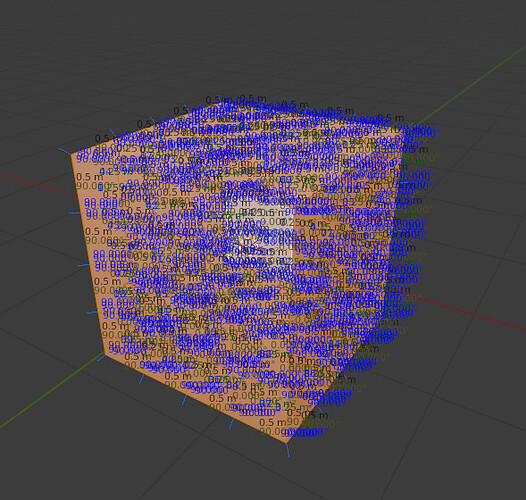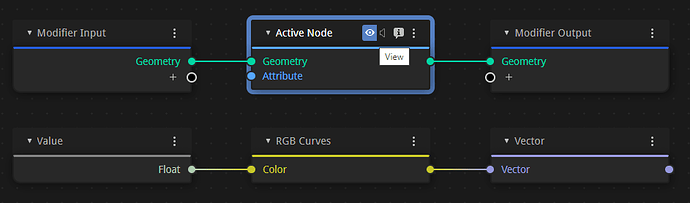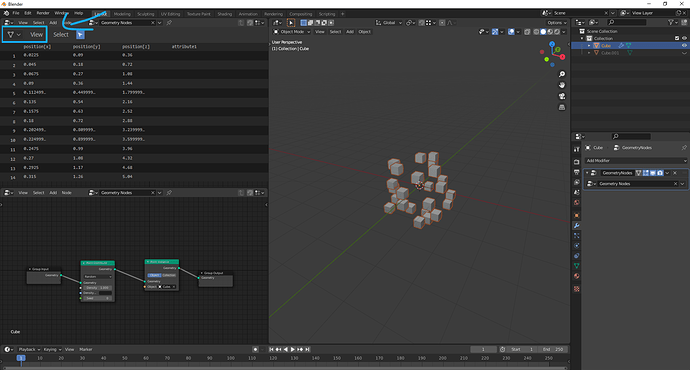Maybe for extremely simple set ups. But even with just position you are dealing with X,Y,Z positions. A vector3 being displayed above every vertex in the viewport, that is already a lot! With even just a few attributes, rotation, scale etc, you would be looking at:
Spreadsheets are virtually the only way of displaying that much information in a sensical way.
Mind you, it’s not just an ease of use thing. A spreadsheet is often imperative to debug, and this applies as well to simple setups. Say I’m instancing a cone and Suzanne on some points. I use attribute randomize for scale, and attribute compare to separate some points by their scale using greater than 0.5. Some points will be below 0.5, some above. I use this to copy Suzzane to points above 0.5, and the cone for below 0.5. In the viewport, you can see the result without the need of a spreadsheet simply by the distinction between the cones and Suzannes. So you visually understand which point is below or above 0.5.
However if I make the setup more complicated, with a couple more attributes, or simply going through a more complicated process, it can become really hard to tell where what is going to occur, maybe tons of point are getting Suzanne all of a sudden and you aren’t sure why. A glance at the spreadsheet should illuminate the issue, allowing you to fix it. That is a simple example, but in higher end projects, especially production it can be pretty nuts what is going on, making the spreadsheet indispensable.
The good news is that for simple stuff you mostly don’t need it. With my example above you can visually see things without the need for floating information above points, the result of the geometry nodes is often good enough for simple stuff. I understand that perhaps for beginners to this kind of workflow you might want more information in the viewport, but it can get really hairy really fast, and I think it’s cleaner to just deal with the spreadsheet. Mostly all I want to see in the viewport, with no relation to nodes within geometry nodes, is normals, point indices, and maybe face indices.
Pablo has some mockups, which are 100% for what is going into master, they are just mockups, but it looks like they are leaning towards fewer temporary nodes like this. Instead, the mockups use a “eye” button on each node to denote what is the output. When you press the eye button the node highlights with a big blue border easily indicating what is the output:
This negates the need for viewer nodes and feels cleaner to me. Particularly I like how it really cleanly indicates where the final result is coming from, compared to another node purely for output. I think this would also remove the need for the modifier output node. It could also have the node wrangler hotkey of ctrl+shift mouse click to make the node activate the viewer.
Animation nodes does this, but I find it way to small to be super helpful, you have to expand it so much, and this would only be worse in geometry nodes with the addition of attributes. I prefer it as it’s own workspace, which seems to be generally what Pablo has in mind in his mockups:
he is making it as a sub-editor of the geometry nodes workspace as you can see in the blue. This has more room to reasonably see what is going on I think. I just photocopied it into what you might consider a standard setup.
Hope that helps a bit. I’m quiet keen myself on the current direction Pablo has in mind, and the general direction geometry nodes has already.