It could work indeed
but imho the best would be this kind of node as some users already requested their need for a point per face center or point per edge center feature already (above in this thread *edit and right below)
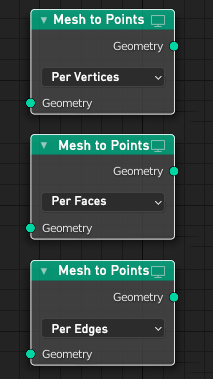
Point per vertices might be the most common, seconded by point per faces
i must say i don’t see any use case for point per edges ![]()
*Note that this node would require automatic attribute transfer similar to what the point dist is doing ofc, because that’s the main problem with the current per vertex instancing workflow
About the attr problem, It’s true that face corner data can be tricky to convert, but isn’t it done already by the attr convert node?