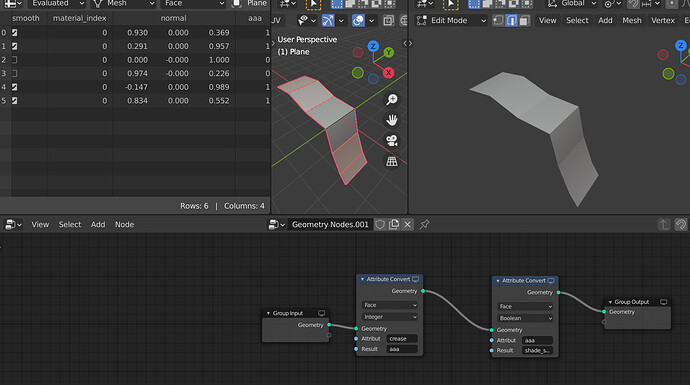No that does not make sense. You are suggesting a new functionality, because the current auto smooth does not function that way. By makiing it function that way, you are already making a new functionality.
Because it just does not work that way. Let’s see an example:
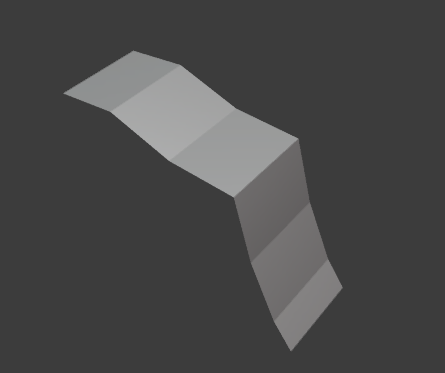
Here we have a mesh of 6 faces
This is what it will look like with current auto smooth:
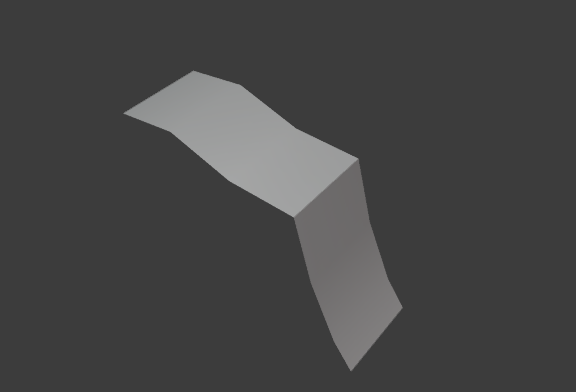
Only the edge in the middle is sharp.
And this is what it would look like if it works to fill shade_smooth attributes:
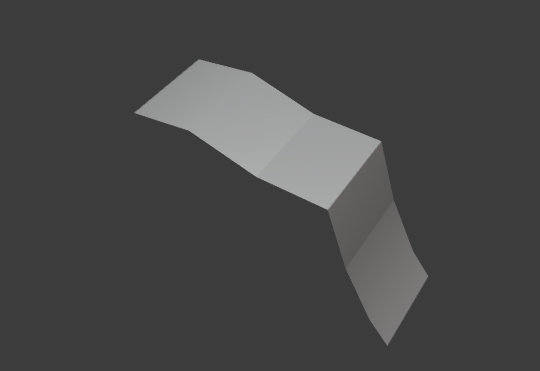
As you can see, 3 edges are sharp. This is because the face angle thing selects an edge, and if you put that selection to shade_smooth it gets converted to face, therefore this two faces will be completely flat shaded:
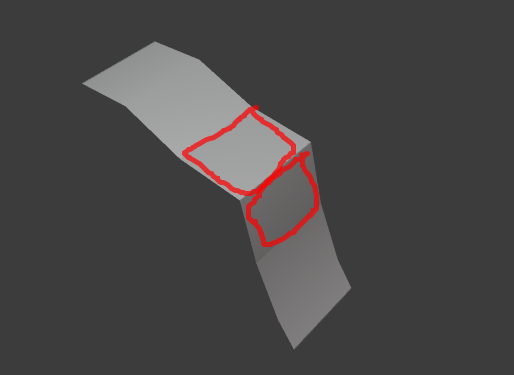
The currently auto smooth keeps all faces smoothed, just splits the normal of the selected edge, so it produces the result we want.
Like how the current auto smooth does when you type 180 degrees into it?
EDIT:
This is how I emulate it by the way, I used the edge crease for selecting the edge. I heard that Select by Angle node will come as a splited node from the Bevel modifier node, until then there is really no good ways to do this other than this crease.