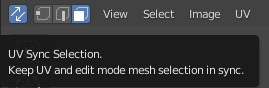I recently updated to Blender 2.91 from 2.83 and I’m loving most of the new features and changes. But one thing really bugs me, and that’s the “fuzzy search” feature.
Fuzzy search sounded great in theory, but in practice, I now have to wade through so many more results when I hit tab to quickly perform an operation. For instance, before I would very quickly, with one hand, hit tab and start typing “mirror” and there would only be a few options to go through with my arrow keys to hit “select mirror” and hit enter. Now there are eleven options, and “select mirror” is at the very bottom.
Why no option to disable fuzzy search in settings?
Other annoyance I just discovered may not be specific to 2.9x, but this behavior started after my update to 2.91 from 2.83. Using a blend file I’ve been working in for months, suddenly the UV selection mode for vertex select mode is set to UV island (without ever changing it myself). I always keep UV sync selection on, as this mode makes the most sense to me as a former user of Maya. I don’t want my mesh fully highlighted with face/vertex selection just to edit UVs; that’s counterintuitive to me. So I keep UV sync selection on to avoid this visual noise.
I went to work on UVs for a mesh and, upon entering vetex select mode, was only able to select entire UV islands. After wasting half an hour on Google, Reddit, and poking at things in Blender, I discovered you can’t change UV select mode with UV sync select on. That’s really weird to me. Why can’t that be changed with UV sync on? The option for UV select mode isn’t even available with UV sync on. I have to turn it off to change from UV island to vertex.
To sum up: Fuzzy search is neat, but ultimately makes it harder to do what I want to do, quickly. Inability to change UV selection mode with UV sync select on is really odd to me, and Blender deciding to change UV selection mode without my consent cost me nearly an hour of work.
That there are many more search results for “mirror” is not fuzzy search, it’s just that there are now more searchable results for that word. The power of fuzzy search is not in matching words, it’s in matching pieces. For example, search for “selmir” and you get a very short list of results. So you can better formulate your search term, keep it short, and get narrow ballpark - that’s what fuzzy search is about.
You most certainly can switch selection modes with UV sync on. Sounds to me like that’s a keymap problem. Maybe something didn’t carry over with the upgrade, or maybe there’s an issue with the IC keymap (I’m assuming you’re using that because tab).
Ah, I see. That makes more sense; seems I misunderstood the fuzzy search. I feel silly, now, and should’ve known better, given my knowledge of the term “fuzzy” with regards to computer science.
I am indeed using the industry compatible key mapping; it’s the only way I can use Blender without having to relearn how a wheel turns. lol I’ve never experienced this issue with Blender before switching to 2.91. I did copy my user preferences and addons manually, seeing as there was no “migrate settings” button like there was going from 2.81 to 2.82 and 2.83. Not too keen on resetting my preferences, either; it took me a while to get things configured in a manner that was comfortable for me coming from Maya, such as the weight paint color ramp.
But specifically what I meant with unable to change UV selection mode with UV sync on is the buttons to change UV selection mode aren’t even present. Turning on UV sync selection changes the UV selection buttons to vert/edge/face selection buttons. I’ve never had a need to select UV islands with a single click; it’s natural for me at this point to just click a vert/edge/face and hit the right bracket ] key to select all connected on the UV island. I’ve never even used the UV island select feature, and I don’t remember ever having to turn it to vertex from UV island in the first place when I started using Blender seriously early this year.
Thank you for your input, though. I understand where I was thinking incorrectly about fuzzy search. I’m still not fond of the seemingly vast increase of options when I use tab to perform quick operations, but with your suggestion in mind, I might just get used to using fuzzy search instead. It’s just going to take some effort and rewiring in my mind. 
I don’t understand. The buttons aren’t present, or they change? The former is abnormal, the latter is normal 
I don’t understand what you don’t understand. I put it in plain English. I’m not interested in arguing the semantics of the English language; surely what I said is easy to understand?
The buttons to change UV selection mode are not present when UV sync mode is on. They are replaced with vertex/edge/face selection modes. Not sure how much more clear I can make this.
See? UV selection mode buttons gone, replaced with vert/edge/face selection mode buttons.
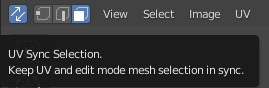
Yes, it is a bit hard to understand you because you keep jumping from one thing to another, and all within context of you updating to 2.91 from 2.83. The buttons, for example, behaved like that forever, it’s nothing new. But I think I see the issue now. The island selection does appear to stick, but only for bulk selection like box select, not for click-select. Is that the same for you?
This is a feedback forum, is it not? I’ve provided my feedback regarding UV selection mode not being changeable with UV sync on. I’ve provided my feedback regarding fuzzy search, which was a misunderstanding on my part and has been cleared up thanks to your input. I’ll refrain from touching on multiple topics in one post in the future, and not mention experiencing something only after updating from one version to another.
See, now you misunderstand  Your feedback helped identify a bug. I was only trying to confirm, with you, what exactly was the problem, before reporting it. Whether that was island selection itself, buttons, or something else. Because initially I couldn’t see the island problem, because I didn’t try box-selection, because you haven’t mentioned it, but instead talked about buttons which actually behave like they always have.
Your feedback helped identify a bug. I was only trying to confirm, with you, what exactly was the problem, before reporting it. Whether that was island selection itself, buttons, or something else. Because initially I couldn’t see the island problem, because I didn’t try box-selection, because you haven’t mentioned it, but instead talked about buttons which actually behave like they always have.