What i mean by less compressed highlights probably is about increasing highlights selectively with minimal effect on shadows or midtones or like having more clipping ?
Enhanced white is increasing white coverage without affecting black parts so whites looks enhanced and its proportion with darker values changes? does it make sense?
or none of these mean something, can we add one more contrast look like extra high contrast?
In config looks, using CDLtransform doesnt allow for only pushing values of white or selective highlights up selectively, so I wonder if there is a function on OCIO to do that as put in the LOOKS ?
NOTE: I ll try to explain again when I find a better explanation to achieve that look , Nevermind the things I say because I will be back when I find a better explanation
EDIT: and I found…
I tried to explain with curves before but troy said curves in blender is broken, so I did the same thing in other software which probably doesnt have broken curves:
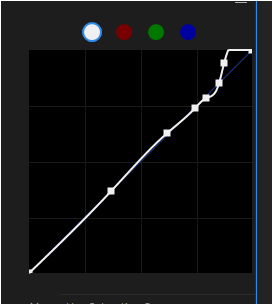
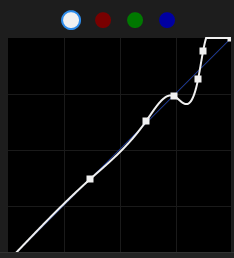
If we explain by curves, its like ‘‘adding contrast to highlights’’ by creating a kind of BUMP at close to white highlgiht values OR S-CURVE to make highlights-close-to-whites more white by increasing it , while reducing or keeping same the value of highlights below the area that is increased
or at worst , if I find a way to achieve that look by using OCIO by finding another alternative to CDLtransform and make a LUT I will try to share with u.
If u also know, can u let me know if there any curves-transform function similar to CDLtransform in OCIO that I can use to add it as parameter to create LOOKS on config ?