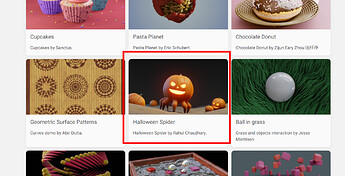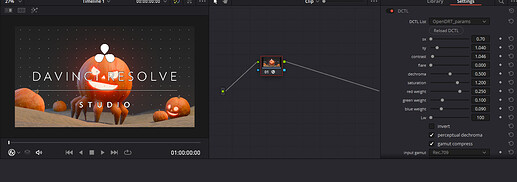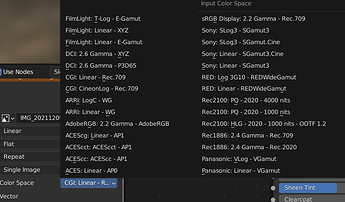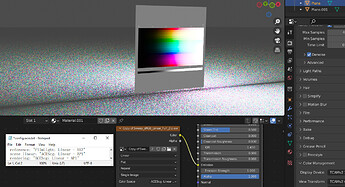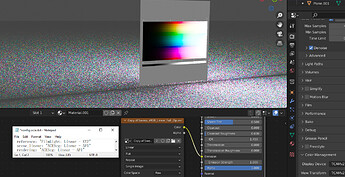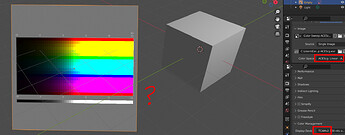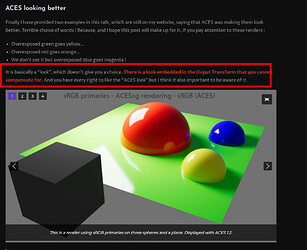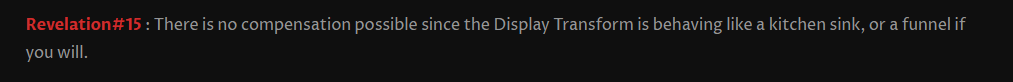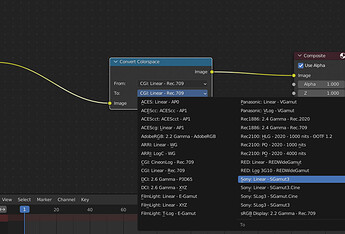Jesus why is everyone fighting over a colorspace. Stop trying to convince people that ACES is some sort of dark scam that only enlightened people can see the hideous truth it’s hiding in the back that is Gamut Clipping, and that Troy is the ultimate savior by coming up with Filmic to map it correctly eh?
We know.
We don’t care.
If you work in the VFX industry, one of the workflows requires me to match the CG gray-ball to the on-set gray-ball, which means I have to load an image as a reference in Blender and have a proper colorspace to pick from, not have some weird workarounds to just cope with this. It doesn’t even take effort and the devs would do something if people didn’t start this “holy war” about color spaces. I just wanna get the job done without the saturation and value being flung around just cause I used the color wheel. HONORING THE OCIO. That’s it. nothing deep. And I really appreciate the effort Troy is putting out to pump awareness that ACES is not what it truly is, and thanks to him I actually know better in regards to its limitations and how to work around it and even when to NOT use it. But that’s not what op asked, nor what anyone that wants ACES asked. A proper implementation as in either HARDCODE IT just like the colorspace for the color wheel is hardcoded in OR…hear me out…honor the OCIO in every aspect that matters, this doesn’t mean to re-write the whole compositing node to fix this, which will help btw, it just means to make blender more usable when other OCIOs are being used other than Filmic. And if they want to be blatant like Pablo, just say it, but in the name of Ton, don’t break the momentum of pushing Blender to be a well-rounded industry tool.
I don’t think the OP agrees with you on that front ![]()
Ok joke aside. We are talking about image formation (form an image from open domain/electromagnatic radiation data) and how people didn’t really want what they thought they want (which was why Chris asked people what they meant when they said they want ACES).
If you believe that’s what we are talking about, you didn’t get what I wrote then.
Filmic skews too! Therefore
This is not correct.
What we want is to raise awareness of the related matter, to make more people aware of the cons instead of blindly following the trend.
As to how Filmic skews, I think we have a perfect example:
Halloween Spider Demo File by Rahul Chaudhary
Now see the glowing face of the pumpkin, with Filmic, it looks yellow.
Now let’s look at TCAMv2:
And let’s have a third party reference of OpenDRT (using the Resolve version due to its lack of OCIO version):
See? It’s supposed to be a redish orange color, but because Filmic skews too, it is skewing it to yellow.
To solve this problem, first people need to be aware of it, and we need more attention on this matter.
That sounds problematic to me. I believe every artist should care about their image’s formation and the result of their artistic work.
I agree. But when this comes you no longer need ACES to have
What he asked was:
Eary I really relate to the mentality you have, knowing the technical aspect of art is a crucial step to leveling up. But knowing the technical debts of a software in-order to compensate for a problem does not solve the problem. I understand you completely but what you don’t realize with these color skews with bright lights is something so minuscule compared to the industry and can mostly be fixed in post at east, even ACES has a couple of look transforms to fix some. Apart from that can you teach me about this stuff in depth including the calculation and whatnot if I can contact you in any way.
You still didn’t get what I wrote
This is TCAMv2 (which although is not open source, is available for free):
This is basically the example of:
Do you realize that you could do the exact same thing : linearize to ACEScg, render in ACEScg, composite in ACEScg BUT display in TCAMv2 ?
You don’t need ACES to have the system you want. You don’t. Given a more robust OCIO throughout entire Blender, the system you want will be there:
After that then the next step would be adding more colorspaces and maybe change the rendering space to something wider like Rec. 2020 (this would also make the compatibility work between Spectral and RGB rendering easier)
But now, since Blender’s OCIO is not there yet, even if you use TCAMv2 you would still have situations like this:
And let’s stay out of the ACES output transform
and can mostly be fixed in post at east, even ACES has a couple of look transforms to fix some.
No. From Chris’ article:
This is a baked in “Look” that you cannot escape from.
Jesus man you’re regressing back to square 1. Listen to me.
CAMERAS…LOTS OF CAMERAS okay just hear me out; ARRI, Red, URSA mini, Cannon ---------> IDT, Then…the CG Renders, with textures, HDRIs, and what not being in ACES ------ > ACEScg, I don’t care if it’s just another linear space, I don’t care if it’s just a fancy Rec. 2020, I don’t care if they lied about it being a system and I don’t care that it has clipping issues, I just want a clean pipeline that can be documented and is also future proof ( don’t quote this and go on about ACES being a lie ), that’s not the point.
AFTER THAT…Footage + CG + Color checker = happy client. The client doesn’t want to hustle with anything else other than what they know, the client wants VFX delivered back in ARRI Log or Rec 709 or sRGB or the sheer amount of colorspaces that they are comfortable with. I SEND IT through that. Period. It doesn’t need any hidden layer analysis to use this system. No one cares about the minor issues that are not dominant on common production renders, most problems arise when working with extreme light sources as far as I’m concerned. No one asked ACES to be perfect and from Camera sensors to RAW to computer files to display devices and to the eye, everything has way too many variables to be bogged down with the level of precision you expect of ACES to be just because it said it’s an Encoding System. This is Blender’s forum. What most people ask, be it wrongly phrased, is let’s not have a s****y color management, and it doesn’t need to come from die-hard ACES fans or Troy worshippers to implement this. The fact that the reference image clips everything to 8-bit is a deal-breaker let alone having a color wheel with a hardcoded Rec 709 baked into it that goes crazy at a slight touch. This is only a problem you’ll ever encounter if you ARE IN PRODUCTION. like actually trying to change your life with this, and as the guy said. Playing with “the big boys”, requires the use of ACES. Stop citing that article over and over again like it’s the bible of color management, I’m not saying it’s wrong, but that just defeats the whole purpose and it gives the devs a lot of wiggle room to slack off when it comes to stuff like this. If Blender had an enterprise version like RedHat for Linux, anyone would buy it with a blink of an eye just to get decent color management and a little bit of a standard workflow. And since you are sooo into defending filmic, I would love to know the industry or studio you work for that uses Filmic for VFX I/O.
It seems you still didn’t get what I want to say.
I just want a clean pipeline that can be documented and is also future proof
the client wants VFX delivered back in ARRI Log or Rec 709 or sRGB or the sheer amount of colorspaces that they are comfortable with. I SEND IT through that. Period.
I mean, doesn’t the pipeline you want look like this? :
You can import footage from any of these colorspaces, and:
You can export you renders in any of these colorspaces.
Come on, isn’t what you want?
See? It’s supposed to be a redish orange color, but because Filmic skews too, it is skewing it to yellow.
Do you have any idea how easy this is to fix in any software that is aware of pixels and hue shift. You get these comments from Creative directors or who ever is in charge, and i change the light source to match what i want, just cause I used a specific colour in my colour wheel and it didn’t show me that exact same colour at a higher brightness, doesn’t give me a reason to ditch a whole workflow. Specially something childish as this man, common man, for someone speaking this technical you need to know better. And I feel like I am pushing this towards something it was not intended to so I would love to end my discussion here brother, much love. I swear one of these days someone is going to say, “Then use Maya” inside of a blender forum lol.
I mean, doesn’t the pipeline you want look like this? :
NO. Absolutely not, not even remotely close. This is a stripped down ACES.
You can export you renders in any of these colorspaces.
Cool. where is the Cannon Log format, where are the P3 formats, where is the ADX? Have you ever been in a production where you had to be sure YOU CAN, IF YOU HAD TO.
Man I get it, that’s not the point, you’re providing a pain killer for a critical condition. Treating the symptom instead of the cause. Any way please forgive me for my raised tone and language, I hope you know how frustrating this can get in deadlines and what not and having to do manual work just because something obvious wasn’t implemented in an open-source software after you contribute what you can is a bit depressing to be honest.
This is a stripped down ACES.
No it isn’t. It’s an OCIO version of TCAMv2
And since you are sooo into defending filmic
Again, I am not defending Filmic, I even went ahead and gave you an example of Halloween Spider demo file to show you Filmic’s flaw.
NO. Absolutely not, not even remotely close.
What I replied to you was basically anchored around what the OP said about wanting a workflow to take footages from these colorspaces and linearize then to the scene linear space of ACEScg and then deliver the result in ACEScg EXRs. If that’s not what you want, I guess you can realize that many of you guys don’t actually want the same thing when you all say “we want ACES”
What I replied to you was basically anchored around what the OP said about wanting a workflow to take footages from these colorspaces and linearize then to the scene linear space of ACEScg and then deliver the result in ACEScg EXRs. If that’s not what you want, I guess you can realize that many of you guys don’t actually want the same thing when you all say “we want ACES”
Stop listening to yourself only and read what I’m writing with an open-minded personality, it’s not about delivering in ACEScg using an OCIO file, its about fixing the color management of Blender. What prevents me from using the current ACES configs then if the only thing I wanted was to deliver in ACEScg
its about fixing the color management of Blender.
If that’s the case we are actually on the same side here: Believers of having native ACES implementation is not going improve Blender’s color management, but the other way around, fixing Blender’s color management will make the use of configs like TCAMv2 or ACES etc. practical.
We are in agreement here.
It has never been a Filmic vs ACES thing. It has never been.
Thank you! Have a good day!
It’s an OCIO version of TCAMv2
Note that TCAMv2 is not open source, so it’s not an option for everybody.
If anybody has a suggestion for an OCIO open source color space which is better than ACES, I would love to hear it.
Fixing Blender’s color management will make the use of configs like TCAMv2 or ACES etc. practical.
Using ACES still won’t be practical, because of the difficult and convoluted installation process. It really should just be an extra option in the dropdown (similar to how other tools work).
Of course I agree that the solution is to fix Blender’s OCIO, after it’s fixed it should be easy to ship a stripped down ACES OCIO config with Blender.
It really should just be an extra option in the dropdown (similar to how other tools work).
yep, and it will make blender distributive 1.5Gb bigger. What’s a problem to just download 1 zip file, unpack it and set 1 environment variable? it takes just a couple of minutes or so.
yep, and it will make blender distributive 1.5Gb bigger. What’s a problem to just download 1 zip file, unpack it and set 1 environment variable? it takes just a couple of minutes or so.
That’s not the case, a stripped down ACES config is only 25 MB (uncompressed), 5 MB (compressed).
If it’s not included by default in Blender, then the user has to download a 1,931 MB repo which takes 16 minutes even with a very good connection, and certainly would be very difficult with a poor connection (most people in the world don’t have good internet). Then they have to manually strip out the things they don’t need, otherwise the UI overflows.
Of course the user has no idea about how to do any of that, so they’ll have to spend hours learning, as opposed to just… changing a setting. Most artists are not very technical, they just want things to be easy.
Lots of other tools (Maya, Arnold, Mari, Resolv, Unreal, Unity, BabylonJS, etc.) support ACES out of the box, it’s a simple setting. But for some strange reason people in the Blender community think that’s a crazy thing to do.
It’s like trying to argue that “Blender shouldn’t support FBX and OBJ, that will just bloat up the Blender binary, people should manually install a 1.9 GB file if they want those things.”
It’s like you actively want to make things difficult and drive people away. That’s a great way to ensure that Blender is never taken seriously and other non-free software continues to dominate. That’s really not the attitude the Blender community should be having.
The attitude Blender should be having is, “How can we make the best software we can for our users? How do we make things easier and more productive for our users, so our users waste less time? How can we be better than our competitors? How can we ensure that open source software wins over closed source software, for the sake of bettering the entire world?”
But for some strange reason people in the Blender community think that’s a crazy thing to do.
I don’t think that’s actually true. What I think people are saying is:
- FIRST we need proper color management throughout blender.
- AFTER THAT ACES support is trivial to add. (Probably just adding that 25 MB of OCIO config somewhere).
- Pretending that we have proper ACES support (by including it in the dropdown) while there are internal parts of blender which are not properly color-managed will not really solve any problems, or even lead to more people using the incomplete support in a wrong way.
If that last point is the best way to handle it is a subjective manner.
At least this is what I deduced from all posts here.
If it’s not included by default in Blender, then the user has to download a 1,931 MB repo
That was true for ACES 1.2 and earlier, but not for ACES 1.3 which has the 1GB+ of LUTS built into OCIO v2.1 and the Gamut Compression Operator that ACES 1.3 requires.. I thought that OCIO v2.1.1 would have been added to Blender 3.1 as it is part of the VFX Platform 2022, however it was just announced that Blender has decided to no longer stick to the VFX Reference Platform.
Since “We are still committed to preserve file format compatibility” is also in the blog post, I assume that the lack of the non-Python library updates is due to the Blender admins being unaware that compatibility is being broken by not updating certain libraries, or the long standing issues like the two below updating would fix.
https://developer.blender.org/D603
https://developer.blender.org/T47869
- FIRST we need proper color management throughout blender.
- AFTER THAT ACES support is trivial to add.
100% agree with that
I should also mention that shader nodes like Blackbody, Wavelength and Sky Texture do not have their color space hardcoded and use the
aces_interchangerole to figure out the appropriate chromaticities. Although there are some things we should improve there for better results.
Just tested the RGB Blackbody node by changing the working space, it seems to still output Linear BT.709 values despite the working space is different.
Just created a bug report: https://developer.blender.org/T96421
use the
aces_interchangerole to figure out the appropriate chromaticities
I think it was a bad idea to remove the xyz role and use aces_interchange instead. The reasoning behind this change was strange anyway, I remember it being OCIOv2 not allowing colorspace and role to be the same name, but then you could have renamed the space to be something like CIE XYZ instead of XYZ…