when Exporting Collada files (.dae) there is not an option to ‘apply modifier’. it would be very useful if it was added. thanks Dev.
#user-feedback #Blender #export #collada #dae
There is an option for it. After selecting COLLADA export check the left-bottom corner, you 'll see the Geom tab. Click it and find the Apply Modifiers checkbox.
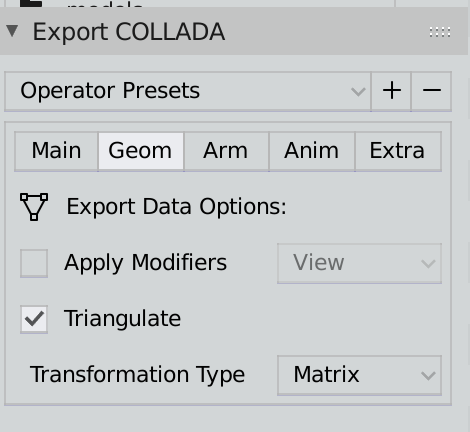
1 Like