while i export fbx and import to unity3d.
i found Armature’s rotation is setting to -90, 0, 0 and scale is setting to 100, 100, 100
but the Mesh’s rotation and scale is all right
seems like the Forward and Up axis export setting is not apply to Armature.
Is that right?
Any other method let the Armature’s rotation and scale is identity in Unity.
Or could improved export setting let user select the Armature’s export Axis.
1 Like
I’m having the same issues when exporting armatures to fbx.
Sounds like a bug. You can report it in the bug tracker on developer.blender.org.
the 100 100 100 its not a bug just not properly set up, try fbx unit scale for example. 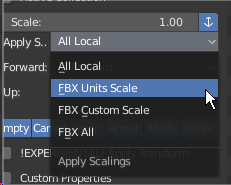
The x-90 its kinda an issue, due to blender original coordinate sistem and how you choose to convert the coordinates. The only option(that i know) to export rotation 0 0 0 its to enable the experimental option Apply transforms.
A few things that can be considered a bug with the fbx its that doesn’t seem to be exporting binormal/tangent space info and in 2.8 all the materials unity import them as transparent but with a bug tracker above 1200 open issues im waiting a bit to report and check this lasts two issues.