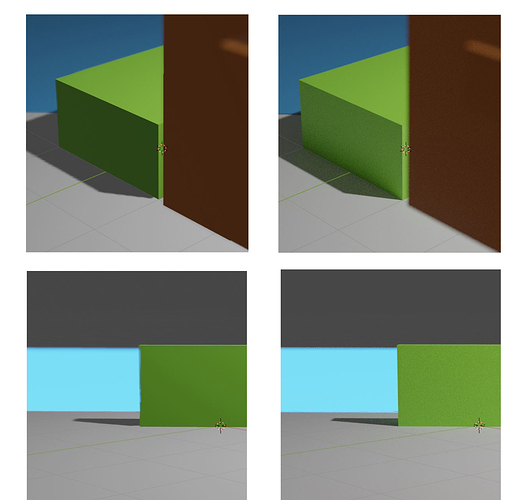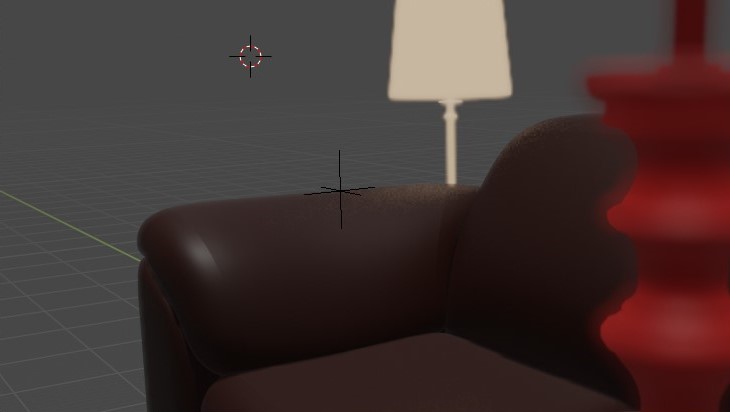as seen in the image below on the top left, in eevee’s depth of field near objects (orange) do not bleed over in focus objects(green).
instead (on bottom left), far objects (blue) can bleed into in focus objects (green), which is only really noticable when the far object is brighter.
cycles reference are the images on the right
one could assume that the z-test is inverted. can someone check if this is the case or if it is a side effect of the blurring algorythm.
either way, a closer approximation which allows close objects to blur over in focus objects would increase the dof quality substantial.
a jittered dof as mentioned here Problems with Depth of Field in EEVEE would also solve it.