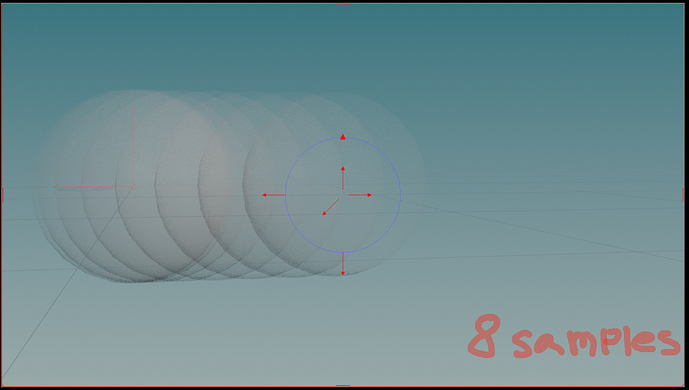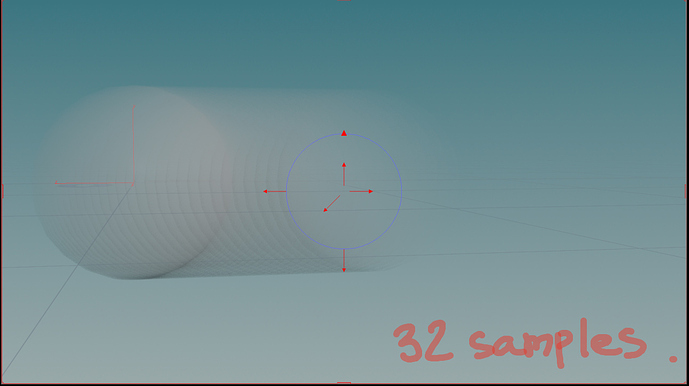Hi, I’d like to know if it’s planned to extend Motion Blur to the moving objects too, because at the moment it works only on camera movements. Instead of this. could be very useful the possibility to render a Vector Pass, to use with the old Vector Blur Node in the Compositor. Thank you.
I would like to be the first to test this too!
@fclem, would it be possible?
Devs already said that we could do anything that blender render could but in 2.8.
No, I don’t think this was said.
EEVEE will get more features over time.
@brecht is it true that Epic games let you guys use cetain UE4 code, does that mean we can hope to have more features as good as UE4?
No, we are not using UE4 code, there is no such agreement.
yeah i thought so, i know UE4 is free but not open-source and you have to get an agreement to reuse their code so the rumors weren’t true…well then we wish you guys the best!
I am sure pabblo said that in one of its lives on youtube.
Those live streams are not Blender developer communication. In any case, EEVEE will not have every single Blender Internal feature, nor was that planned. Though it will have most.
Though motion vectors are necessary. just as normals and sepparate passes.
Hi, Brecht
Did you, guys thought about subframe muti-sample technique for MB for EEVEE as an option?
I see this in EEVEE settings and think that you possibly already considered this:
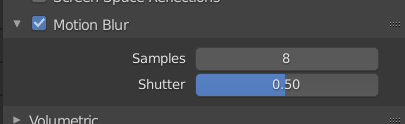
But just in case I’ll describe what I mean:
It is very easy to implement and will work for every motion (camera, deformations etc).
It works well as palyblast MB option In Houdini for example.
Idea is extremely simple - you just render some subframes and then blend them together.
So if you have this MB settings:
- shutter 0.5
- start on frame
- samples: 8
you will need to render these frames:
1.0 – 1.07 – 1.14 – 1.21 – 1.28 – 1.35 – 1.42 – 1.5
Obviously here is a problem that you need to do as much renders as many samples you need:
for example
But EEVEE is fast
Yes @AlexSknarin, this is exactly the same thing that you could do with the old internal render (instead of using the vector blur node).
For sure it will increase the render time, but it’s a price I would pay for having the object motion blur back again!
oh didn’t know that (use blender since 2.3 but have never used internal, lol)