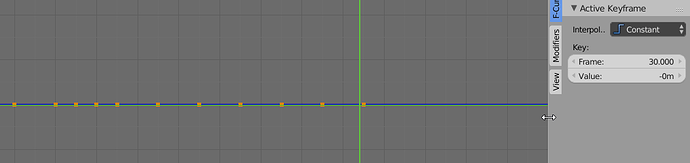Would you consider that one could have an option that by default when multiple objects are selected, if i touch a property that is common to all of them it will be modified, and the “alt” modifier is used to invert this and just modify the one property?
(so exactly inverse than how it works now, just as an option)
and also in the graph editor would be nice to be able to set the value for several selected keyframes at the same time not just one, also with the modifiers attached to different courves and so on.
Yes, that is what this is meant to address:
Multi-Object Properties Editing:
https://developer.blender.org/T54862
ah nice!, it’s not implemented yet though, is it?
No - a developer is needed to implement it. I hope we can get it done for the initial release of 2.8.
Any news on this? I found this thread after being dismayed I can’t change values across multiple keyframed channels at once in RC1 as I was hoping. I guess this isn’t being done for the initial release of 2.8 after all?
I really don’t like to nag about this but this really is kind of a big deal and an important workflow ehancement (or a flow-killer if you want to see the negative side): Editing multiple properties and values of selected objects, f-curves, similar-whatevers at once.
After the outliner got some long overdue upgrades and feels a LOT better, faster and more productive now the multi property editing still is on the wait list. And I really can’t understand why. This is such an important thing to have. Especially for things like f-curves or changing many, many, many objects at once, which is a task that is done all the time.
Wasn’t this considered as a fix to be implemented into 2.81 some time ago?
Can’t disagree with you there. We simply need a developer willing to take this on, but none of them have this as an immediate priority.
Ah, I understand. Thanks 
Good to know that it’s not forgotten, at least.