Hello, there is the only one last thing that prevents me from finally switching my modelling to 2.8: broken edge selection (if compared to 2.7)
Here what I mean:
1) Visual problem
For some reason edges become too thick in edge selection mode. I get the Idea - some kind of visual fedback about what is now active in component selection list. But as for me it just add unnecesarry complexity - most of the time I use combined selection modes so I always see very thick wires and it makes very hard to look at and read topology on models with more than 20 faces.
Actually it was never a problem in prevous versions to select edges that are thin and as soon as we have color feedback I don’t understand why add thikness to it.
BUT I understand that is only my opinion - so is it possible to add option in user preferences (or in overlays) for it?
Picture:
face mode - Nice clean edges easy to read:
vertex mode - ok, but I prefer even smaller vertices (maybe there is an option somewhere?)
edge or mixed mode - too thick
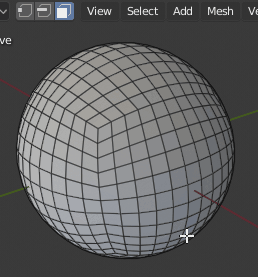
Or maybe there is already some option to disable this thickening somewhere in user prefs?
2) Selection problem:
Selection hotspots in multiselection mode now work worse than it was in 2.7 (and before)
Looks like this is just broken
in 2.7 I could easily select vertex even if edge is near. To select edge i need to move pointer comewhere near center of edge. This is very convinient
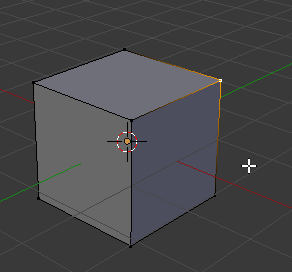
In 2.8 you need to move pointer 100% in that pixel that is occupied by vertex:
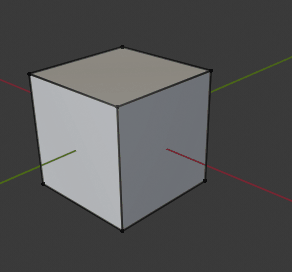
It makes modeling almost unusable for me.
Hope that is justy a bug and you will bring back 2.7 behaviour.
Maya suffers from this selection problem for ages and it was one of the (many )) ) reasons why I switched my modeling work to blender back in a days.
Thanks.