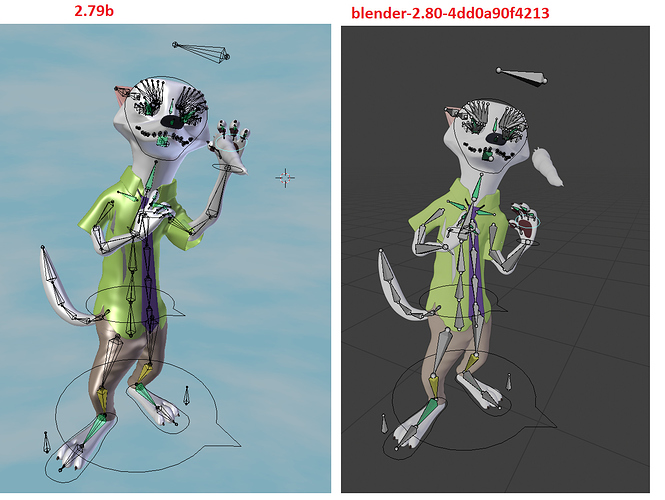Hi,
I am currently modeling in Blender 2.79b. I wanted to use Version 2.8 to render, because it supports CPU and GPU rendering at the same time and is faster. I experienced a difference in a model in pose mode. I used the model https://www.blendswap.com/blends/view/87031 (Zootopia Fan Art Nick Wilde) in a modified version. I moved his hand to let him touch a carrot. In Version 2.9b he touches the carrot. In Version 2.8 he does not lift his hand up high enough.
Steps to reproduce: Open the blend file. Change current frame from Frame 0 to Frame 1. Observe the hand position of the fox. If the file is saved directly on frame 1 it works in both blender versions in the same way. But if you go away from frame 1 in blender 2.8 and back to it, you get the same problem with the hand position as when starting on frame 0.
Hi, I have made videos now:
Here the Link to Blender 2.7b. It can be seen that the arm (hand) follows the mouse courser in a smooth way.
https://www.youtube.com/watch?v=lYiXMA_okCw
Here the Link to the Blender 2.8 Version. The exactly same blender file was loaded. It can be seen that the arm somehow gets stuck on the way up. I think the last influenced bone in the shoulder can not get to all necessary positions. (And somehow the other arm moves too ?!?)
https://www.youtube.com/watch?v=nG6eHEA74JY
I have saved a in Blender 2.8 not working arm (hand) position in key frame at position 1.
Hi,
I am not expert user of Blender(I am learning it atm) but it looks to me that you have problem just with performance. I have opened your animation scene in both version of Blender and the pose of the hand is in both keyframes absolutely the same. Try one thing: turn off subdivisions from character’s geometries and go to wireframe view, then try to pose it again.
The inverse kinematic math is iterative so sometimes it may cause this problem when driving(even implicitely like here thanks to subdividing geometries) denser geometry … especially with not enough strong hardware.
Cheers.
BTW: it does not belong to here I suppose but I dare to ask: are you using linking? What I am fighting at the moment is how to link fully rigged character several times into one blender scene. I am not able to make it functional anyway … I have asked this question several times but nobody gave any answer. Thanks.
Hi,
I use “Append” to put the Fox into other scenes. Perhaps it works if you use append to load the character several times, but to different layers?
I found the root of the problem:
The problem is the “Limit Distance” Bone constrain of the “Hand.L.001.IK”. This bone is the wire circle on his hand where you can move his hand to move the whole arm.
I used this constrain to prevent the small circle to be able to move far away from the Fox. In Blender 2.79b this limitation works. In Blender 2.8 the arm does not move correct anymore.
At least it works again, if I remove that bone constrain.
Is there another approach to prevent that you can move the small circle so far away from the fox that the hand can not follow anymore?
To linking: Append is not the solution. What I need is to have possibility to project any kind of change made on character source .blend scene further to scene where the character is linked automaticaly.
There is just one method for this atm: saving the source character as separate versions each with unique name several times to disk drive and link them as each one by one character. If the change is necessary you do it on source character and resave all of his/her separate versions again(with same names as in the beginning). At the end there is necessary “reproxy” his/her rig again. Very horrible task. It should be developed further to have all of this automated otherwise Blender user will suffer with all of these complicated methods. 
BTW: there is very effective method for this in Maya: name spaces. It maybe good inspiration even not this method itself but just an idea …