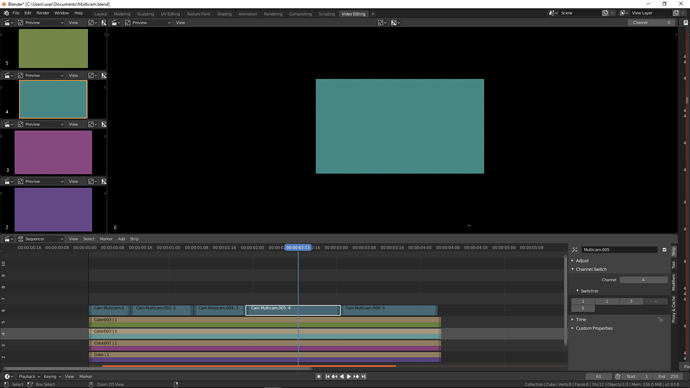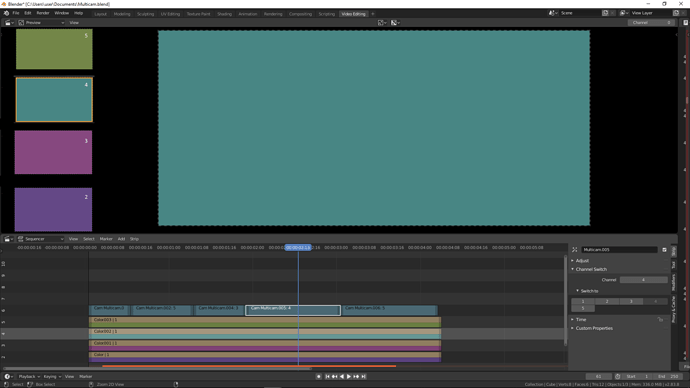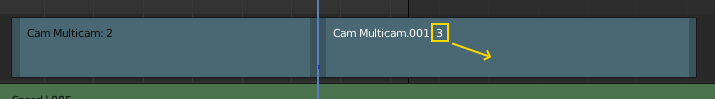The Multicam Strips is a quite powerful option in the Sequencer, but the UI could be much more friendly. The way it is working is that the Multicam strip needs to be placed above the strips which then can be switched between. @a.monti and I have been discussing how to improve it.
The Multicam name makes sense in the various NLEs out there, but in Blender which has Cameras in the 3D space to switch between, the name becomes misleading, and in fact, it actually allows to switch between channels, so why not call it that? “Channel Switch”. That would allow for this kind of naming on the strips:
In the video, the option has been moved into the main Add menu, since it isn’t an effect.
The selected channel of the current part of the “Channel Switch” strip is a property, and the actual switching is an operator, so they could be divided in the UI this way:
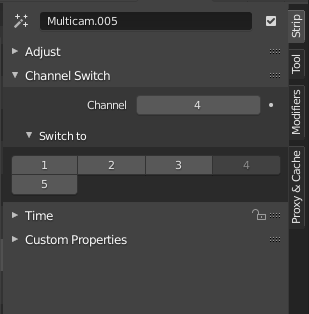
If the users are using more preview regions there would have to be a way to show what channel they’re displaying, so a number could be added in the corner:
Altogether this would be a simpler way to implement it.
The more complicated, but also more user-friendly way would be to add previews of all channels in the main preview area, allowing all of them to be used as selectable buttons:
The strips could have the channel numbers drawn larger, but when thumbnail previews are implemented, they would properly be preferred over the numbers, or maybe a combination.